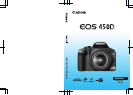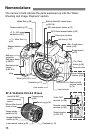Contents
8
6
8
7
Handy Features 107
Handy Features.............................................................................................108
Silencing the Beeper.................................................................................. 108
Card Reminder........................................................................................... 108
Setting the Image Review Time .................................................................108
Setting the Auto Power-off Time.................................................................109
Setting the LCD Monitor Brightness........................................................... 109
File Numbering Methods.............................................................................110
Auto Image Rotation....................................................................................112
Checking Camera Function Settings...........................................................113
Reverting the Camera to the Default Settings.............................................114
Preventing the LCD Monitor from Turning off Automatically.......................115
Changing the Shooting Settings Screen Color............................................115
Flash Control.................................................................................................116
Automatic Sensor Cleaning...........................................................................118
Appending Dust Delete Data.........................................................................119
Manual Sensor Cleaning...............................................................................121
Image Playback 123
Searching for Images Quickly........................................................................124
Magnified View..............................................................................................126
Rotating the Image........................................................................................126
Auto Playback ...............................................................................................127
Viewing the Images on TV.............................................................................128
Protecting Images .........................................................................................129
Erasing Images .............................................................................................130
Shooting Information Display.........................................................................131
Printing Images and Transferring Images to a Computer
133
Preparing to Print ..........................................................................................134
Printing.......................................................................................................... 136
Digital Print Order Format (DPOF)................................................................143
Direct Printing with DPOF..............................................................................146
Transferring Images to a Personal Computer ...............................................147