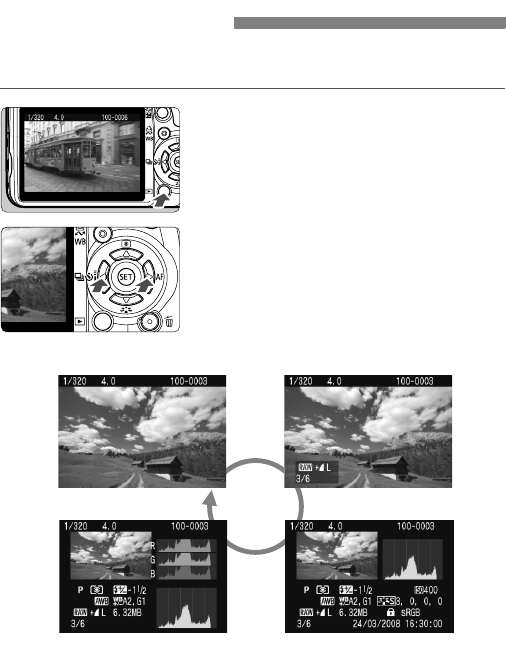
54
The easiest way to playback images is explained below. For more
details on image playback methods, see page 123.
1
Playback the image.
When you press the <x> button, the
last captured image will be displayed.
2
Select the image.
To view images starting with the last
image, press the <Y> key.
To view images starting with the first
(oldest) image, press the <Z> key.
Press the <B> button to change
the display format.
3
Exit the image playback.
Press the <x> button to exit the
image playback and return the
shooting settings display.
x Image Playback
Single image display
Histogram display
Single image display + Image-recording quality
Shooting information display


















