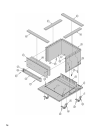69
Figure 40: Silicone Tubing Assembly
Figure 41: Blower Vent Connector Assembly
d. Remove wires to Flame Roll-out Switch.
e. Remove air diffuser screen.
f. Remove Burner Access Panel.
g. Mark location of Main Burner with Pilot Bracket
on gas manifold.
h. Hold Main Burner on throat. Lift front of
burners to clear orifi ce. Burner which holds pilot
can be removed by lifting the burner adjacent to
its right fi rst.
2. Disconnect Vent Connector and Vent Pipe from
Blower Outlet
3. Remove Jacket Top Panel.
4. Disconnect the Black and Gary Silicone Tubing
from the Canopy.
5. Disconnect Wiring Harness from Blower Motor.
6. Remove Canopy/Blower Assembly.
a. Loosen the (4) screws from Canopy.
7. Remove Flue Gas Baffl es. Inspect Flue Gas Baffl es
for deterioration.
8. Inspect fl ue passages. Clean with fl ue brush. See
Figure 42.
9. Inspect heating surface in combustion chamber.
Clean with straight handle wire brush.
10. Install Flue Gas Baffl es.
11. Replace Canopy/Blower Assembly.
12. Connect Silicone Tubing between Pressure Fittings
on Canopy Assembly and Pressure Switch. Route
through bushings in Vestibule Panel . See Figure
40.
13. Install Jacket Top Rear Panel.
14. Connect Vent System. See Figure 41.
15. Connect Blower Motor Wiring Harness.
E. Main Burners and Firebox.
1. Vacuum fi rebox. Exercise care - do not damage base
insulation.
2. Clean main burners. Brush top of burners with soft
bristle brush. See Figure 42. Vacuum to remove any
dirt and lint.
3. Vacuum tip of pilot burner.
4. Check gas orifi ces for lint and dirt. Clean as
necessary.
5. Install main burners by reversing procedure to
remove burners.
a. Pilot burner must be installed in original
location. See Table 11.
b. Main burners must be properly secured in burner
tray slot at rear of fi rebox and over gas orifi ce.
See Figure 42.
c. Pilot gas supply and pilot lead wires must be
reconnected.
d. Burner access panel must be securely in place.
e. Reinstall air diffuser screen.
f. Reconnect Flame Roll-out wires.
g. Air Intake Box Front Door must be installed.
F. Check operation. Follow steps G through P from
Section VIII: System Start-up.