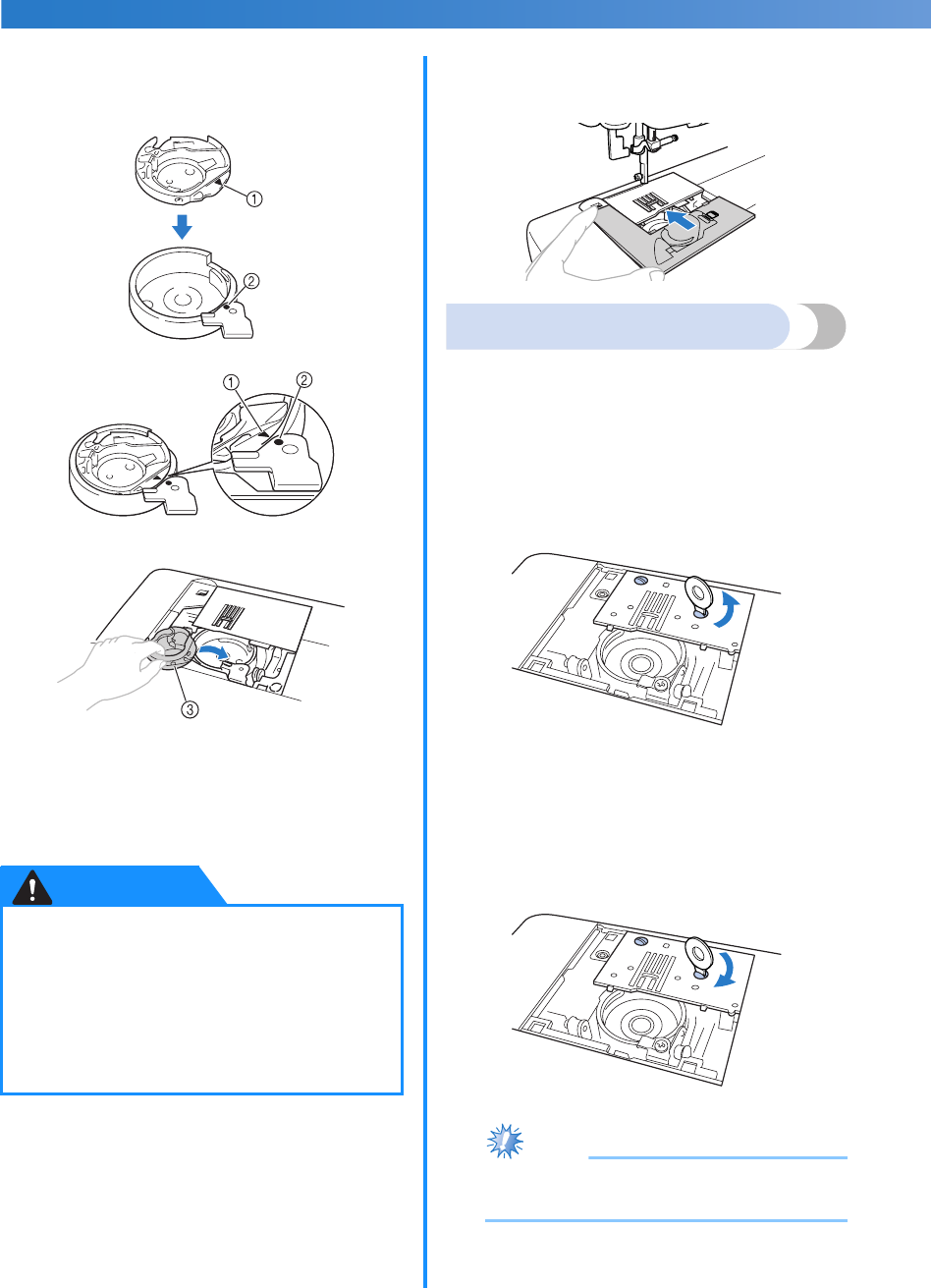
APPENDIX ——————————————————————————————————————————————————————————————————————————————————————————————————————————
——
92
h
Insert the bobbin case so that the S mark on
the bobbin case aligns with the zmark on
machine as shown below.
• Align the S and z marks.
a Smark
b zmark
c Bobbin case
• Make sure that the indicated points are
aligned before installing the bobbin case.
i
Insert the tabs on the needle plate cover into
the needle plate, and then slide the cover back
into position.
Removing the needle plate
When the thread is tangled and cannot be removed
by cleaning the race, remove the needle plate.
a
Follow steps a through f on page 91.
b
Remove the needle plate by removing the
screws with the disc-shaped screwdriver.
c
Remove the tangled thread from the needle
plate.
d
Return the needle plate to its original position,
and then tighten the screws with the disc-
shaped screwdriver.
Note
● Align the two screw holes on the needle
plate with the two holes on the machine.
e
Follow steps g through i beginning on
page 91.
● Never use a bobbin case that is scratched,
otherwise the upper thread may become
tangled, the needle may break, or sewing
performance may suffer.
For a new bobbin case, contact your nearest
authorized service center.
● Be sure that the bobbin case is correctly
installed, otherwise the needle may break.
CAUTION


















