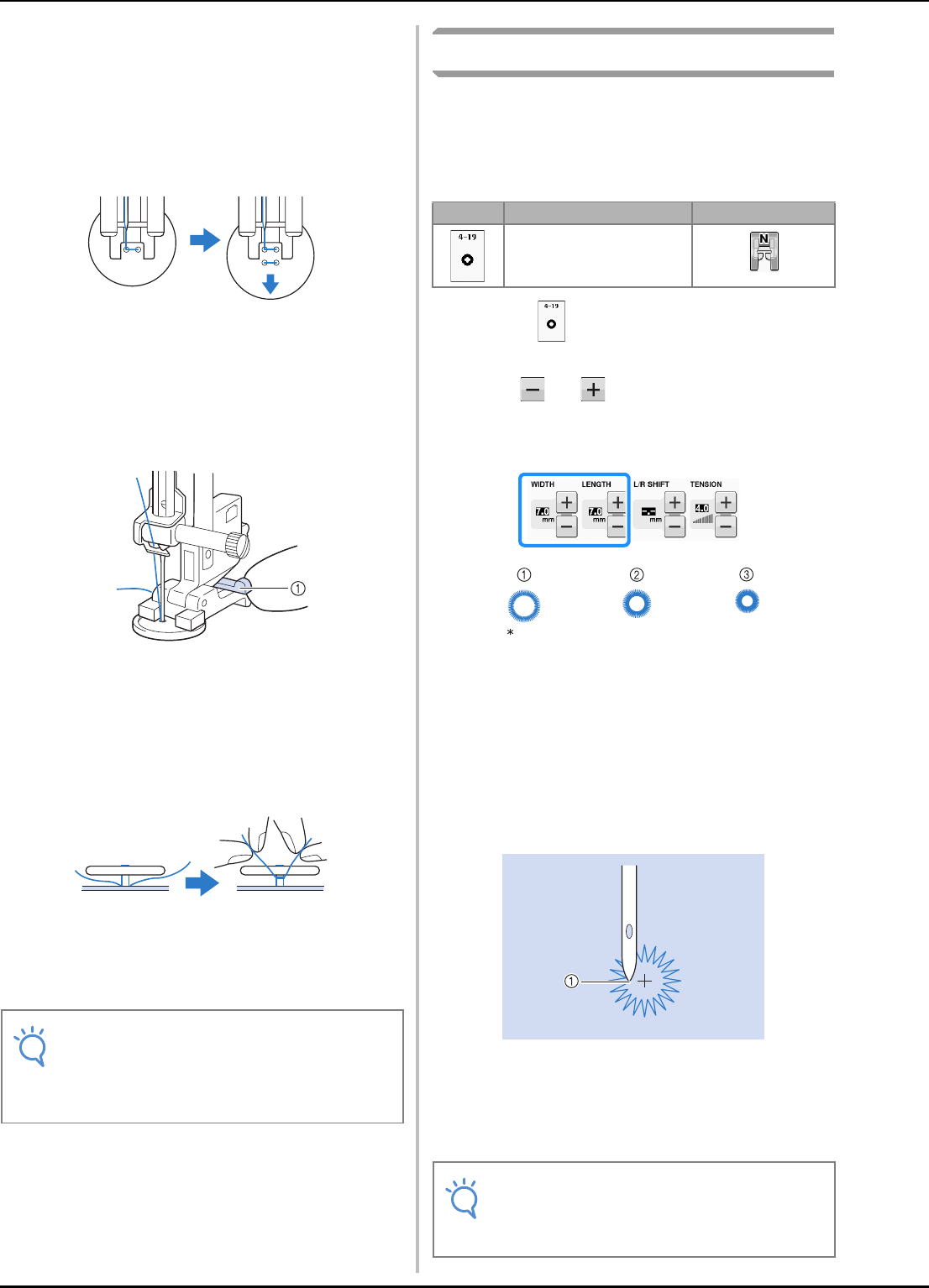
SEWING THE STITCHES
S-62
■ Attaching 4 Hole Buttons
Sew the two holes closest to you. Then raise the
presser foot and move the fabric so that the needle
goes into the next two holes, and sew them in the
same way.
■ Attaching a Shank to the Button
a
Pull the shank lever toward you before
sewing.
a Shank lever
b
Pull the two ends of the upper thread
between the button and the fabric, wind
them around the shank, and then tie them
firmly together.
c
Tie the ends of the bobbin thread from the
beginning and end of sewing together on
the wrong side of the fabric.
d
Cut off any excess thread.
Eyelet
Use this stitch for making belt holes and other
similar applications.
See page S-67 for the detailed information of
stitches.
a
Select .
b
Use or in either the stitch width
display or the stitch length display to
choose the size of the eyelet.
* Actual size
a Large 7 mm (approx. 1/4 inch)
b Medium 6 mm (approx. 15/64 inch)
c Small 5 mm (approx. 3/16 inch)
c
Attach monogramming foot “N”, then
rotate the handwheel toward you
(counterclockwise) to check the needle
drop position.
a Needle drop position
d
Lower the presser foot and start sewing.
→ When sewing is finished, the machine sews
reinforcement stitches and stops automatically.
Note
• When sewing is completed, be sure to
select the other stitch and rotate the
handwheel toward you (counterclockwise)
to raise the feed dogs.
Stitch Stitch name Presser foot
Eyelet
Note
• If the stitch pattern comes out poorly, make
adjustments to “SEWING STITCH
PATTERNS” on page S-81.


















