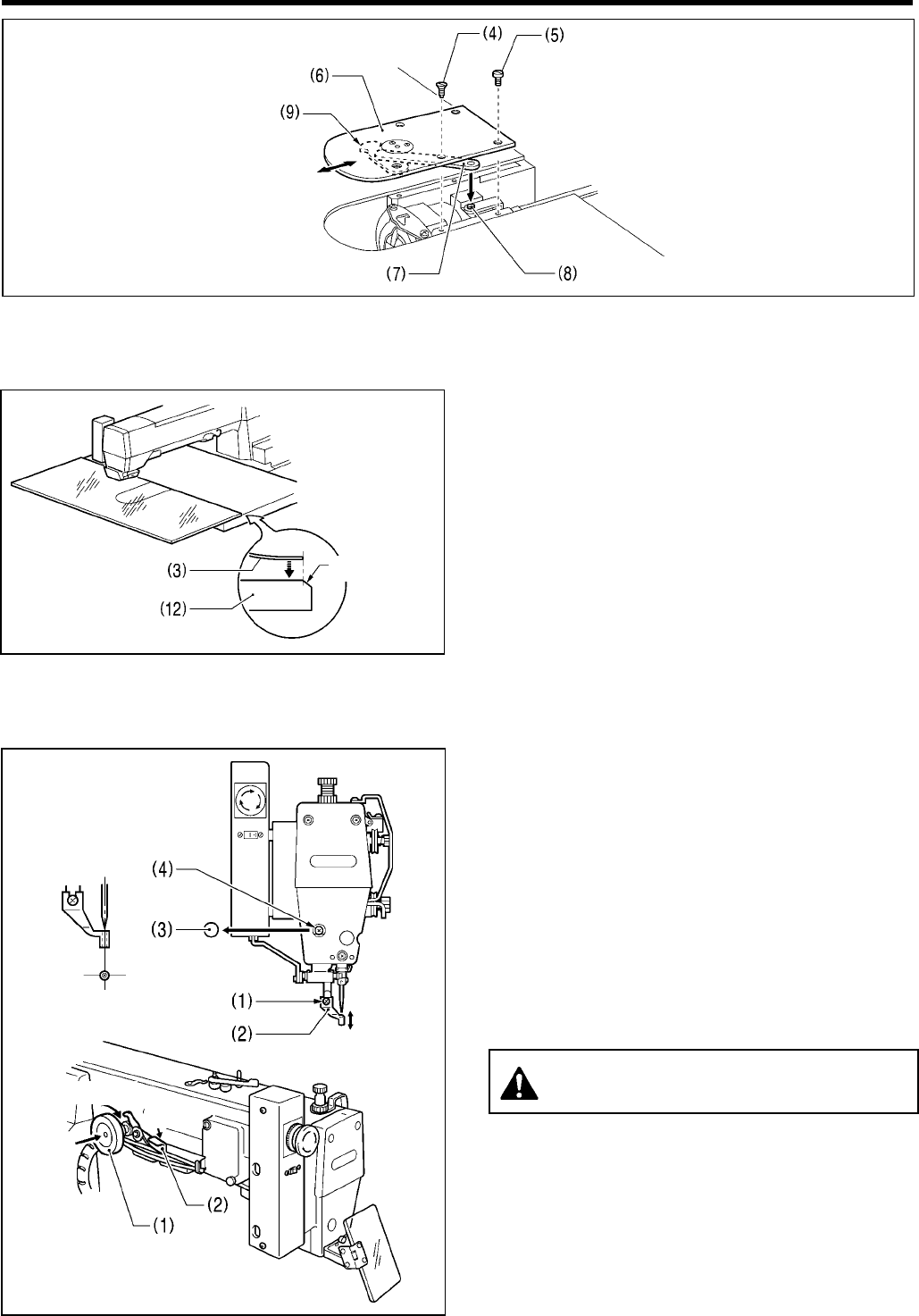
9. STANDARD ADJUSTMENTS
BAS-341F, 342F
36
4. Fit the thread cutter connecting rod (7) on connecting lever pin (8), and install needle plate (6).(Figure is BAS-342F.)
* When fitting the connecting rod (7) on the connecting lever pin (8) and before tightening screws (4) and (5), move the
needle plate back and forth a little bit to confirm that the movable knife (9) is pulled by the connecting rod (7).
5. Stick the auxiliary plate sheet (3).
When sticking, adjust the edge of auxiliary plate sheet
to the ridgeline in the rear chamfering of needle sub
panel (12).
* One month is a standard to replace the sheet.
9-7. Presser foot adjustment
Turn the pulley by hand to lower the presser foot to the down position, and then proceed with the steps below.
1. Loosen screw (1), set the bottom of the presser foot
(2) lightly against the work piece, and then tighten
screw (1).
Note
If the presser foot is lowered too far, the work piece will
shift when sewing. Also, if the presser foot is too high,
skipped stitches may occur.
2. Turn the pulley by hand, and make sure the needle
enters the center of the needle hole in the presser foot
(2). If the needle is not aligned with the center of the
needle hole, remove cap (3), loosen screw (4), and
turn the presser foot (presser bar) to adjust.
If the needle projects past the presser foot
when the presser foot is raised, injury may
result.
■
To turn the pulley by hand
Simply press in on the pulley (1) to turn it by hand. To
turn the pulley, press lever (2) down.
• After turning the pulley by hand, be sure to press
the lever down to return the pulley to the normal
operating position.
1960S
1961S
Chamfering
1962S
1931S
Press
Turning
Down


















