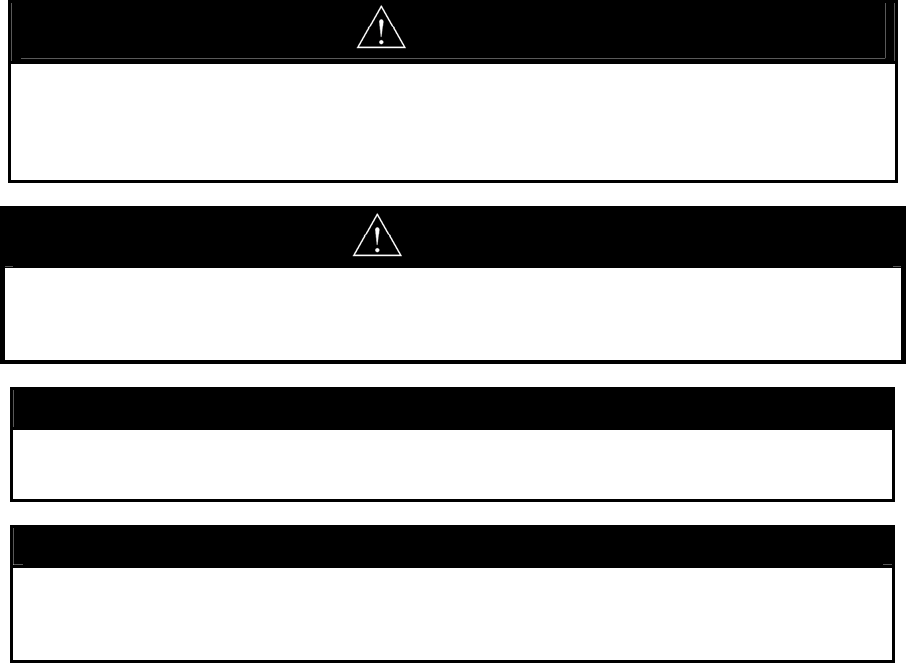
TEMPERATURE ADJUSTMENT
DANGER
Hotter water increases the risk of scald injury. Scalding may occur within 5 seconds at a
temperature setting of 135°F (57°C). To protect against hot water injury, install a mixing valve in
the water system. This valve will reduce point of discharge temperature by mixing cold and hot
water in branch water lines. A licensed plumbing professional or local plumbing authority should
be consulted.
CAUTION
This water heater, when set at a lower temperature setting is not capable of producing hot water of
sufficient temperature for sanitizing purposes.
Always check water temperature by hand before entering the shower or bath. The temperature
may have been changed.
NOTICE
This water heater is equipped with an energy cut out device to prevent overheating. Should
overheating occur or the gas supply fail to shut off, turn off the manual gas control valve to the
appliance and call a qualified service agency.
NOTICE
The lower the temperature setting, the greater the energy efficiency to heat the water. Lower
water temperatures also extend the heat exchanger life. Remember, not water heating system
will provide exact temperatures at all times. Allow a few days of operation at this setting to
determine the correct temperature setting consistent with the requirements for the installation.
Residential Models:
1. The outlet water temperature of the EVERHOT® water heaters is adjusted using the Main Control
located on the front panel of the water heater. When a Bath Control or an additional Secondary
Bath Control is installed, the temperature can only be adjusted on the control that has the Priority
Indicator Light glowing. The temperature displayed on the control in use will also be displayed on
all the other remote controls.
2. To set the desired temperature on the control, all hot water faucets must be closed. If there are
remote Bath Controls installed, press the “Priority” button on the control you want to change the
setting on and the yellow “Priority” indicator light will glow.
3. Press the “H” or “C” button until the required temperature is displayed on the digital monitor. The
Bath Controls have a maximum temperature setting of 120°F, while the Main Control on the water
heater has a maximum setpoint of 160°F.
4. To operate the water heater, simply turn any hot water tap on. This will automatically light the
burner and provide hot water at the preset temperature. If the optional remote controls have
been installed, the green “IN USE” indicator light will glow on all remote controls.
5. The control(s) can also display diagnostic error codes, water flow rate through the unit (in gallons
per minute) and the outlet water temperature.
6. Pressing the “Priority Button” followed by the “H” button will display a sequence of up to 9 error
codes, if any, stored in memory that has been experienced. Any current error codes will be
displayed on the digital monitor.
43


















