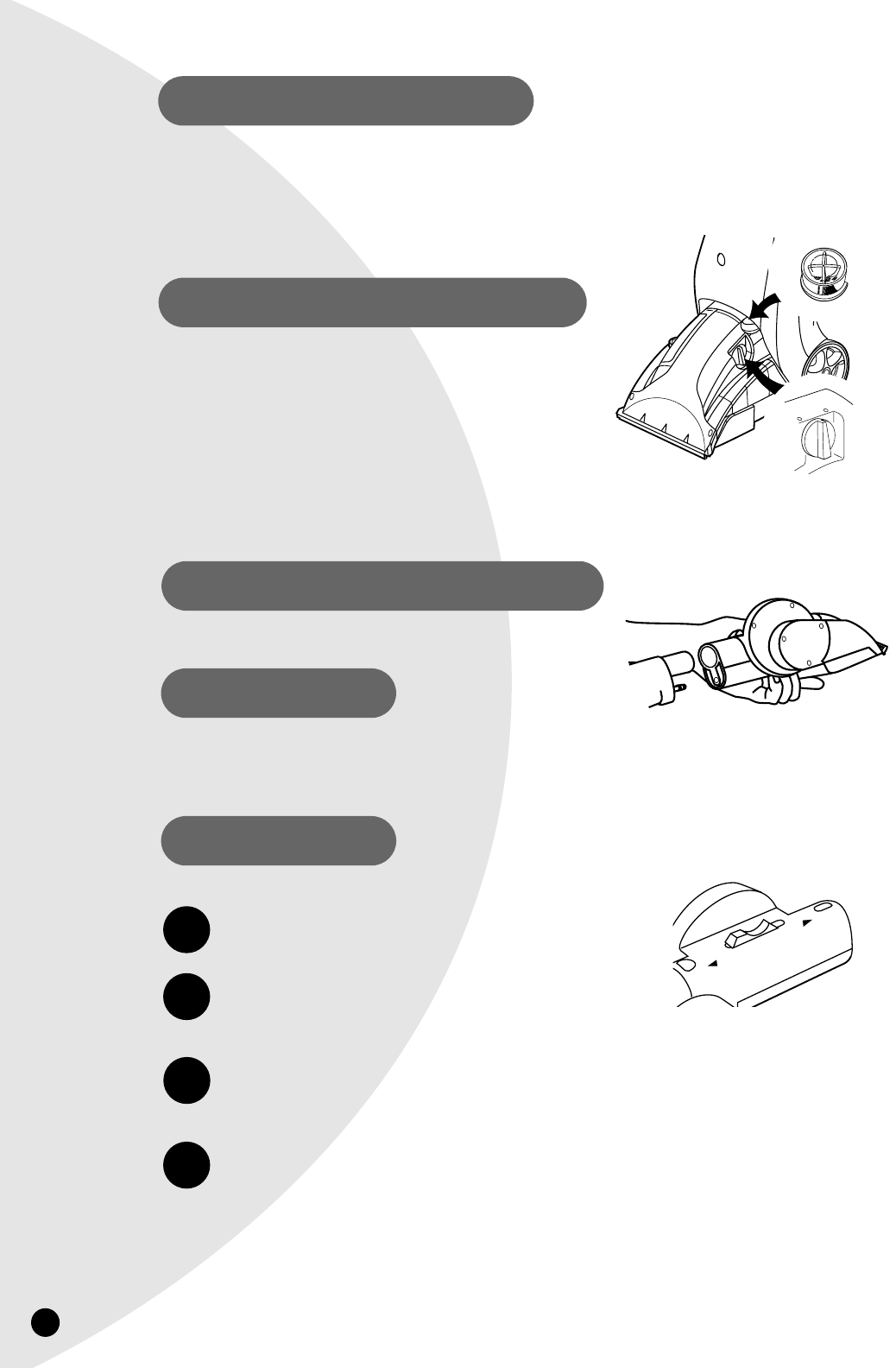
10
The Flow Indicator
This is located on the machine base. It spins when the trigger
is pressed to indicate that the machine is applying cleaning
solution to the floor. It will stop spinning to indicate that the
SmartMix bottle or Bladder needs to be refilled, or when the
trigger is released. Flow Indicator does not spin when set to
Tool setting.
This provides above floor cleaning with the flip of a switch. Just
choose the cleaning tool, attach to the flex hose and ProHeat
Clearview is ready to clean upholstery, stairs or more.*
*Set the dial to Floor Cleaning when cleaning carpets
or bare floors or set it to Tools/PreTreat when using
the flex hose attachments or for pre-treating floors.
*SmartTemp heats the cleaning solution for carpet
and bare floor application only. It does not heat
solution sprayed through the accessory tools.
(Available on select models only)
Unplug cleaner from outlet before attaching TurboBrush.
Attach TurboBrush to the flex hose by pressing tool onto the
grip/trigger until button snaps into hole. Make certain tool is
securely in place.
Move the TurboBrush switch to the “BRUSH” position.
This activates the brush.
Place the tool directly on the soiled surface. Apply downward
pressure on the tool and pull towards you while pulling trigger
to spray cleaning solution.
Release the spray trigger and move the switch to the
“SUCTION” position. Vacuum the area until no more cleaning
solution can be removed.
Repeat steps 1-3 until no more dirt can be removed.
Caution: Do not overwet.
ReadyTools Dial
TurboBrush
®
1.
2.
3.
4.
Flow Indicator
TO
OLS
PR
ETR
E
A
T
FLO
O
R
C
LEA
N
IN
G
Assembly
Use
BRUSH
SUCTION
ReadyTools
Dial


















