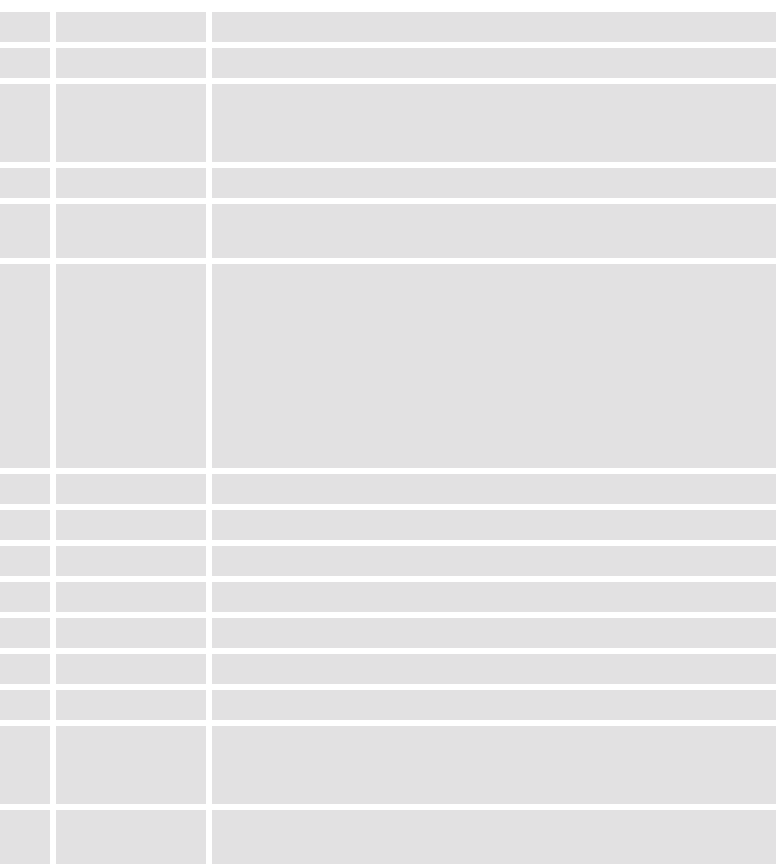
R5976255
A
TLAS
CS4 (2001-03)
4-5
This remote control is used for source selection, control, adaptation and set up. It includes auto-
matic storing of the picture controls (brightness, sharpness ...) and the settings.
Other functions of the remote control are:
! switching between standby and operational mode
! switching to "pause" (blank picture, full power for immediate restarting)
! direct access to all connected sources.
4.2.3 Terminology of keypad and RCU controls
1 Function keys have no function for this projector
2 ADJ ADJUST key, to enter or exit the adjustment mode.
3 Address key (recessed key), to enter the address of the projector (between 0 and
9). Press the recessed address key with a pencil, followed by press-
ing one digit button between 0 and 9.
4 Selection key to direct access the zoom/focus/shift functions.
5 PAUSE to stop projection for a short time, press 'PAUSE'. The image disap-
pears but full power is retained for immediate restarting.
6 Standby stand by button, to start projector when the power switch is switched
on and to switch off the projector without switching off the power
switch.
Attention : Switching to Stand-by.
When the projector is running and you want to go to stand-by, press
the stand-by key for 2 seconds until the message 'Saving data, please
wait' is displayed. Do not press any longer on the stand-by key
otherwise the projector will restart.
7 Mute to interrupt the sound reproduction.
8 Help on line help information (not yet available)
9 Digit buttons direct input selection.
10 Audio controls use these buttons to obtain the desired sound level
11 Picture controls use these buttons to obtain the desired picture analog level
12 PHASE used to remove the instability of the image.
13 Freeze press to freeze the projected image.
14 TEXT when adjusting one of the image, e.g. controls during a meeting, the
displayed bar scale can be removed by pressing 'TEXT' key first. To
re-display the bar scale on the screen, press 'TEXT' key again.
15 ENTER to start up the adjustment mode or to confirm an adjustment or se-
lection in the adjustment mode.


















