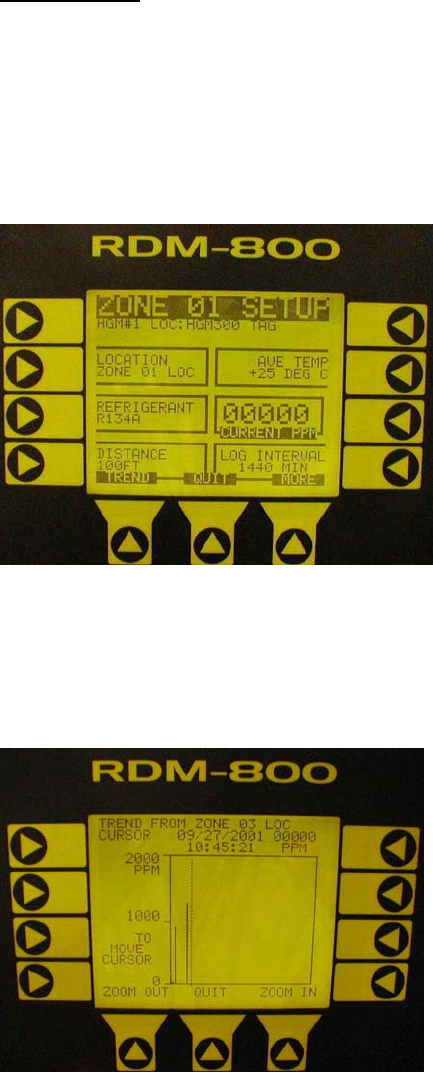
SECTION 10
Log Interval and Trend Screen
The HGM300 retains a data log of 100 measurements per zone, starting on the left and moving to the
right. The log interval is the number of minutes from 0 to 1440 (1440 minutes is once every 24 hours)
between each log point. This parameter can be changed from the ZONE SETUP SCREEN for each zone.
(When 0 minutes are set, the trend is recorded every time the zone is sampled.)
Zone Setup Screen #1
The LOG INTERVAL setting is a useful tool to determine what is occurring in a mechanical room over
time.
Trend Screen
From the ZONE SCREEN press the button adjacent to the zone that you wish to work with to go to the
ZONE SETUP SCREEN, press the button below TREND to get to the TREND screen for that zone.
The trend graph opens to the most current data point. Use the left/right keypad keys to move the cursor
across the screen. As you move across the screen the date and time of the reading and the PPM level
will be displayed. Use the ZOOM IN and ZOOM OUT buttons to adjust the vertical scale.
Trend data is first in, first out basis. After 100 trend values have been stored the 101
st
value will replace
the first stored value.
20


















