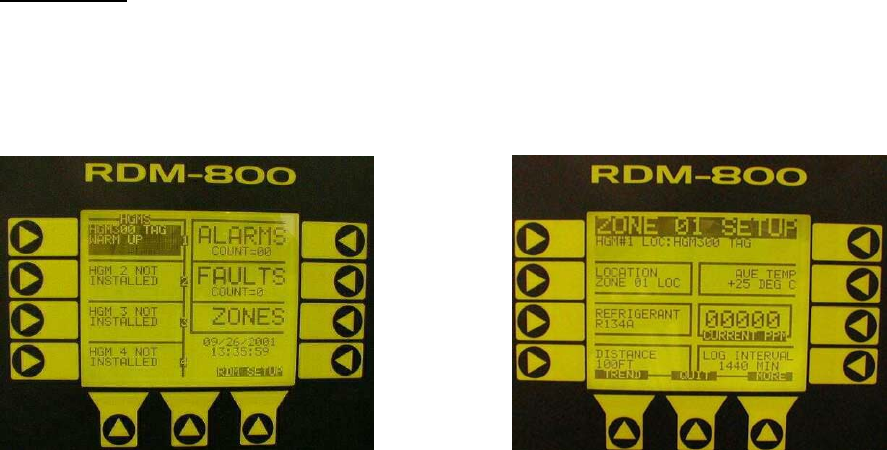
SECTION 7
Programming the HGM300 Using the RDM800
1) From the System Screen on the RDM800, press the button adjacent to “ZONES”.
System Screen Setup Screen #1
2) Press button adjacent to ZONE 1. NOTE: Press button adjacent to “LOCATION”. Then using the
keypad left/right buttons to move across and the up/down buttons to enter alphanumeric data, enter a
location for zone one (up to 12 characters). Press “ENTER” to lock in data and allow you to move to
the next function.
3) Press the button adjacent to “REFRIGERANT”. Using the up/down keys, select the proper refrigerant
gas for this zone; then press “ENTER”.
4) Press the “DISTANCE” button. Use the left/right keys to move across and the up/down keys to enter
the length of tubing for this zone; then press “ENTER”. NOTE: To disable a zone, set the distance
to “0”.
5) Press “AVE TEMP”. This function is used to ‘standardize’ the readings to ‘Standard Temperature and
Pressure’ (STP, which is 1 atmosphere and 25 degrees C). This function is rarely if ever used. The
PPM readings displayed are inversely related (i.e., as temperature goes up, PPMs decrease) to the
temperature of the sample (and thus the sample area). If the sample area temperature does not vary
from standard temperature (i.e., 25°C or 77°F) significantly the PPM reading will not be greatly
affected. A 10°C (18°F) change in the area/sample temperature will result in ~3.5% change in the
PPM reading. The Ave temp. parameter can be used to compensate the PPM reading as the
sample/sample area temperature varies from “standard” temperature (25°C or 77°F). The adjustment
range is from –50 to +70 degrees C.
6) Use the left/right and up/down keys to change the temperature, and the “ENTER” key to complete the
action.
7) “CURRENT PPM” – This function cannot be accessed.
8) Press the “LOG INTERVAL” button only if the interval is to be reduced from the 1440-minute (once
every 24 hours) factory setting to a lower setting. (At the 1440 minute setting the HGM300 will record
the observed PPM level once every 24 hours. This can be reset to lower numbers to trend a problem
in a given zone.)
9) Press “MORE”. This takes you to the second zone setup screen.
14


















