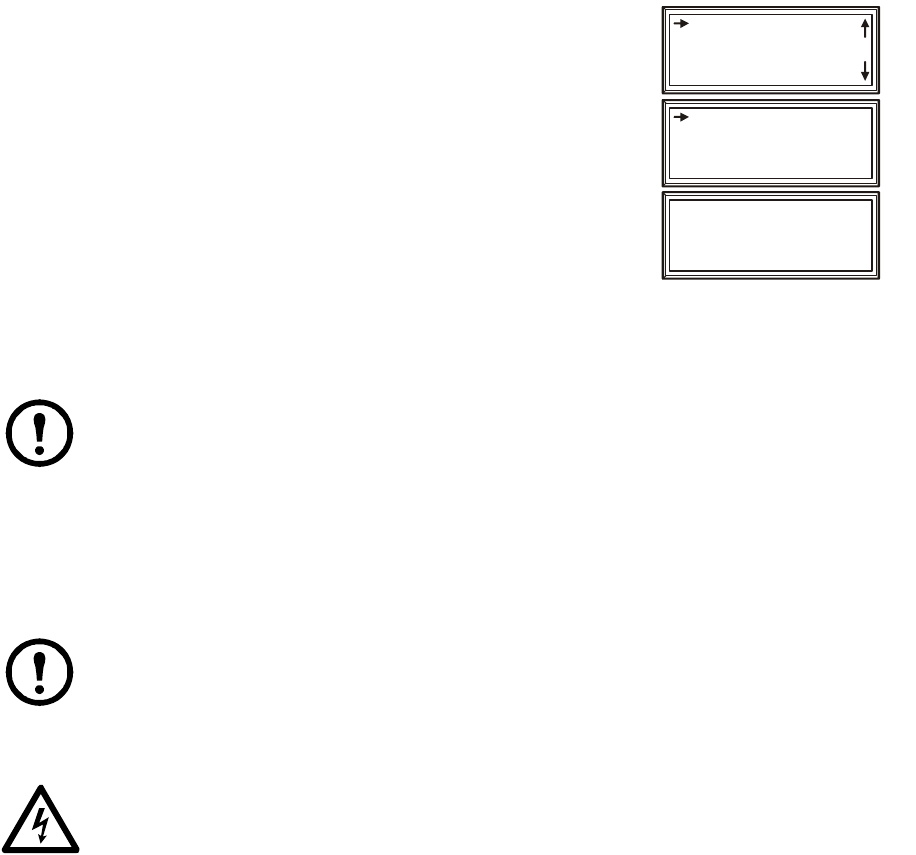
InRow SC Operation10
Start the cooling unit
Path: Main Menu > On/Standby
Limiting access by requiring a password: Selecting On/
Standby will display the Operate: On/Standby screen. The second
line on the screen is Limit Access: Yes/No. Select Ye s to require a
password in order to stop or start the unit. When the curser is on
Operate: On/Standby and the
ENTER key is pressed, the screen will
display Enter Password. The password must then be entered in order
to continue. If Limit Access: No is selected, a password is not
required.
To start the cooling unit, change the setting to On by pressing the
ENTER key to toggle from Standby to On. At that point, the fans will
start or Unit startup in progress will appear if the Start-Up Delay
option is set to restart multiple cooling units sequentially.
The cooling unit will run according to the configured settings.
Note: On/Standby only affects the local cooling unit. You must set the On/Standby option
for each cooling unit in the cooling group.
Note: To toggle between On and Standby from the scrolling status screens, press the
ENTER
key three times in rapid succession. This operation can only be done if Limit Access: Yes/No
is set to No.
Stop the cooling unit
Path: Main Menu > On/Standby
Note: The Limit Access: Yes/No information provided above is also applicable for shutting
down the unit.
Press the
ENTER key to change the setting to Standby. The cooling unit will enter the standby mode
Electrical Hazard: The Standby option does not remove power from the cooling unit. You
must disconnect power at the mains to remove power from the cooling unit.
On/Standby
View Alarms
Clear Alarms
View Event Log
na2969a
Operate: On/Standby
Limit Access: Yes
Enter Password
********************


















