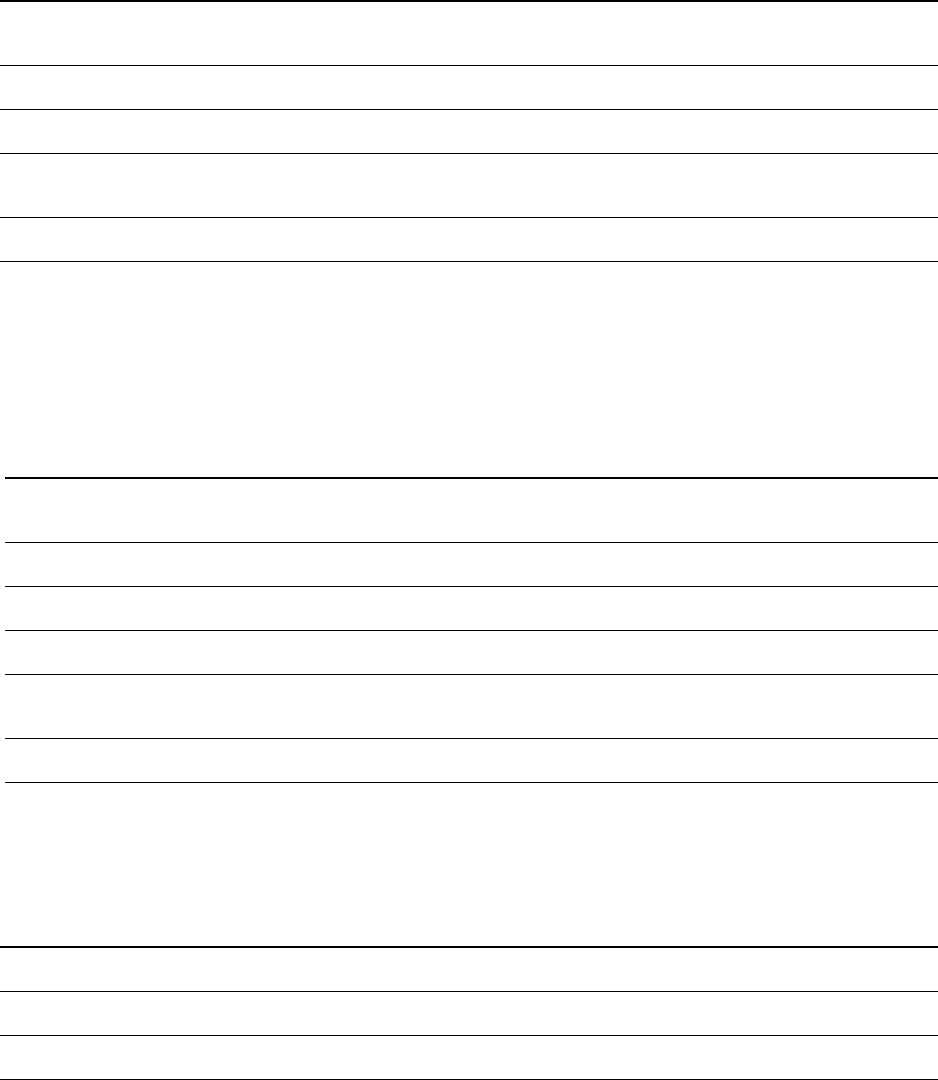
5InRow SC Operation
User interface inspection checklist
The user interface inspection verifies that the sensors and internal communications links of the cooling
unit are installed properly.
Start-up inspection checklist
The start-up inspection ensures that the cooling unit is operating properly after the initial start-up. This
inspection verifies that all modes of operation are working correctly and that the cooling unit is ready for
normal operation.
Final inspection checklist
The final inspection verifies that the system is clean and the start-up form has been sent to APC.
Ensure that:
An A-Link bus is connected to each cooling unit in the group and a terminator is plugged into all unused
A-Link connectors.
The input contacts and output relays are connected correctly.
The building management system (if used) is connected correctly.
The temperature sensor is properly routed and mounted on the front (entering air side) of the enclosure
immediately to the left or right of the equipment (if InRow or RACS operating mode will be selected).
The network port is connected correctly and an IP address has been assigned to the equipment.
While the cooling unit is operating, ensure that the:
Cooling unit is free from malfunctions, unusual vibrations, or other irregularities in each mode of
operation.
Cool cycles engage.
Cooling configuration matches the application of the cooling unit.
Air filters are clean and free of debris. Replace air filters with APC part number 875-2013.
Clogged filter alarm is operating properly:
Cover 1/3 of the filter area and monitor alarm performance.
Compressor suction and discharge pressures are recorded.
Ensure that:
The interior and exterior of the cooling unit is clean and free from debris.
Packaging materials have been disposed of properly.
The Start-up form was completed and sent to APC.


















