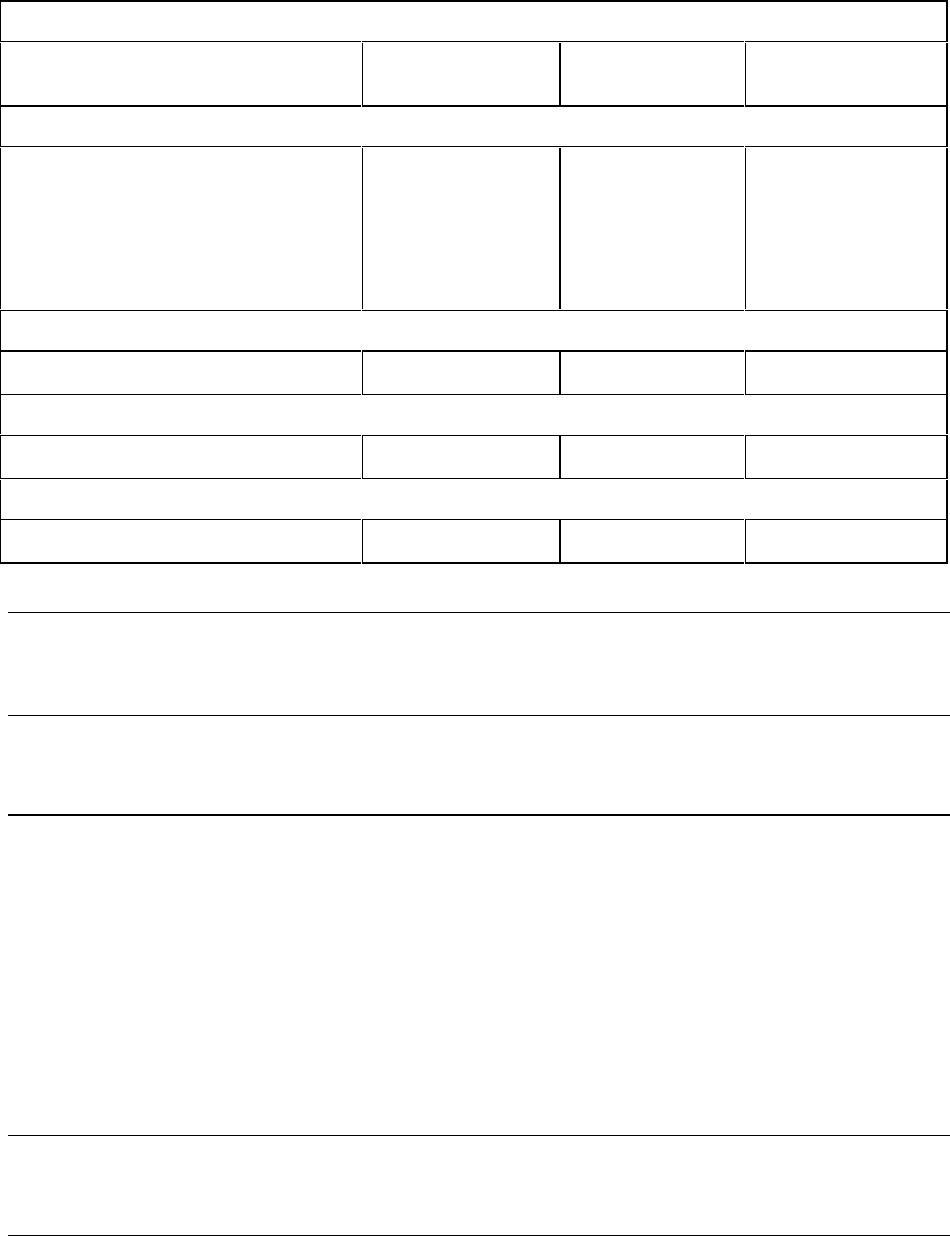
B - Verification and Calibration
62
Table B-2. Agilent 6814B/6834B/6843A Verification Test Record
Model ________________ Report No.____________Date_____________
Test Description Minimum
Specification
Recorded Results Maximum
Specification
Voltage Programming and Measurement Accuracy
Low voltage (150 Vrms)
Front Panel Measurement
High voltage (300 Vrms)
Front Panel Measurement
149.5 V
Vout
−
300 mV
299.30 V
Vout
−
400 mV
_______V
_______mV
_______V
_______mV
150.5 V
Vout +300 mV
300.7 V
Vout +400 mV
Agilent 6814B Current Measurement Accuracy
Front Panel Measurement (10A)
Iout
−
60 mA
_______mA Iout +60 mA
Agilent 6834B Current Measurement Accuracy
Front Panel Measurement (5A)
Iout
−
30 mA
_______mA Iout +30 mA
Agilent 6843A Current Measurement Accuracy
Front Panel Measurement (15A)
Iout
−
65 mA
_______mA Iout +65 mA
Performing the Calibration Procedure
Table B-1 lists the equipment required for calibration. Figure B-1 shows the test setup.
NOTE: You do not have to do a complete calibration each time. You may calibrate only the
voltage or current and proceed to "Saving the Calibration Constants." However, before
you calibrate OVP, you must first calibrate the output voltage.
The following parameters may be calibrated:
♦ ac output voltage
♦ realtime voltage (Agilent 6843A only)
♦ overvoltage protection (OVP)
♦ output voltage readback
♦ ac output current
♦ output current measurement (Agilent 6843A only)
♦ output impedance (Agilent 6843A only)
Before calibrating the output impedance on Agilent 6843A units, you must first calibrate the output
voltage and the output current.
NOTE: The Agilent 6834A ac source must be calibrated in 3-phase output mode or an error will
occur. To put the Agilent 6834B unit in 3-phase output mode, press Address, scroll to
NOUTPUT 3 command, and press
Enter.