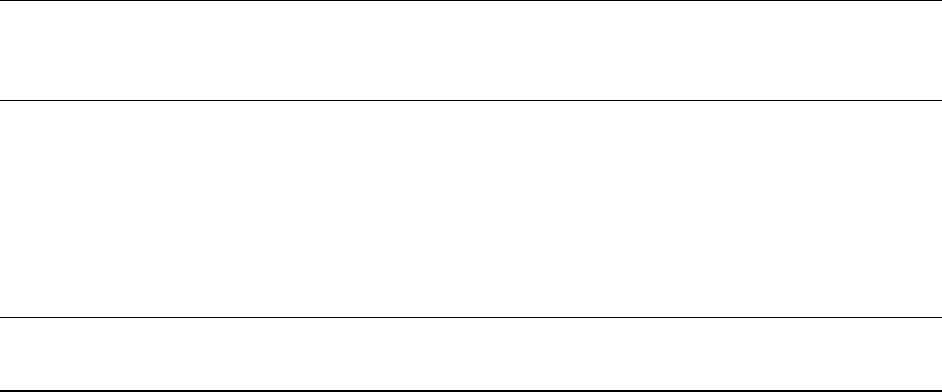
4 - Front Panel Operation
54
10 - Switching Between Single- and Three-phase Operation (Agilent 6834B only)
When shipped from the factory, the Agilent 6834B ac source is configured for three-phase operation.
You can configure the Agilent 6834B for single-phase operation. This increases the available output
power for phase 1 from 1.5 kVA to 4.5 kVA.
NOTE: When you configure the Agilent 6834B for single-phase operation, the phase 2 and phase
3 output terminals are internally connected to the phase 1 output terminal. This
distributes the increased available output power across the three output terminals.
Additionally, switching the Agilent 6834B between single-phase and three-phase operation causes the
following actions:
♦ it disables all outputs
♦ it reconfigures the current readback and programming calibration constants
♦ it returns all lists and *RCL states to their factory default states
♦ it reboots the unit, after which the newly selected number of phases becomes available
NOTE: This may require you to reprogram the lists and recall states each time the outputs are
switched.
Action Display
1.
On the System keypad, press Address.
ADDRESS 5
2. Press ô to scroll through the address menu until you get to the NOUTPUTS
command.
NOUTPUTS 3
3 Use the ¯ and ° keys to select the number of output phases; either 1 (single-phase)
or 3 (three-phase).
NOUTPUTS 3
NOUTPUTS 1