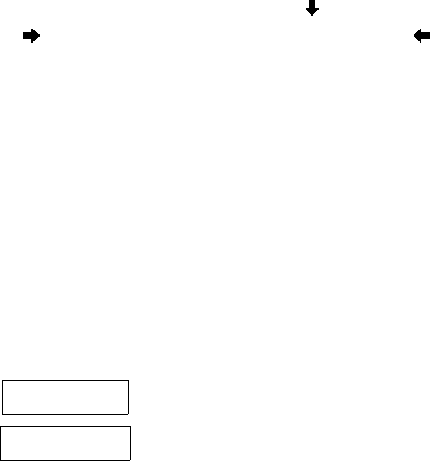
– 24 –
PAGING FEATURE
If the paging feature has been programmed, a pager will respond to certain conditions as they occur in your system by
displaying a 7-digit system status code that will indicate the type of condition that has occurred. In some cases, the 7-
digit code may be preceded by 16 digits, which can consist of a PIN number, Subscriber account number, or any
additional data that you may wish to have sent to the pager in addition to the 7-digit system status code.
The entire pager display format is as follows:
3-digit Event Code
Optional 16 digits
AAAAAAAAAAAAAAAA – BBB – CCCC
4-digit User or Zone No.
A = Optional 16-digits for Account numbers, PIN numbers, or any
other data. This information must be programmed by the
installer.
B = A 3-digit code that describes the event that has occurred in
your system (see explanation for event codes on the right).
C = A 4-digit User or Zone number, depending on the type of event
that has occurred. For alarms and troubles, these digits
represent the zone number. For openings (disarming) and
closings (arming), these digits represent the user number. In
this system, the first 2 digits will always be “00” (e.g., 0004
will be displayed for zone number 4). Note that single-digit
user or zone numbers are always preceded by a zero.
The 3-digit Event Codes (BBB) that can be
displayed are:
911 = Alarms. The 4-digit number (CCCC) following this
code will be the
zone number
that has caused the alarm.
811 = Troubles. The 4-digit number (CCCC) following
this code will be the
zone number
that has caused the
trouble.
101 = Open (system disarmed). The 4-digit number
(CCCC) that follows this code will be the
user number.
102 = Close (system armed). The 4-digit number
(CCCC) that follows this code will be the
user number.
Examples of typical pager displays follow. Not included in the examples below are the optional 16 digits (preceding the
7-digit status code) that may have been programmed by the installer for additional data.
Example 1
.
Pager displays: 911–0004 =System is reporting an alarm (911) caused by a fault on zone 4 (0004).
Example 2.
Pager displays: 102–0005 = System is reporting a closing–system arming (102) by user 5 (0005).
Single-button paging, using the “D” key on the touchpad, is also possible (see SINGLE-BUTTON PAGING FEATURE
on a previous page).


















