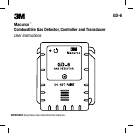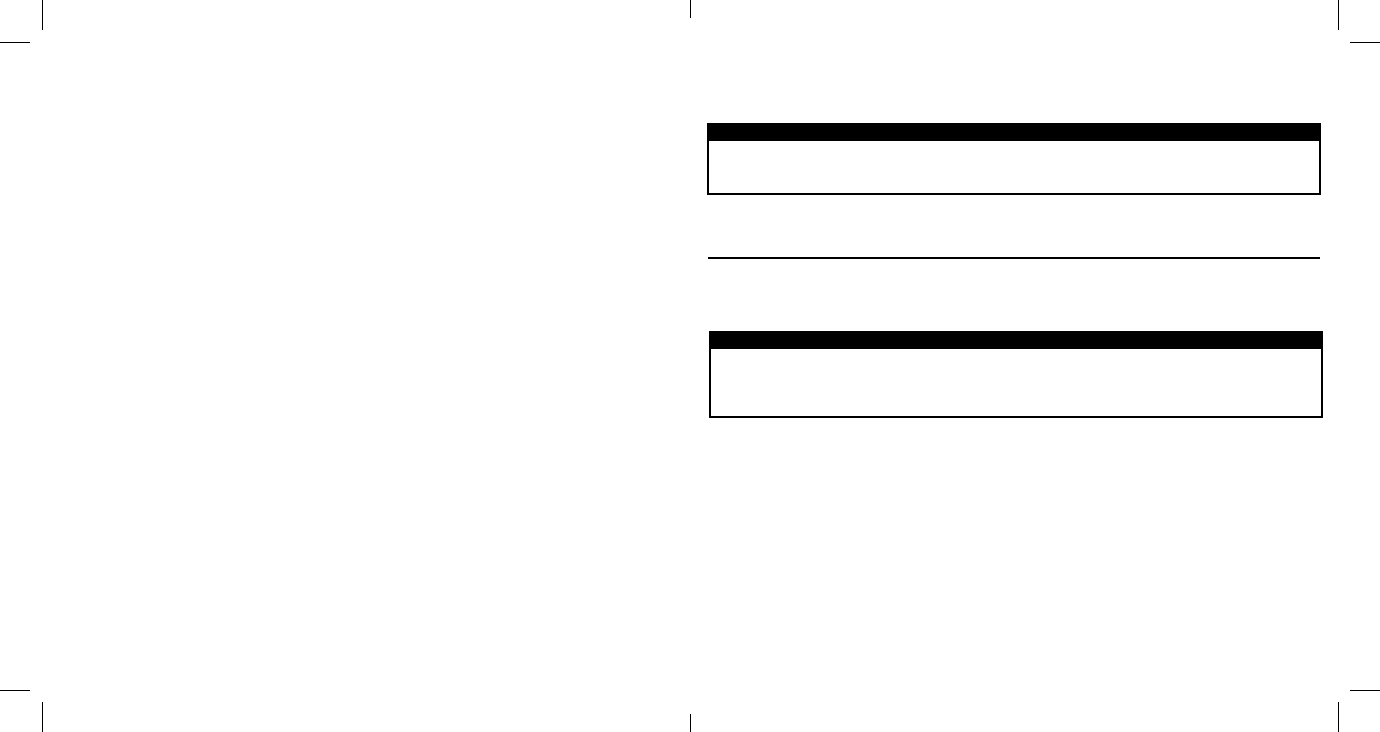
14 15
Selecting Fan Minimum Run Time – “Frr”
To select the Fan Minimum Runtime setting, in normal mode, press the Next button twice to get to “Con” or the Configuration
menu. Then press the Enter button to enter the Con menu. The ninth selection is the “Frr” or Fan Minimum Run Time. Press
Next eight times to get to “Frr” then press Enter. If the runtime is “OFF” (disabled) press Next to change it to 3, 5, 10 or 15
minutes (flashing) then press Enter to confirm the change (solid) and press Enter again to return to “run” in the Con menu.
Press Next until “End” is displayed then press Enter to return to normal operation.
Selecting 4-20mA Output Option – “420”
To select the 4-20mA Output Option, in normal mode, press the Next button twice to get to “Con” or the Configuration menu.
Then press the Enter button to enter the Con menu. The tenth selection is the “420” or 4-20mA Output Option. Press Next
nine times to get to “420” then press Enter. If the 4-20mA is “On” press Next to turn it to “OFF” (flashing) then press Enter to
confirm the change (solid) and press Enter again to return to “420” in the Con menu. Press Next until “End” is displayed then
press Enter to return to normal operation.
Onboard Diagnostics
The 3M™ Macurco™ GD-6 Combustible Gas Detector monitors all critical functions of the unit through software diagnostics
that continuously test and verify unit operations. If a problem is found, the unit will switch to a fail-safe/error mode or trouble
condition. In this error mode, the Fan and Alarm relays will be activated; the 4-20mA current loop will go to 24mA and the LED
light will Flash Green. This is a safety precaution. To clear this mode, simply turn off power to the unit for a few seconds, or
press the TEST switch (inside the unit). This will cause the unit to restart the 1 minute self-test cycle.
The4-20mAsignalcanbeusedfortroubleshooting:
• 0mAismostlikelyaconnectionproblem
• 4-20mAisnormalgasreadingrange(0-50%LEL)
• 24mAindicatesaTroublecondition
Error Codes
• t01 Sensorismissing
• t02 Temperaturecompensationfailed
• t04 BadEEPROMchecksum
• t08 Sensorisshorted
• t10 BadEEPROM
• t20 Badfactorycalibration
• t40 Factorycalibrationwasnotdone
• t80 SDADCreadingfailed
Iftheerrormoderepeatsfrequently,checkforcontinuouspowerandpropervoltage.Ifpowerisnottheproblemandaunithas
repeating error conditions, it may need to be returned to 3M Macurco for service, as noted in these User Instructions.
Sensor Poisons
The gas sensor in the detector is designed with extreme sensitivity to the environment. As a result, the sensing function may be
deteriorated if it is exposed to a direct spray from aerosols such as paints, silicone vapors, etc., or to a high density of corrosive
gases (such as hydrogen sulfide, sulfur dioxide) for an extended period of time.
W WARNING
Do not disassemble unit or attempt to repair or modify any component of this instrument. This instrument contains no
user serviceable parts, and substitution of components may impair intrinsic safety, which may adversely affect product
performance and result in sickness or death.
CAUTION
• Avoidtheuseofharshcleaningmaterials,abrasivesandotherorganicsolvents.Suchmaterialsmaypermanently
scratch the surfaces and damage the display window, labels, or instrument housing.
Cleaning
Cleaning of the external surfaces is best carried out using a damp cloth with a mild detergent or soap. Vacuum under the cover
with soft brush to remove dust or contamination.
Testing
Using a certified gas with a concentration other than the one listed for this instrument and sensor when conducting a
calibration or calibration verification test (bump test) will produce inaccurate readings. This means that higher levels of the
gas being monitored may be present and could result in overexposure and cause sickness or death. For proper use, see
supervisor or User Instructions, or call 3M in U.S.A., 1-800-243-4630. In Canada, call Technical Service at 1-800-267-4414.
W WARNING
General
Therearemultiplewaystotestthe3M™Macurco™GD-6CombustibleGasDetectorafterinstallation:OperationTest,
Manual Operation Test, Combustible Gas Test and Quick Gas Test. The 3M™ Macurco™ GD-6 Combustible Gas Detector
also has the ability to test itself automatically and does so every 2 1/2 minute cycle. If the unit detects an improper voltage or
inoperablecomponentitwilldefaultintoErrormode.InErrormode,theunitwillFlashGreenandboththefan&alarmrelay
will be actuated. Check that the 3M™ Macurco™ GD-6 Combustible Gas Detector OPERATING LED type light is illuminated,
continuously. If not, do not proceed with the tests. If the unit is in error mode contact your local representative or 3M Macurco
Technical Service representative for information on resolving the problem.
MAINTENANCE
The3M™Macurco™GD-6CombustibleGasDetectordoesnotrequireregularmaintenanceotherthancleaning.Theunituses
a long life pellistor sensor that has a 5+ year life expectancy. All maintenance and repair of products manufactured by 3M are
to be performed at the appropriate 3M manufacturing facility. 3M does not sanction any third-party repair facilities.