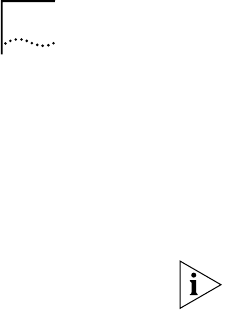
18 Visitor and Community Network Access Concentrator Installation Guide
Connecting Cables to
the Rack Via Patch
Panel
The process of connecting cables to the rack varies depending on
whether or not a patch panel is used. The procedure of connecting the
punch-down blocks to the patch-panel is described in “Preparing the Site
for the VCN Access Concentrator” on page 10.
Back Panel Connections
To connect the back panel of the VCN AC, use the 2 flat cables with RJ-21
connectors supplied with the VCN AC.
To connect the VCN AC to the patch-panel, perform the following steps:
1
Connect the RJ-21 connector labeled “From Access Points” at the back of
the VCN AC to the “From Access Points” connector on the front of the
patch panel using one of the 50-pin twisted pair flat cables.
2
Connect the RJ-21 connector labeled “TO PBX” at the back of the VCN
AC to the “TO PBX” connector on the front of the patch panel using the
second 50-pin twisted pair flat cable.


















