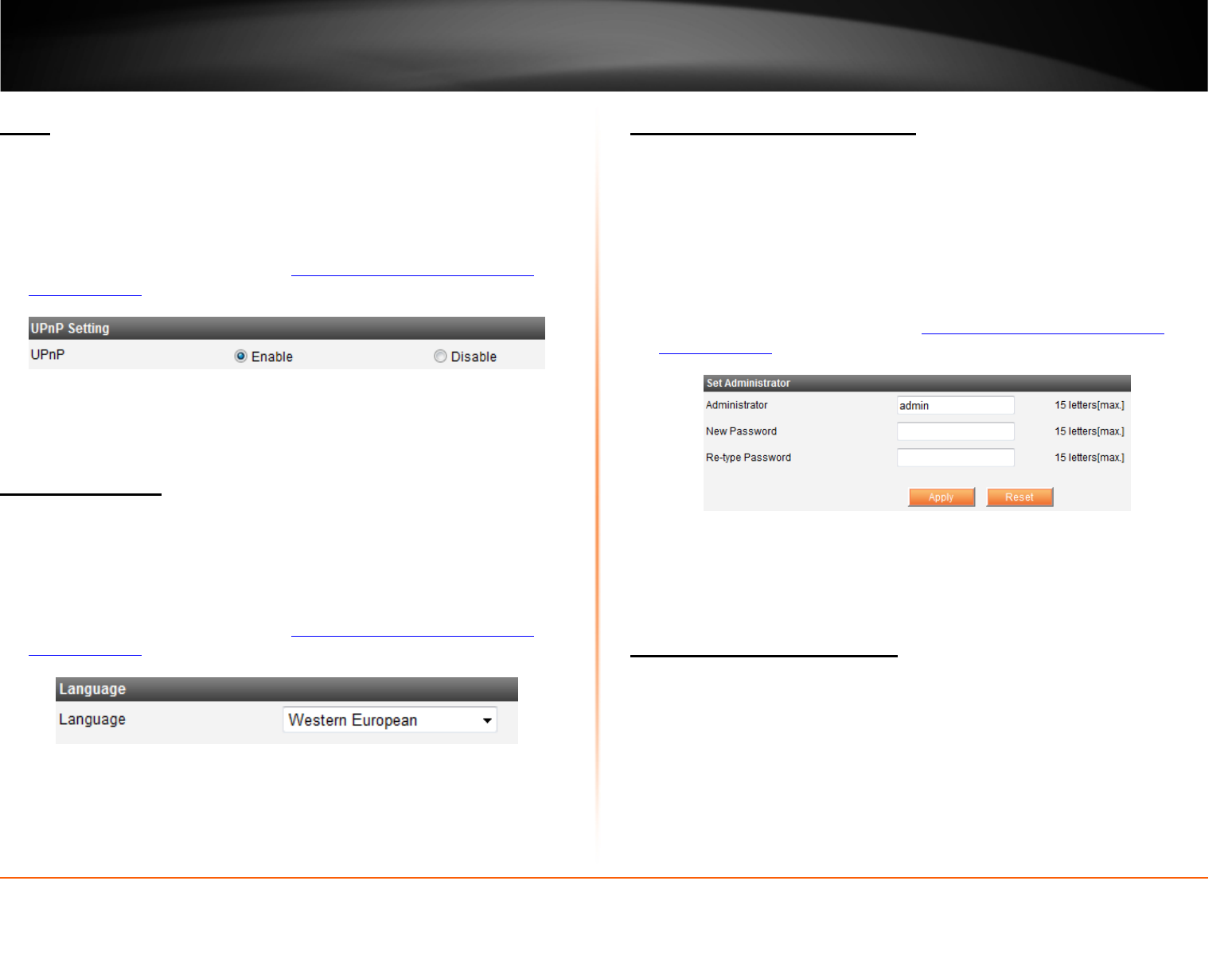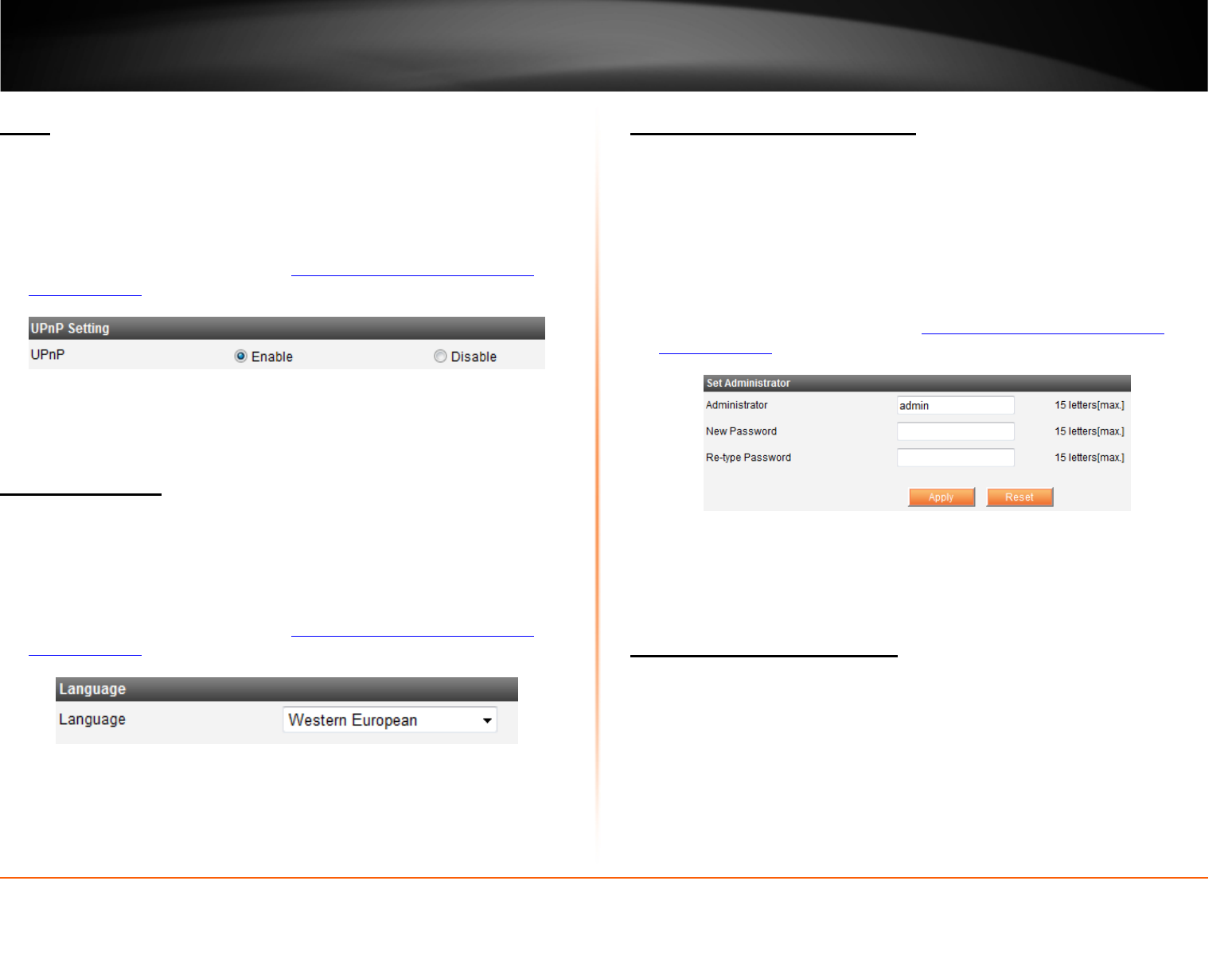
© Copyright 2012 TRENDnet. All Rights Reserved.
TRENDnet User’s Guide
TEW-MFP1
17
UPnP
General
Universal Plug and Play (UPnP) is a networking protocol that makes your networking
devices discoverable in the network. By default the UPnP setting is set to enable. The
device can be discovered under your computer’s network map
1. Log into your router management page (
see “Access your router management
page” on page 13).
2. Click on General tab and scroll down to the UPnP section
3. Select Enable or Disable option
4. Click Apply to save settings.
Change Language
General
The device supports multiple languages of the management page. Currently the
languages offered are; Western European (English), Central European, Traditional
Chinese, Simplified Chinese, Japanese, Korean, Cyrillic, Greek, Arabic, and Thai. You can
change the displayed language with the below steps.
1. Log into your router management page (
see “Access your router management
page” on page 13).
2. Click on General tab and scroll down to the Language section
3. Select your desired language on the pull down menu.
4. Click Apply to save settings.
Change Admin Account Setting
Administrator
By default username and login password of the device is admin for both username and
password. It is recommended to change the default password for added security. You
can change both login username and password of the device management page by
following the steps below.
Note: Changes to these settings are case sensitive and should be written down
somewhere and stored.
1. Log into your router management page (
see “Access your router management
page” on page 13).
2. Click on Administrator tab and scroll down to the Set Administrator section
3. Under Administrator section enter your new username information.
4. Under New Password and Re-Type Password section, enter your new password
information.
5. Click Apply to save settings.
Change User Account Setting
Administrator
A user account does not have the ability to make changes to the device settings. You can
assign a user account’s password information by following the steps below. By default
username and login password of the device is admin for both username and password.
It is recommended to change the default password for added security. You can change
both login username and password of the device management page by following the
steps below.
Note: Changes to these settings are case sensitive and should be written down
somewhere and stored.