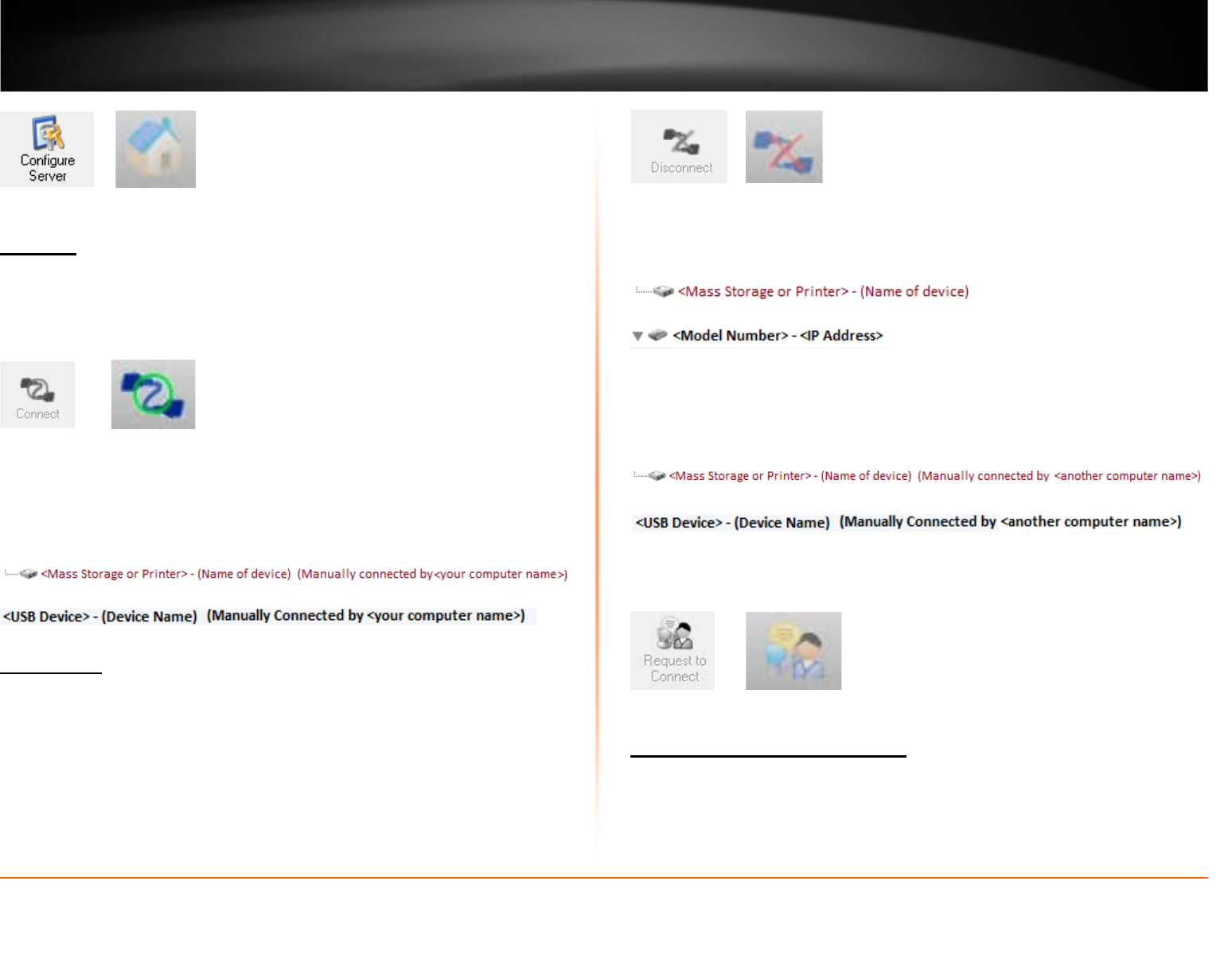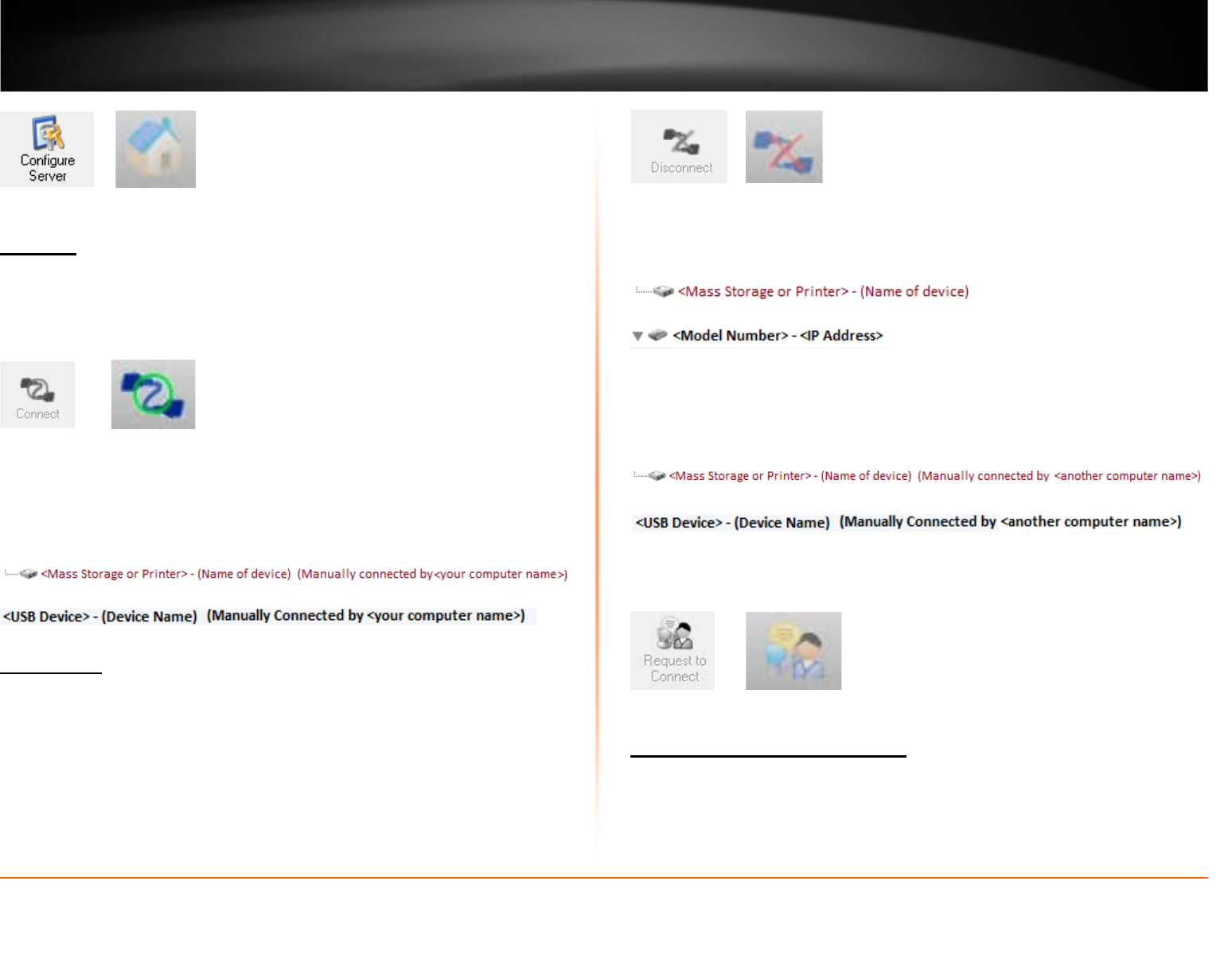
© Copyright 2012 TRENDnet. All Rights Reserved.
TRENDnet User’s Guide
TEW-MFP1
10
Windows OS MAC OS X
Connect
To connect your computer to a USB device, select the USB device in the list, then click
the Connect button to connect your computer to the USB device.
Note: The utility will only allow one computer to connect to one USB device at any given
time, therefore, a computer must disconnect from the USB device first before another
computer can connect to it.
Windows OS MAC OS X
To verify if you are connected to the USB device, a message will appear next to the USB
device displaying a message that the USB device is “Manually connected by <your
computer name>”.
Windows OS
MAC OS X
Disconnect
To disconnect your computer from a USB device, select the USB device in the list, then
click the Disconnect button to disconnect your computer to the USB storage device or
printer.
Note: The utility will only allow one computer to connect to one USB device at any given
time, therefore, a computer must disconnect from the USB device first before another
computer can connect to it.
Windows OS MAC OS X
To verify if you disconnected from the USB device, the status message next to the
message will not show any status message.
Windows OS
MAC OS X
If another computer is currently connected to the USB device you are trying to connect
your computer to, you will not be able to connect to it. To verify if another computer is
connected to the device, a message will appear next to the USB device displaying a
message that the USB device is “Manually connected by <another computer name>”.
Windows OS
MAC OS X
If a USB device is currently being used by another computer, click the Request to
Connect button to send a request to the computer that is currently connected to the
USB device. The computer that is currently connected to USB device will be prompted to
“Accept” or “Reject” the your connection request.
Windows OS MAC OS X
Sending a Request to Connect
You can send a request to connect to the computer that is currently connected to the
USB device you would like to establish connection too.
Windows OS
To send t a request to connect to a USB device, click the Request to Connect button.