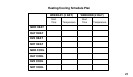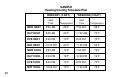29
Press
FAN
ON – AUTO
until FAN AUTO is displayed
(automatic cycling).
QUESTIONS AND ANSWERS
1. How can I permanently change a part of
my program?
Press
VIEW
PRGM
until you reach the time/tem-
perature schedule you want. Then press
TIME
FWD
or
TIME
BACK
and and to
change the program. See PROGRAM-
MING YOUR THERMOSTAT.
2. How can I have no change in tempera-
ture from one time period to another?
Simply select the same temperature for
each consecutive time period. For example,
you may select the same weekday EVE
cooling temperature as you did for weekday
DAY, which means the temperature will not
change when the EVE period begins. See
PROGRAMMING YOUR THERMOSTAT.
3. How can I finish my programming if the
display has already changed to time/
temperature?
During programming, if no buttons are
pressed for five minutes, the thermostat will
enter the HOLD mode and maintain a con-
stant temperature. The display will change
to the time/temperature mode. To resume