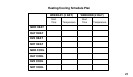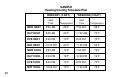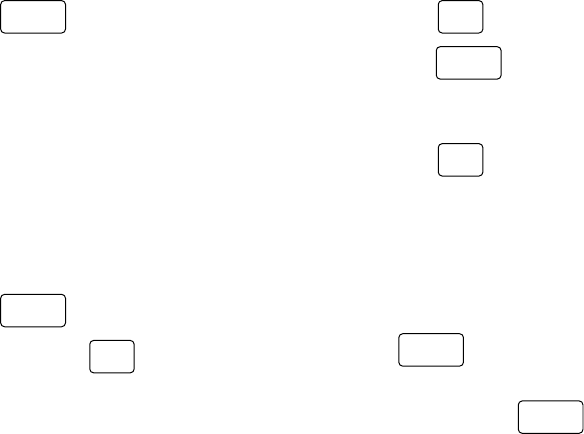
28
1. Press
SYSTEM
HEAT-OFF-COOL-AUTO
until COOL appears.
2. Follow the procedure for entering your heat-
ing program, using your selected cooling
times and temperatures.
CHECK YOUR PROGRAMMING
Follow these steps to check your thermostat
programming one final time before beginning
thermostat operation.
1. Press
SYSTEM
HEAT-OFF-COOL-AUTO
until HEAT is displayed.
2. Press and hold
VIEW
PRGM
to view the heating
period times and temperatures in sequence
for weekday, then weekend MOR, DAY,
EVE, and NHT program periods.
3. Press
RUN
PRGM
.
4. Press
SYSTEM
HEAT-OFF-COOL-AUTO
until COOL is displayed.
5. Repeat step 2 to check cooling tempera-
tures.
6. Press
RUN
PRGM
to begin program operation.
YOUR THERMOSTAT IS NOW COMPLETELY
PROGRAMMED AND READY TO AUTOMATI-
CALLY PROVIDE MAXIMUM COMFORT AND
EFFICIENCY!
Press
SYSTEM
HEAT-OFF-COOL-AUTO
until OFF is displayed. Reattach
thermostat to subbase. Turn on power to the
system. Then press
SYSTEM
HEAT-OFF-COOL-AUTO
to select the opera-
tion mode you want (HEAT, COOL, AUTO).