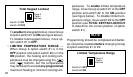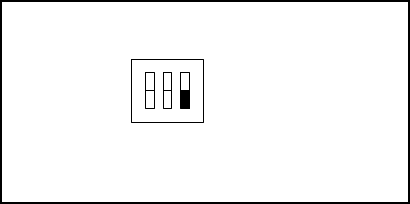
13
use a pencil or small screwdriver to move
the switch to the OFF position (see figure
below). Leave the battery out of the thermo-
stat for at least two minutes, to allow the
thermostat to reset itself. See AUTOMATIC
CHANGEOVER to determine proper posi-
tions of Group B option switches #1 and #2.
EMR (ON)
Switch #1 (see AUTOMATIC CHANGEOVER)
Switch #2 (see AUTOMATIC CHANGEOVER)
Switch #3 OFF
• AUTOMATIC CHANGEOVER — If you
have a heating/cooling system, you can set
the thermostat to automatically switch the
system from heating to cooling as needed.
(If you have a heating only system, Group B
option switch #1 should be OFF and option
switch #2 should be ON.) To enable auto-
matic changeover, you must move Group B
option switch #1 to the ON position and
switch #2 to the OFF position. Turn off 24v
AC power to the thermostat. Then remove
the thermostat body from the wall. Check
the position of Group B option switches #1
and #2 (the first two switches on the left). If
they are in the correct positions, simply put
the thermostat back on the wall and restore
24v AC power. If the switches are not
correctly positioned, remove the battery,
then use a pencil or small screwdriver to
move the switches to the correct positions
(see figure on next page). Leave the battery
out of the thermostat for at least two min-
ON
123
Group B
Option
Switches