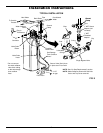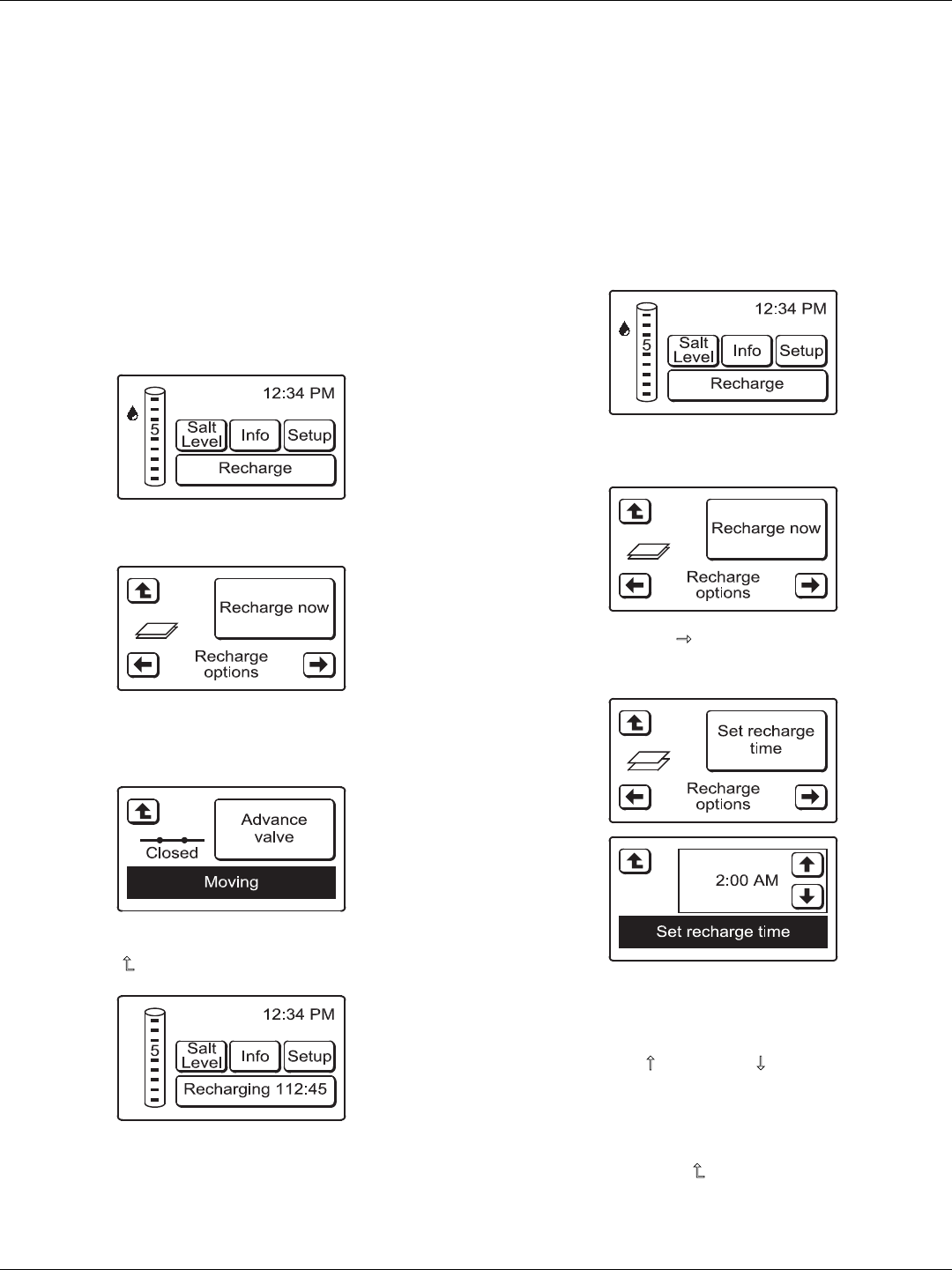
15
FIG. 32
RECHARGE BUTTON
The long button at the bottom of the softener status
screen (See Figure 29) will show recharge status,
including whether a recharge is scheduled (See
Figure 41). During a recharge cycle, a countdown
clock is displayed in the button (See Figure 32).
Programming Your E-Z Touch Water Softener
FIG. 30
RECHARGE NOW
To manually initiate an immediate recharge:
1. Press the RECHARGE button at the bottom of the
softener status screen (See Figure 29).
FIG. 29
2. The display will change to show the following
screen.
3. Press the RECHARGE NOW button. The recharge
begins and display will change to show a recharge
status screen, like the one in Figure 31.
FIG. 31
4. To return to the softener status screen, press the
RETURN (
) button.
SET RECHARGE TIME
When the softener’s electronic control is first powered
up, the default time for starting an automatic recharge
is 2:00 a.m. This is a good time in most households
because water is not being used.
To change the recharge time:
1. Press the RECHARGE button on the softener sta-
tus screen (See Figure 33).
FIG. 35
FIG. 36
4. Press the SET RECHARGE TIME button and the
display will change to show the Set recharge time
screen (See Figure 36).
5. Press the UP (
) or DOWN ( ) buttons to set the
recharge time in 1 hour increments. Hold the but-
ton down to rapidly advance. Be sure AM or PM is
correct (unless softener is set for a 24-hour clock).
When the desired recharge start time is shown,
press the RETURN (
) button. The display will go
back to the softener status screen.
FIG. 33
2. The display will change to show the following
screen.
FIG. 34
3. Press the RIGHT ( ) button. The display will
change to show the following screen.