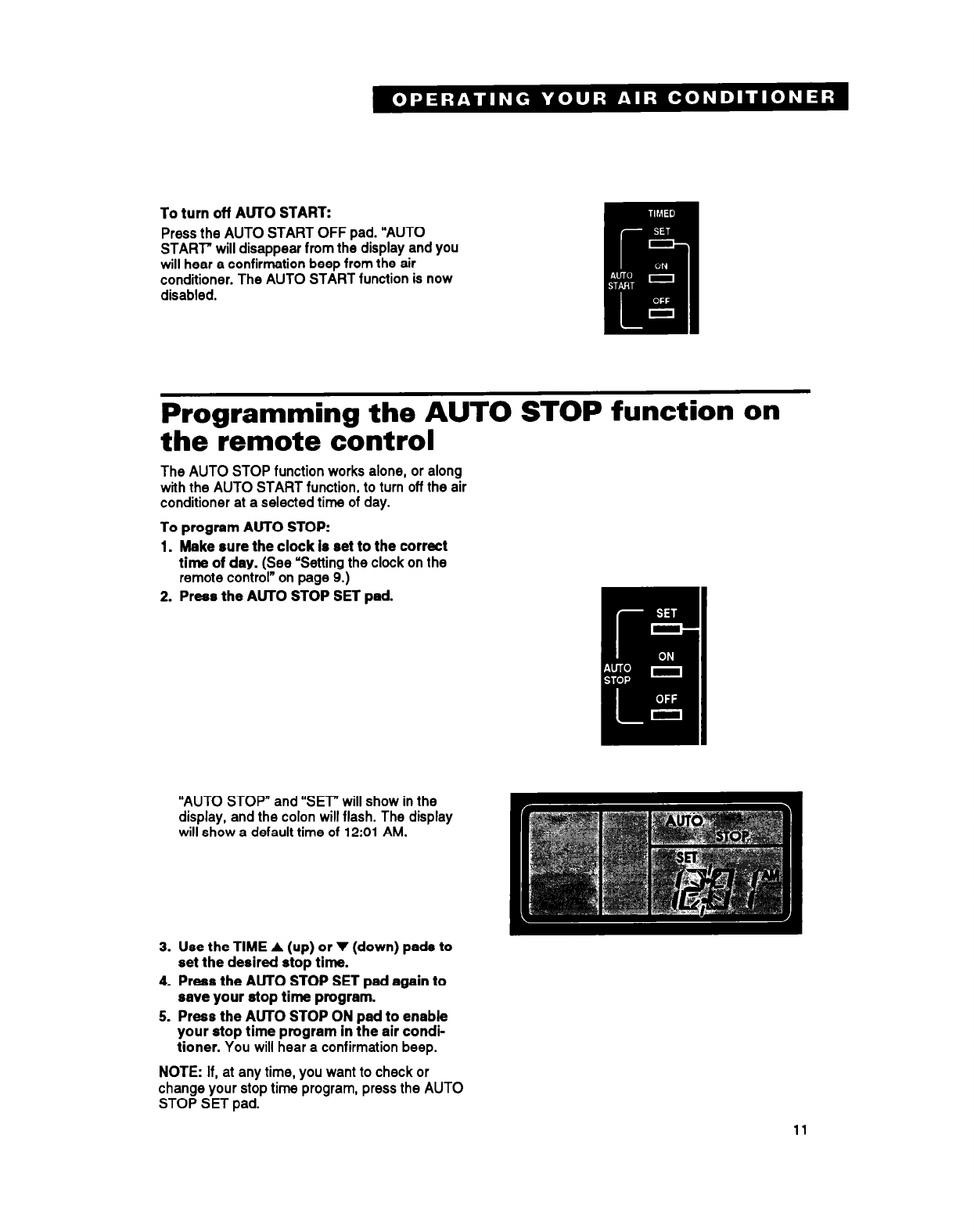
To turn off AUTO START:
Press the AUTO START OFF pad. “AUTO
START” will disappear from the display and you
will hear a confirmation beep from the air
conditioner. The AUTO START function is now
disabled.
Programming the AUTO STOP function on
the remote control
The AUTO STOP function works alone, or along
with the AUTO START function, to turn off the air
conditioner at a selected time of day.
To program AUTO STOP:
1. Make sure the clock is set to the correct
time of day. (See
“Setting the clock on the
remote control” on page 9.)
2. Press the AUTO STOP SET pad.
3. Use the TIME A (up) or V (down) pads to
set the desired stop time.
4. Press the AUTO STOP SET pad again to
save your stop time program.
5. Press the AUTO STOP ON pad to enable
your stop time program in the air condi-
tioner.
You will hear a confirmation beep.
NOTE:
If, at any time, you want to check or
change your stop time program, press the AUTO
STOP SET pad.
11


















