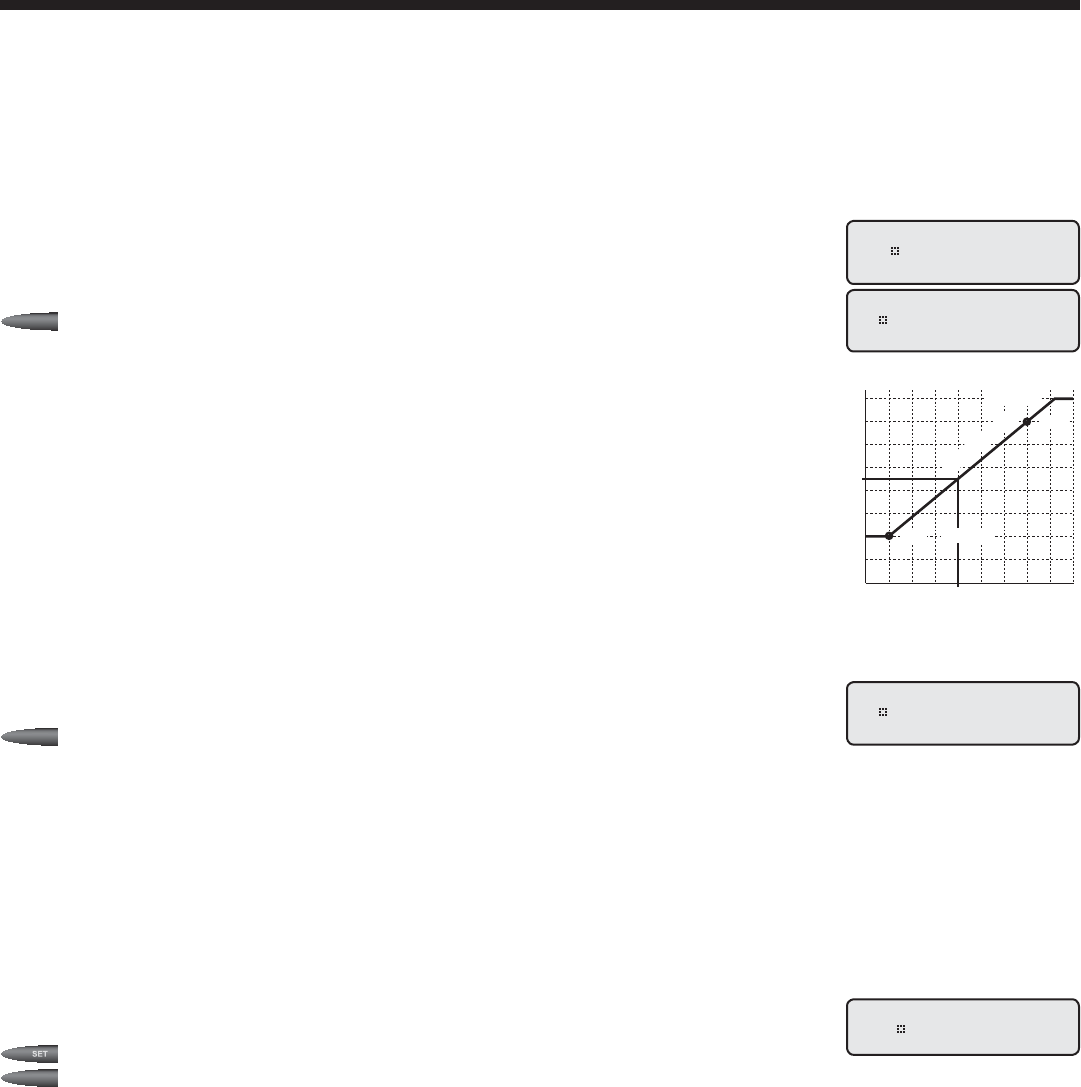
10
BCP-3 Installation and Operation Manual
• If required: Adjust the RESET RATIO in cold weather. If the ambient building temperatures are too cold in cold weather,
move the ratio to a higher selection. That is, if 1.00 (O):1.00 (S) was initially selected, change the selection to 1.00 (O):1.25 (S).
If the building temperatures are too warm in cold weather, move the ratio to a lower selection. That is, if 1.00 (O):1.00 (S) was
initially selected, change the selection to 1.25 (O):1.00 (S).
• The Custom option gives the user the capability of creating a specialized Reset Ratio curve. Setting two points on the Reset Ratio
chart generates the customized curve. Each point requires a System Water Temperature SYS and an Outdoor Temperature OD.
The line connecting the two points will be the reset ratio. The Offset, Minimum Target and Maximum Target settings will still
apply to the customized curve.
Set SYS Temp 1:
100 F
At OD Temp 1:
70
F
Outdoor Temperature (in °F)
70 60 50 40 2030 0 -1010 -20
120
140
130
150
160
170
180
100
110
Water Temperature (in °F)
Custom Reset Ratio
Point1: System=120°F
Oudoor=60°F
Point2: System=170°F
Oudoor=0°F
Point1
Point2
Customized Reset Ratio
Max Target
Min Target
Custom Outdoor Reset Curve
Options: Sys Temp 1, 2 (-10ºF/21ºC) to (210ºF/99ºC) Default: 1(100ºF/38ºC), 2(171ºF/77ºC)
Options: Outdoor Temp 1, 2 (-10ºF/-23ºC) to (100ºF/38ºC) Default: 1(70ºF/21ºC), 2(0ºF/-18ºC)
SET
SET
/<Out. Reset>/Reset Ratio/Custom
• For situations where the standard reset ratios do not provide the perfect building heat-loss
equilibrium, the customized option can be used.
• The Custom Reset Ratio is only available when Custom is selected from the Reset Ratio menu.
It provides the user with the capability of assigning two points on the reset ratio diagram and use
the line that connects those two points as the customized reset ratio curve. Each of the two points
will need a specific System and Outdoor Temperature to identify it on the diagram.
• To Specify the first point, set Sys Temp 1, and OD Temp 1. Then, set Sys Temp 2, and OD
Temp 2, to set the second point on the curve. The two points can be any where on the line, not
necessarily at the ends.
• The chart shows an example of a customized curve 6(O):5(S) that does not exist in the standard
curve options. If the outdoor temperature reaches 30ºF, the system target will be 145ºF.
• Remember that the Min Target and Max Target apply to all reset ratios including the custom reset
ratio ones.
Offset (Available when Startup Control Mode = Outdoor Reset)
Options: From -40ºF/-22ºC to +40ºF/+22ºC Default: 0ºF/0ºC
SET
SET
/<Out. Reset>/Offset
Offset:
+0 F
• The Offset setting adjusts the starting points of the Reset Ratio curves. This means that, regardless of the Outdoor temperature
or the Reset Ratio, when the Offset setting is changed, that change is directly added to or subtracted from the calculated Target.
For example, if the Set Point temperature was 130°F and the Offset was changed from 0° to +10°, then the Set Point temperature
would increase to 140°F
• If required: Adjust the Water Offset in mild weather. If the ambient building temperatures are too warm in the mild weather,
decrease the Offset. If the ambient building temperatures are too cold in the mild weather, increase the Offset. The rule of thumb
for baseboard radiation is to change the Offset 4°F for every 1°F you wish to change the building temperatures. In radiant heat
applications, change the Offset 1°F or 2°F for every 1°F you wish to change the building temperature. See Type of Radiation in
Building Table on page 2.
Outdoor Cutoff
Options: Off, 30ºF/0ºC to 75ºF/25ºC, On Default: 60ºF/16ºC
/Set Point/Cutoff in Set Point
SET
SET
/Set Point/<Out. Reset>/Cutoff in Reset
• In Set Point Mode, if the outdoor sensor is installed, the Outdoor Cutoff setting screen will
automatically appear after the temperature Set Point has been selected.
Cutoff:
60 F
• The Outdoor and Cutoff temperatures can be viewed from the default screen by clicking the Up or Down buttons.
• When the outdoor temperature falls to the adjustable Outdoor Cutoff temperature, the BCP-3 will control the System Pump and
Boiler relays to provide heat.
• When the outdoor temperature rises to the Outdoor Cutoff plus a 2°F differential, the BCP-3 will turn the boilers off. The System
relay will remain energized for the Run-On delay then de-energize.
• The Outdoor Cutoff can be set from 30°F to 75°F. In addition, the Setting can be set to ON or OFF. If ON is selected, the System
Relay will run regardless of the Outdoor temperature and the boilers will be active to hold the calculated water temperature. If
OFF is selected, the System and Boiler relays will always be off.


















