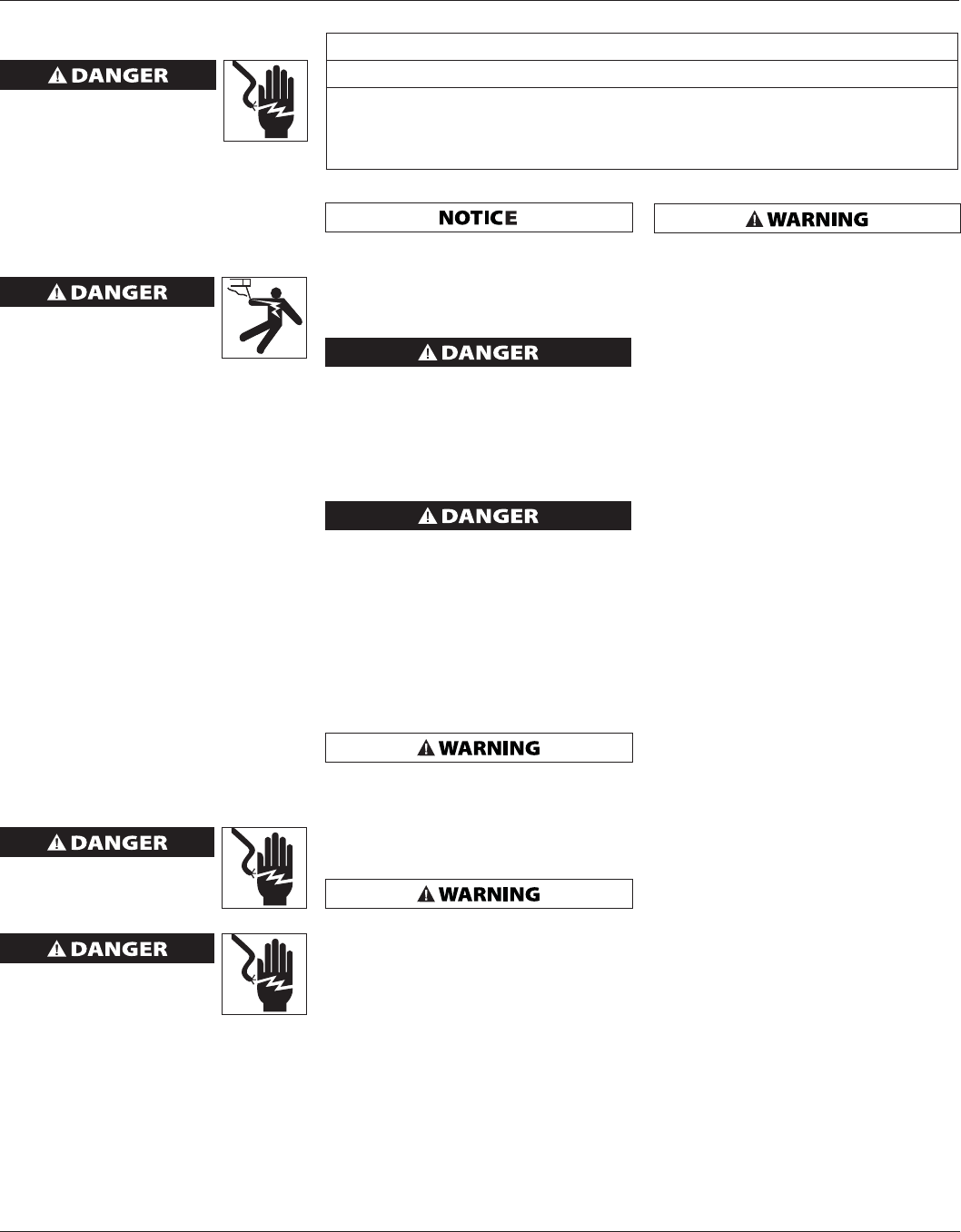
5
Model ESP45
OPERATION
Always disconnect the power
source before attempting to
install, service, relocate or
maintain the pump. Never touch sump
pump, pump motor, water or discharge
piping when pump is connected to
electrical power. Never handle a pump or
pump motor with wet hands or when
standing on wet or damp surface or in
water. Fatal electrical shock could occur.
Risk of electrical shock! Use a
GFCI receptacle to reduce the
risk of fatal electrical shock.
Cutting the cord or plug will void the
warranty and make the pump inoperable.
1. After installation, the backup pump
will start when the water level rises
above the depth that the primary
pump should start.
2. The PS/BC has a DC charger designed
to shorten the recharging time
of your battery, and to prevent
overcharging. In addition, the
control box has a time delay which
keeps the pump from repeated,
short cycles when it shuts off. This
time delay feature will allow the
pump to run 15 seconds after the
switch reaches the off position.
3. Press the green mute button once
to silence the alarm for 4 hours, the
red LED will flash 3 times to let you
know the command was accepted.
MAINTENANCE
Unplug main AC pump and
the charger. Risk of electrical
shock!
Always disconnect the
electrical supply before
attempting to install,
service, relocate or per-form any
maintenance. If the power source is out
of sight, lock and tag in the open (off)
position to prevent unexpected power
application. Failure to do so could result
in fatal electrical shock. Only qualifi ed
electricians should repair this unit.
Improper repair could result in fatal
electrical shock.
Once a month, check the condition
of the battery. In order to review the
battery condition, follow the steps that
are listed below:
BATTERIES
Dangerous hydrogen gas can be
released from batteries while charging.
Sparks can ignite the gas in an
enclosed space. Wear safety goggles
when connecting batteries. Battery
connections should be made in a well-
ventilated area.
Working in the vicinity of lead acid
batteries can be dangerous. Before
making connections or servicing the
batteries, read and follow instructions
in all applicable instruction manuals.
To reduce the risk of battery explosion,
follow the instructions in this manual
and those published by the battery
manufacturer, as well as those of
any other equipment used in the
surrounding area.
If battery acid contacts your eye(s),
fl ush with cold running water for 10
minutes and seek immediate medical
attention. If acid contacts your skin or
clothing, wash immediately with soap
and water.
Never smoke or allow a spark or fl ame
in the vicinity of the battery.
Avoid dropping metal tools on the
battery posts because they may spark
or short-circuit the system or battery,
causing an explosion.
Follow battery manufacturer’s
maintenance procedures and schedules.
Be certain that the area around the
batteries is well ventilated. Before
servicing the batteries, blow away
gasses by waving a piece of cardboard
near the batteries.
1. Unplug the PS/BC.
2. For batteries with top caps that
can be removed, the electrolyte
level should be checked and filled
to manufacturer’s specifications.
The charge for each cell should
be checked with a hydrometer. A
specific gravity of 1.265 indicates
the battery is at full charge. If the
specific gravity of any of the cells
varies more than .050, the battery
should be replaced.
NOTE: An inexpensive hydrometer can
be purchased at an automotive parts
dealer.
3. Inspect the terminals and clamps for
corrosion and tightness. Clean and
tighten as required.
4. Unplug the main pump and fill sump
with water until back up pump turns
on. Repeat process two times to be
sure pump is operating normally.
5. If pump operates normally, plug PS/
BC into wall outlet, turn on main
pump. If pump fails to operate
normally, see Troubleshooting guide
and correct problem. Repeat step 5.
CHART 2 - PS/BC STATUS LIGHTS
LIGHT ON WHEN ACTION REQUIRED
Red Low Voltage or Blown Fuse Check Fuse or Replace Batteries
Yellow Battery OK None
Green AC power on None
www.waynepumps.com


















