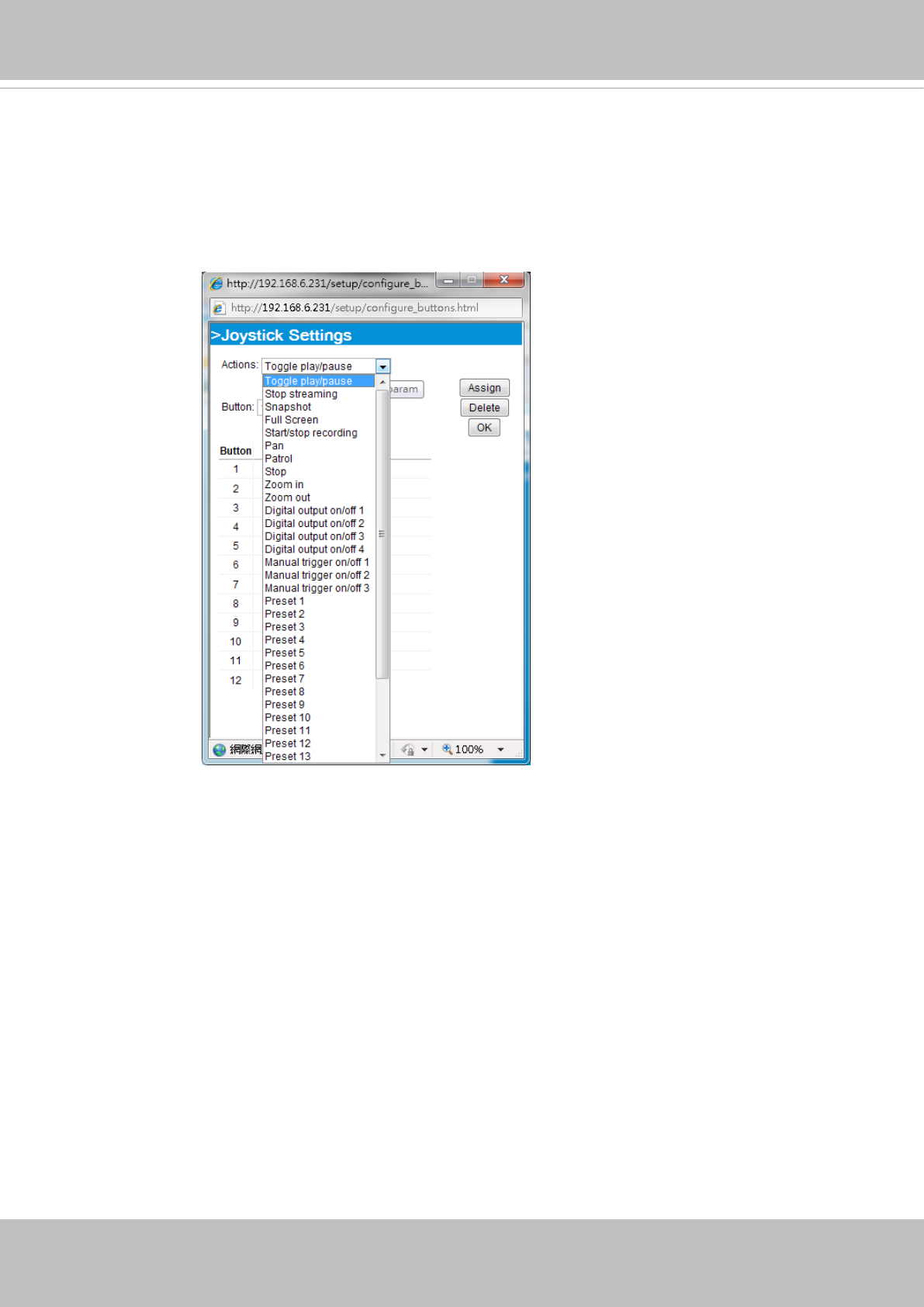
VIVOTEK
User's Manual - 39
Buttons Conguration
In the Joystick Settings window, you can use the combinations of pull-down menus, Actions and
Button number, to assign joystick buttons with different functions� The number of buttons may differ
from the joystick you attached�
Please follow the steps below to congure your joystick buttons:
1. Select the number of the button you want to congure from its pull-down list.
For example: Assign Preset 1 (move to preset 1 position) to Button 1�
2� Select an action from the Actions menu� Click Assign to associate the button with an action�
3. Your conguration will be automatically saved.
4�
To disable an assignment, select the number of a button, and then click the Delete button� The
associated action will then be cleared�
5� Repeat the above process to assign actions to other buttons�
When done, simply close the
conguration window.


















