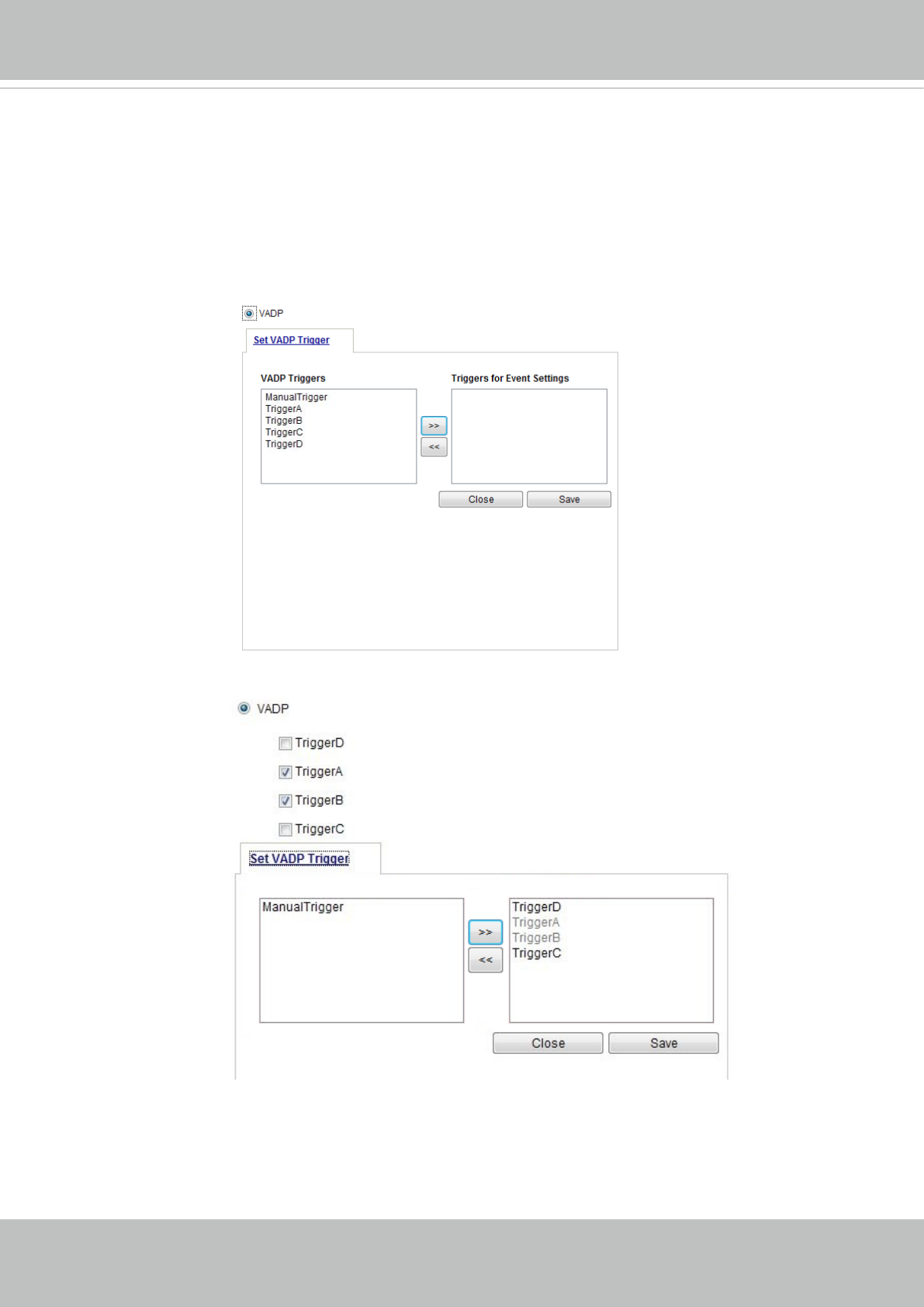
VIVOTEK
108 - User's Manual
■ VADP
It is presumed that you already uploaded and enabled the VADP modules before you can
associatee VADP triggers with an Event setting�
Click on the Set VADP Trigger button to open the VADP setup menu� The triggering conditions
available with 3rd-party software modules known as VADP will be listed� Use the arrow buttons to
select these triggers� Users may implant these modules for different purposes such as triggering
motion detection, or applications related to video analysis, etc� Please refer to page 126 for the
conguration options with VADP modules.
Once the triggers are congured, they will be listed under the VADP option.


















