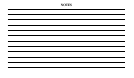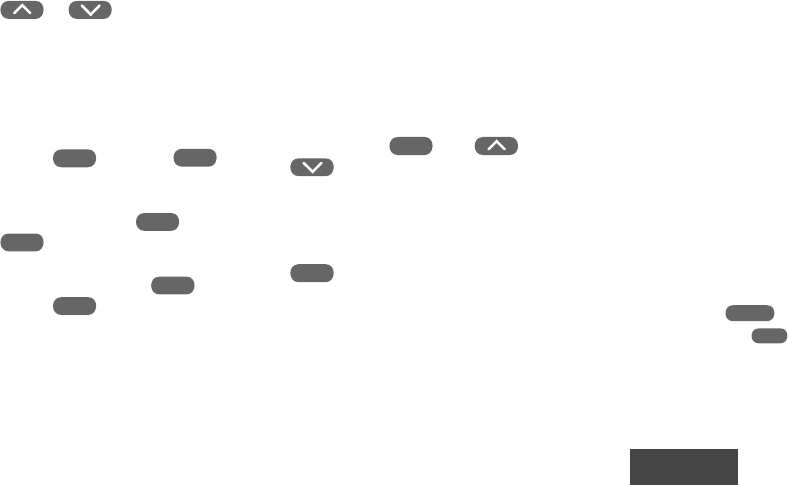
35
a specific amount of time, press
or until the tempera-
ture you want is displayed. The
display will indicate HOLD, and the
number of hours remaining in the
hold period will be indicated with
the word HRS. To adjust the length
of time for the override, press
TIME
FWD
or TIME
BACK
.
HOLD TILL will be displayed as
well as the HOLD period expiration
time. Press TIME
FWD
or TIME
BACK
buttons until you reach the
time you would like it to resume the
program. The TIME
FWD
or
TIME
BACK
buttons adjust the time
in 15 minute increments. This
programmed hold time has a 19
hour maximum and 15 minute
minimum. Beyond 19 hours you
may wish to use the vacation hold
feature (page 36). If you need to,
you can adjust the temperature up or
down.
Indefinite Program Hold.Indefinite Program Hold.
Indefinite Program Hold.Indefinite Program Hold.
Indefinite Program Hold.
If you want to operate the thermo-
stat to keep a set temperature
without a program running, press
PROGRAM
HOLD
. The or
buttons can be use to raise or
lower the temperature. The
thermostat will hold the set
temperature until you return to the
program by pressing PROGRAM
RUN
.
Thermostat StartupThermostat Startup
Thermostat StartupThermostat Startup
Thermostat Startup
After Total Power Loss.After Total Power Loss.
After Total Power Loss.After Total Power Loss.
After Total Power Loss.
On installation, or when power is
restored after a total power loss to
the thermostat, your thermostat will
automatically maintain a heating
temperature of 62°F (16°C) and a
cooling temperature of 85°F (29°C).
A total loss of power will occur
when you lose 24 VAC power to the
thermostat, and you have no battery
backup. If this happens, the
thermostat display will go blank in
about one minute after power loss.
When power is restored, the
thermostat will automatically return
to the temperatures listed above. If
this happens, set the clock and day
of the week (use steps 1 through 6
from “Entering Your Program”,
page 26), then select HEAT, COOL
or AUTO using the
SYSTEM
. button,
and press PROGRAM
RUN
to
resume operation with your
previously set program.
Features