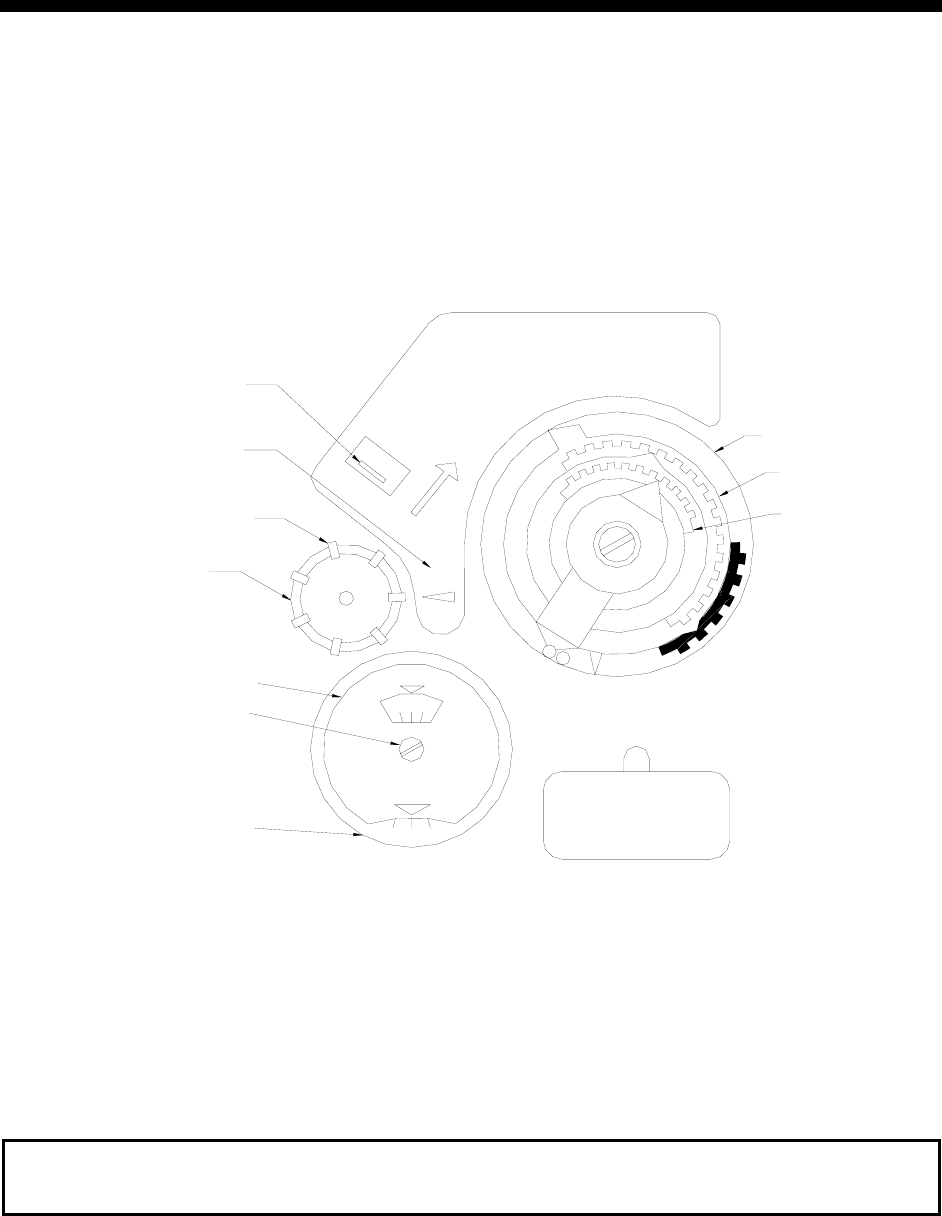
Page 14 Water Management Systems and Products
5 Operation
5-1 Sand and Gravel Automatic Backwash Filter
Adjusting Timer
Adjust the time control of the SGM-250A if desired. The factory
set timer is set to backwash four minutes every 24 hours.
Frequency and duration may be reset as required. See diagram
below to adjust timer.
To change the length of backwash time, rotate the complete dial
assembly until the red arrow is at 11:00. Loosen the center screw
and lift the black, yellow, and white dials together pointing to the
desired time to on the red scaled dial. Lift the black knob and the
red dial pointer to 6 on the white-scaled dial. Then lift the black
knob pointer to 6 on the yellow-scaled dial. Tighten screw. Rotate
the complete assembly until the red arrow is pointing to the rib on
the pressure box (6:00 position). The timer will now back wash for
six minutes.
Important!
Make sure gears are engaged before tightening screw
Y
A
D
F
O
E
M
I
T
MANUAL
E
M
I
T
N
O
I
T
A
R
E
N
E
G
E
R
DAY
REGENERATION
For manual regeneration, move
lever in direction of arrow as far
as it will go - then release.
1. Set skipper wheel so that
"TO-DAY" or number one is
opposite arrow.
Skipper wheel.
2. Set time of day at which unit
is to regenerate by loosening
this screw, and turning this dial
in either direction so that arrow
points to desired regeneration
time in the window of the black
dial.
Then tighten screw.
3. Set time of day by lifting up
yellow dial and turning it in
either direction until actual time
is opposite arrow.
Red
Dial
White
Dial
Yellow
Dial
Lift tabs on skipper wheel
corresponding to days
regeneration as desired.


















