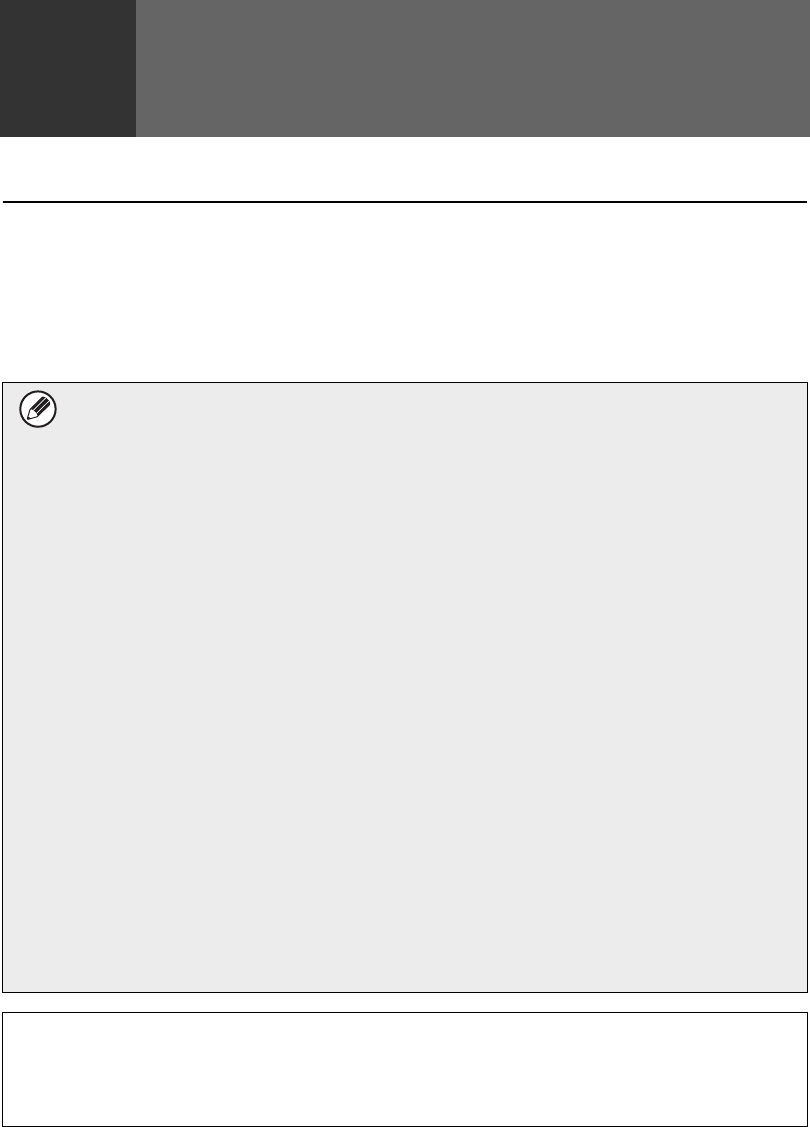
20
3
Document Control Setting
Document control
The document control function is used to embed a document control pattern on the paper
when a copy, print job, received fax, or list print is printed.
If a person attempts to scan a document with an embedded document control pattern on a SHARP
machine that has the document control function enabled, the message "Document control pattern
is detected. This job is canceled." will appear and an e-mail will be sent to the administrator.
This prevents secondary copying and faxing of sensitive documents.
Document control may not be effective when certain original sizes or types,
certain paper sizes or types, or certain settings are used.
To enable effective operation of the document control function, observe the
following points.
● Original
● The function may not operate correctly if the original consists of large
proportion of photographs.
● The document control function is intended to protect text data, and thus it
may not operate correctly if used to protect graphic data.
● Color of document control pattern
● Select a color in a color family that is different from the paper color.
● Paper on which the document control pattern is printed
● To allow selection of the colors black, cyan, and yellow, use Sharp
recommended paper.
● White paper is recommended. If paper other than white paper is used, the
document control pattern may not be detected and the function may not
operate correctly.
● Use B5 or larger size paper.
The following paper sizes can be used:
A3W (12" x 18"), A3, B4, A4, B5, 11" x 17", 8-1/2" x 14", 8-1/2" x 13",
8-1/2" x 11", 7-1/4" x 10-1/2"R, 8K, 16K
(When the paper size is A4 or smaller, the paper can be used in both the
horizontal and vertical orientations.)
Disclaimer
Sharp does not guarantee that the document control function will always operate
effectively. There may be some instances in which the document control function does
not operate effectively.


















