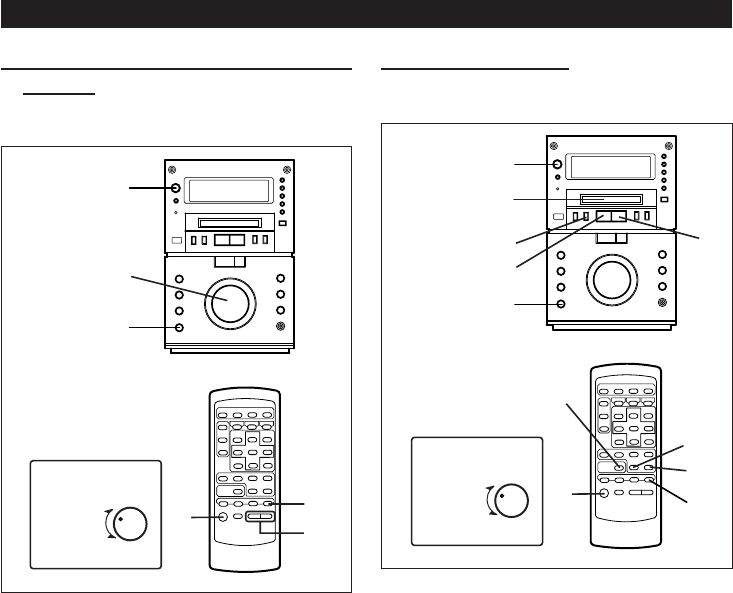
43
■ Listening to sound from an exter-
nal unit
To listen to sound from an external unit connected
to the analogue input terminals:
■ Manual recording
You can start recording by yourself whilst listening
to the playback from other equipment (tuner or CD).
1 Press the ON/STAND-BY button to turn the
power on.
2 Press the AUX button.
3 Start playback on the external unit, and adjust
the input sound level using the AUX INPUT
LEVEL control.
● When the AUX INPUT LEVEL control is set to
Min, no sound is obtained.
● The maximum level should not exceed “0 dB”.
4 Adjust the sound level using the VOLUME
buttons on the remote control or the VOLUME
control on this main unit.
4
4
2
1
2
1
MAX
MIN
AUX
INPUT
LEVEL
3
1 Press the ON/STAND-BY button to turn the
power on.
2 Load a recordable MD.
3 Press the AUX button.
4 Press the I REC button.
5 Start playback on the external unit.
6 Adjust the recording level using the AUX INPUT
LEVEL control.
● The maximum level should not exceed “0 dB”.
7 Press the 0 6 button.
To stop recording:
Press the ■ button.
3
2
3
1
7
4
4
7
H
MAX
MIN
AUX
INPUT
LEVEL
6
H
1
(Continued)


















