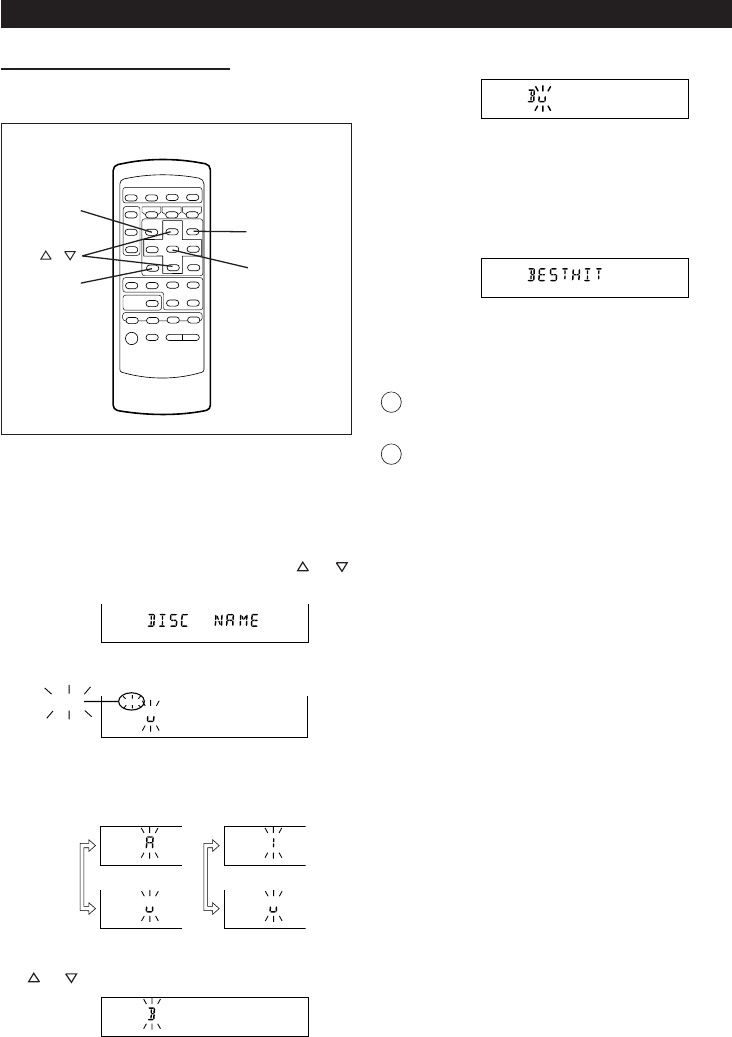
33
■ To create a disc name
A name for the whole disc. Disc names are
displayed when an MD is inserted.
NAME/
TOC EDIT
CLEAR
ENTER
DISPLAY
/
(Remote control operation)
6 Press the ENTER button to enter the character.
REC
SLEEP
● Repeat steps 4 to 6 above to enter the charac-
ters in the name. When the next character’s type
is the same as the previous character, step 4
can be skipped.
7 After entering all of the characters in the name,
press the NAME/TOC EDIT button.
REC
SLEEP
● The disc name will be recorded.
To erase a disc name:
After performing steps 1 to 3.
Press the CLEAR button for 2 seconds or more.
● “NAME CLEAR” will flash.
Press the ENTER button.
Notes:
● Up to 40 characters can be entered.
● This function cannot be used in the random play
mode and APMS play mode.
1 Press the ■ button after pressing MD button.
● The total number of tracks and the total playing
time on an MD will appear.
2 Press the NAME/TOC EDIT button, and then
select “DISC NAME” pressing the or
button.
DISC TOC
TRACK
TOTAL
REMAIN
REC
SLEEP
3 Within 10 seconds, press the ENTER button.
DISC
REC
SLEEP
DISC
● The unit will enter the character input mode.
4 Press the DISPLAY button to select the type of
characters you want to use.
5 Select the character you want pressing the
or button.
REC
SLEEP
(Continued)


















