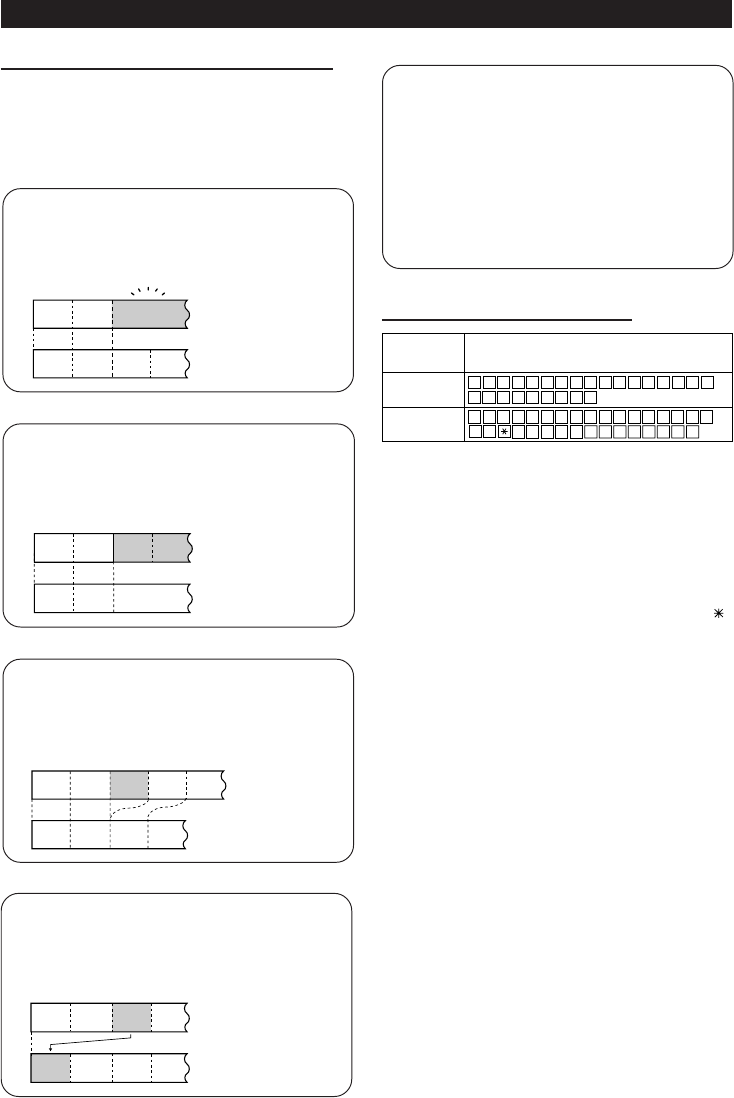
32
DIVIDE
A single track can be divided into two
at any desired position.
● The numbers of the tracks which come after
the newly divided track will be automatically
increased by one.
(Page 36)
123
1234
ABCD
ABCD
MOVE
A designated track can be moved to any
desired position.
● The numbers assigned to the tracks follow-
ing the track which is moved will be adjusted
automatically.
(Page 37)
CABD
1234
1234
ABCD
COMBINE
Two consecutive tracks can be com-
bined into one track.
● The numbers assigned to the tracks follow-
ing the combined tracks will be decreased by
one automatically.
(Page 36)
123
123
4
CDAB
CDAB
TRACK/DISC NAME
Discs and tracks (up to 255 tracks per
disc) can be named.Since track names
are displayed when the beginning of
each track is located or during playback,
you can quickly check the name of each
track.
● Capital letters, numbers and symbols can be
used.
(Page 33,34)
■ What the editing function can do
You can create original discs using the MD editing
function, on which you can change the order of the
tracks and you can create disc or track names.
● Playback-only MiniDiscs cannot be edited.
ERASE/ALL ERASE
Tracks you want to erase can be erased
one at a time or all at once.
● Once a track has been erased, it cannot be
recovered. Double-check the track number
before erasing it.
(Page 38)
ABC
ABDE
D
1234
1234
E
5
ABCDEFGHIJKLM
NOPQ
RST
UVWXYZ
1234567890!"#$%&'
()
+
,
-
./?@<=>_ '
Type of
characters
Characters symbols
Capital letters
Symbols
■ Type of characters used
Number of characters you can enter
● Disc names and track names
Up to 40 characters (including spaces) can be
entered for each name.
● Total number of characters per MiniDisc
A total of approximately 1,700 characters can be
used for all of the disc and track names. If more
than 1,700 characters are entered, " TOC FULL "
will appear.
Whilst editing, the "TOC" indicator is displayed. This
means the edit results have not been recorded on
the MiniDisc.
To record the results, select another input or set
the unit to the stand-by mode. During writing, the
"TOC" goes out, all editing changes have been re-
corded to the disc.
Note:
● Storing the edited contents on the disc can be
done after several pieces of editing have been
finished.
EDITING


















