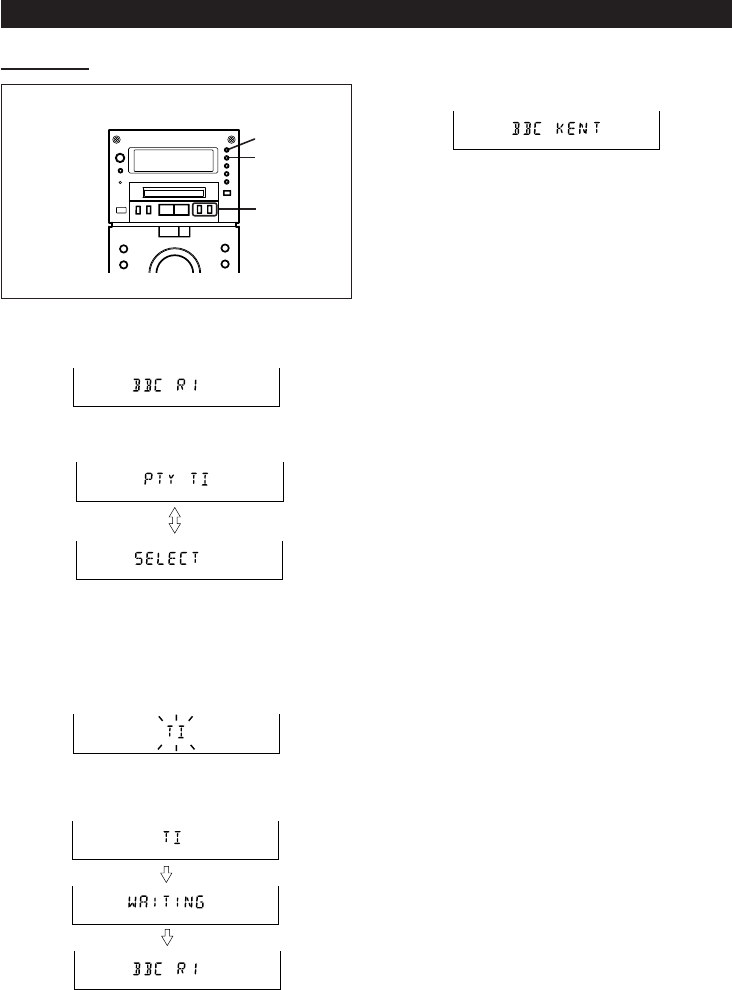
26
(Continued)
2
4
3
■ EON-TI
(Main unit operation)
1 Tune in the desired RDS station (when a sta-
tion name is being displayed).
2 Press the EON button when "EON" appears.
● "PTY TI" and "SELECT" will appear alternately
for about 6 seconds.
3 Whilst they are being displayed, select the TI
(Traffic Information) pressing the PRESET (X
or W) button.
4 Within 4 seconds, press the PTY.TI SEARCH
button.
DISC TOC
TRACK
MEMORY
RANDOM
TOTAL
REMAIN
DISC TOC
TRACK
MEMORY
RANDOM
TOTAL
REMAIN
RECkHz
MHz SLEEP
● "TI" and "WAITING" will appear for 2 seconds
each.
● "TI" will appear, and the unit will enter the EON-
TI stand-by mode.
5 When a TA specifed starts on a other network
station, the unit will automatically switch to that
station, and "TI" will flash.
6 When the traffic announcement is over, the unit
will automatically return to the original station
you were tuned to.
Note:
● If the EON button is pressed when "EON" is not
displayed, "NO EON" will appear for 5 seconds
to indicate that the unit cannot enter the EON
stand-by mode.
Checking the stand-by mode setting:
When in the EON stand-by mode, press the EON
button.
("TI" →"WAITING")
To cancel the EON stand-by mode:
When in the EON stand-by mode, press the EON
button. Within 4 seconds, press it again. The EON
stand-by mode will be cancelled.
● "TI" will go out.
Note:
● If neither "TP" nor "TA" appear, then even if "EON"
appears the unit cannot enter the EON-TI stand-
by mode. In this condition, if the PTY. TI SEARCH
(PTY. TI) button is press after TI is selected, "NO
TI" will flash for 4 seconds.


















