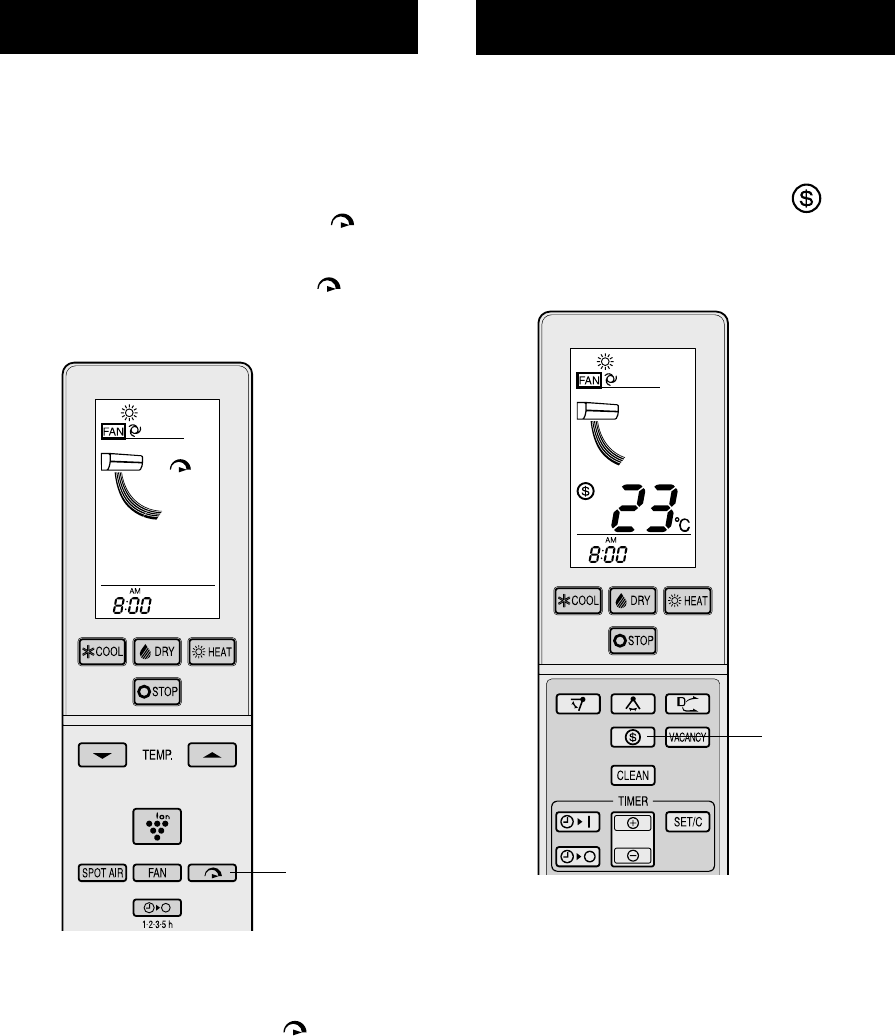
9
The unit works at the maximum power and op-
timum louvre direction to quickly cool or warm
the room.
1
During operation, press the FULL
POWER button.
• The remote control will display “ ” and
AIR FLOW symbol will get longer.
• The temperature display will go off.
• The green FULL POWER lamp (
) on the
unit will light up.
• The vertical airfl ow louvre will be set obliquely
downward.
TO CANCEL
Press the FULL POWER button again.
• The green FULL POWER lamp (
) on the unit
will turn off.
• The vertical airfl ow louvre will return to the original
direction.
NOTE:
• The unit will operate at “Extra HIGH” fan speed
for 5 minutes, and then shift to “HIGH” fan speed.
• You can not set the temperature or fan speed
during the FULL POWER operation.
• To turn off the FULL POWER lamp, press the
DISPLAY button.
• The ENERGY SAVING operation and the FULL
POWER operation can not be used together.
FULL POWER OPERATION
ENERGY SAVING OPERATION
The temperature set point is automatically
controlled to save energy.
1
During operation, press the ENERGY
SAVE button.
• The remote control will display “ ”.
• The fan speed will be set to AUTO.
TO CANCEL
Press the ENERGY SAVE button again.
NOTE:
• In HEAT mode, the temperature set point will be
automatically fl uctuated between 0 - 2 °C lower
than the original temperature setting.
In COOL or DRY mode, the temperature set point
will be automatically fl uctuated between 0 - 1 °C
higher than the original temperature setting.
• The ENERGY SAVING operation and the FULL
POWER operation can not be used together.
1
1


















