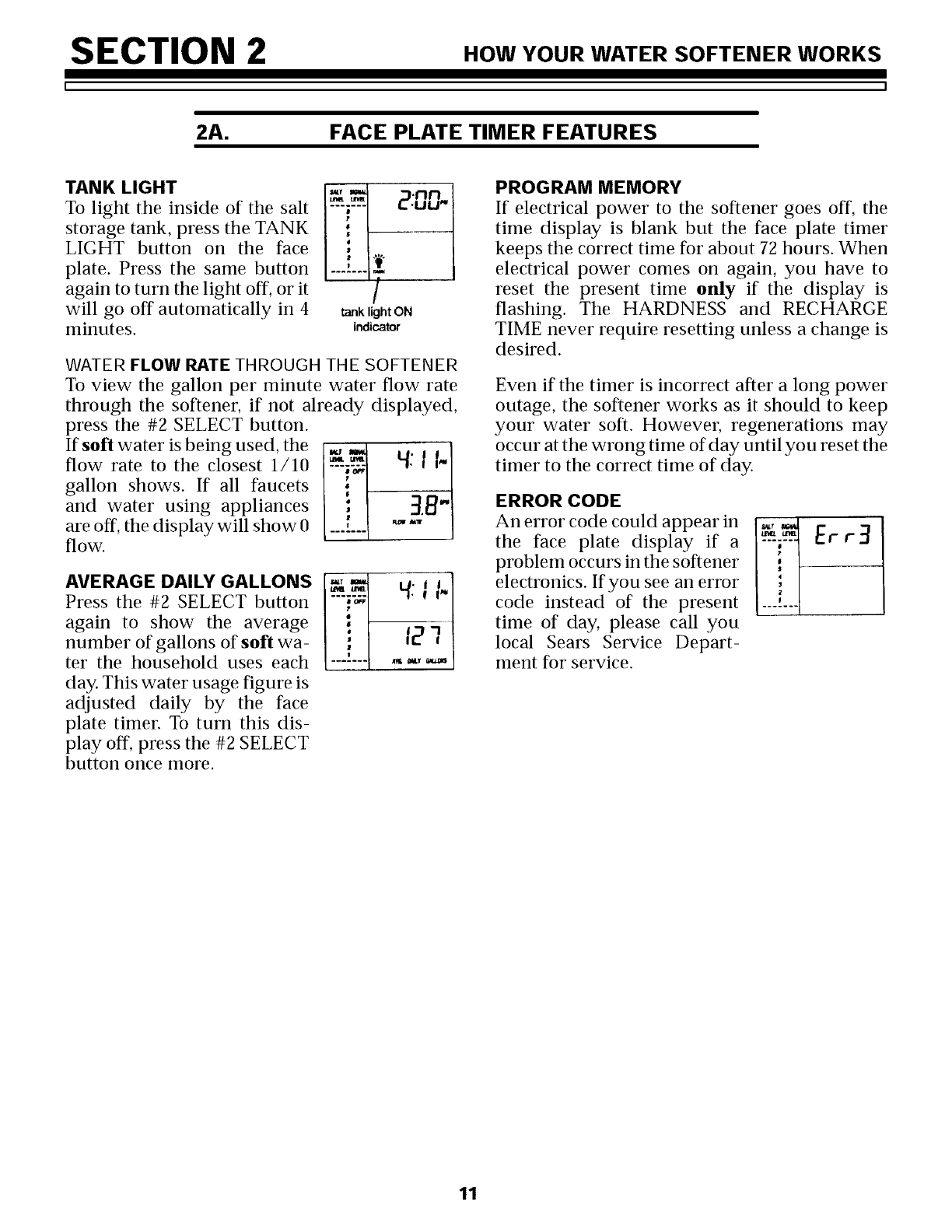
SECTION 2 HOW YOUR WATER SOFTENER WORKS
2A. FACE PLATE TIMER FEATURES
TANK LIGHT
To light the inside of the salt
storage tank, press the TANK
LIGHT button on the face
plate. Press the same button
again to turn the light off, or it
will go off automatically in 4
minutes.
I-'iI _ .nn
_.__;__._ 2.UU n,
tank light ON
indicator
WATER FLOW RATE THROUGH THE SOFTENER
To view the gallon per minute water flow rate
through the softener, if not already displayed,
press the #2 SELECT button.
If soft water is being used, the
flow rate to the closest 1/10
gallon shows. If all faucets
and water using appliances
are off, the display will show 0
flow.
T
8
AVERAGE DALLY GALLONS
Press the #2 SELECT button
again to show the average
number of gallons of soft wa-
ter the household uses each
day. This water usage figure is
adjusted daily by the face
plate timer. To turn this dis-
play off, press the #2 SELECT
button once more.
""1"o;_ I,,{, ! I_
PROGRAM MEMORY
If electrical power to the softener goes off, the
time display is blank but the face plate timer
keeps the correct time for about 72 hours. When
electrical power comes on again, you have to
reset the present time only if the display is
flashing. The HARDNESS and RECHARGE
TIME never require resetting unless a change is
desired.
Even if the timer is incorrect after a long power
outage, the softener works as it should to keep
your water soft. However, regenerations may
occur at the wrong time of day until you reset the
timer to the correct time of day.
ERROR CODE
An error code could appear in I _,r,_I
the face plate display if a [_;_i!
problem occurs in the softener {
electronics. If you see an error
code instead of the present .__
time of day, please call you
local Sears Service Depart-
ment for service.
_rr_
11


















