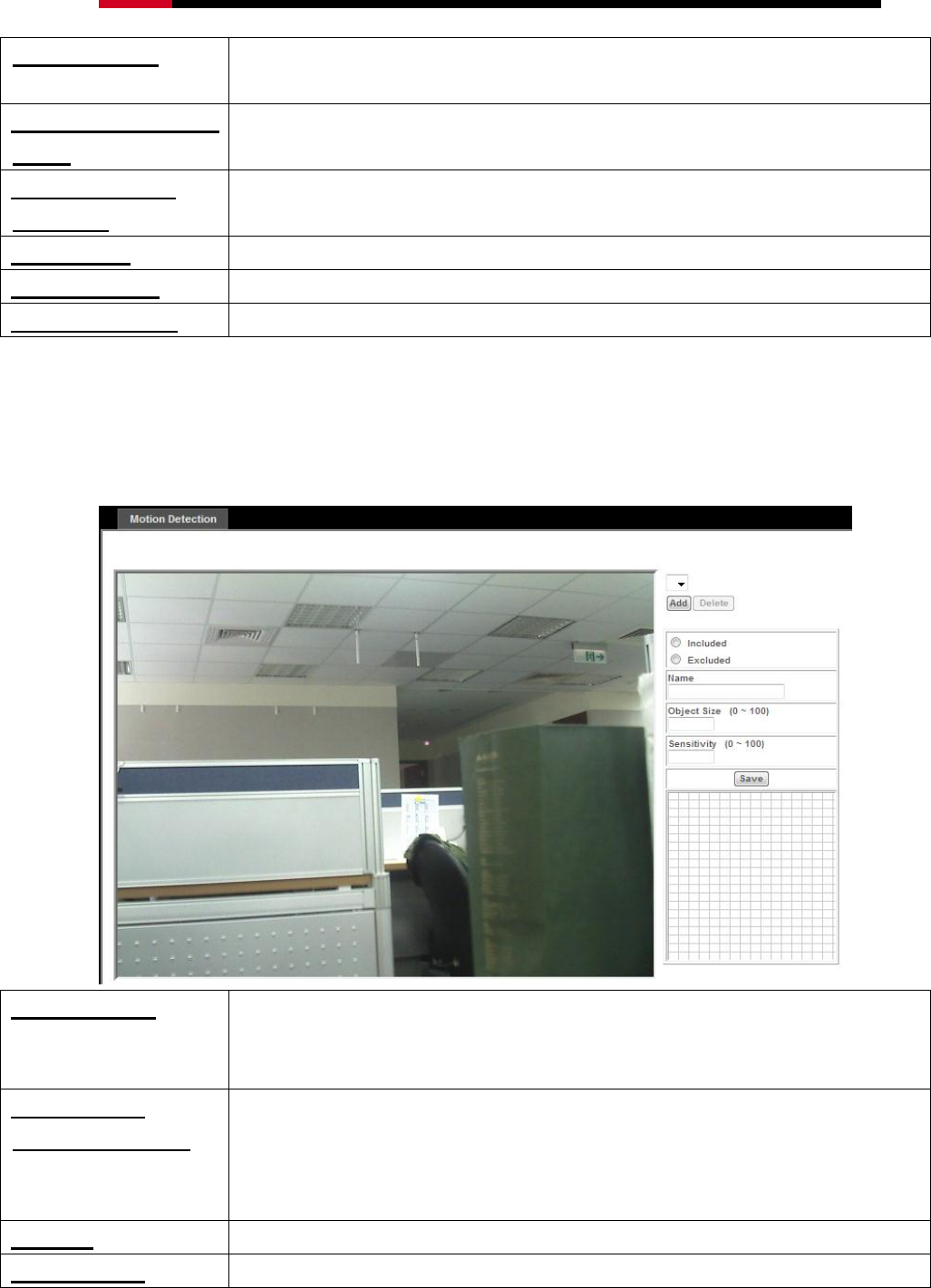
Internet Camera RXS-3323/RXS-4324 User Manual
Authentication:
Disable: if no authentication is required when an e-mail is sent.
Enable: if authentication is required when an e-mail is sent.
5. Authentication User
name:
Type the user name for the SMTP server if Authentication is Enable.
6. Authentication
Password:
Type the password for the SMTP server if Authentication is Enable.
7. E-mail To:
Type the receiver’s e-mail address.
8. E-mail From:
Type the sender’s E-mail address. This address is used for reply e-mails.
9. E-mail Subject:
Type the subject/title of the e-mail.
- Object Detection
Use this menu to specify motion detection window 1 to window 10 and set the conditions for
detection while observing a captured image. (You can set up to 10 maximum detection windows.)
1. Add and Del:
To add or delete the motion windows. User can specify up to 4 Included and/or Excluded
windows to monitor the video captured by this device. By dragging mouse on the image,
you can change the position and size of the selected motion window accordingly.
2. Included or
Excluded Window:
These windows can be specified as Included or Excluded type.
Included windows target specific areas within the whole video image
Excluded windows define areas within an Include window that should be ignored
(areas outside Include windows are automatically ignored)
3. Name:
You can name of the specified motion window as you desire.
4. Object Size:
Defines the object size of motion detection. The higher object size will only larger
49


















