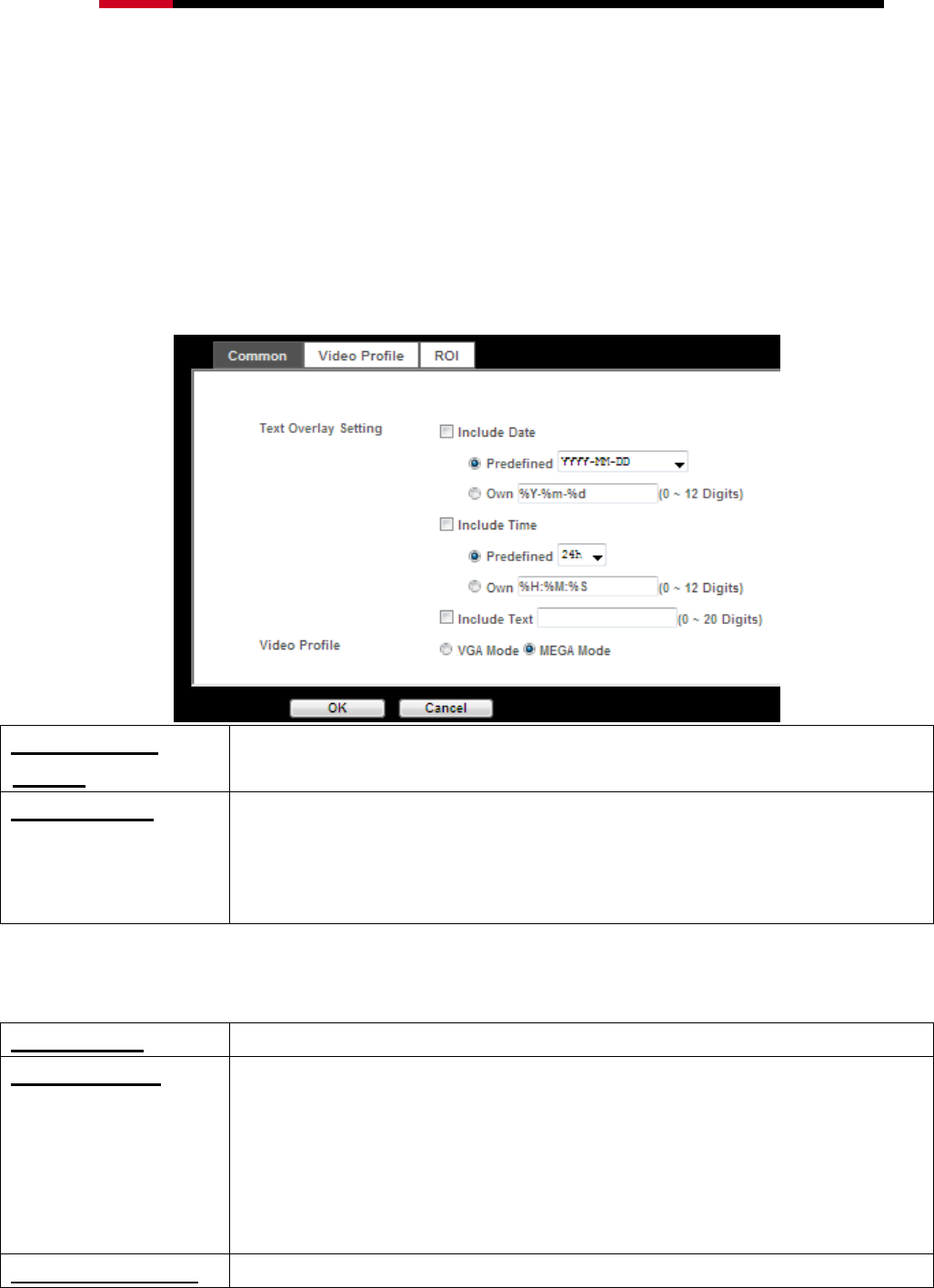
Internet Camera RXS-3323/RXS-4324 User Manual
- Video
This device provides 2 modes of video profile. The first one is Mega-pixel mode which supports
video resolution up to Mega-pixel. However the maximum frame rate of this mode is up to 15fps
only. The second one is VGA mode which supports video resolution up to VGA but frame rate
can be up to 30fps. User only can select either Mega-pixel or VGA mode to operate the camera.
Switching Mega-pixel and VGA, the device will take time to reboot system.
Common
1. Text Overlay
Setting:
There are some important information can be embedded into image, including date, time,
and/or text.
2. Video Profile
User can only choose either VGA Multi-profile or Mega Multi-profile mode. VGA
Multi-profile mode can serve H.264, MPEG4, and JPEG streams up to VGA resolution
simultaneously. On the other hand, Mega-pixel mode, in addition to VGA resolution, it
can serve H.264/Mega and JPEG/Mega two more streams simultaneously.
Video Profile
This is the encoder editing mode.
1. Video Type:
There are 13 Video types in the profile.
2. Rate Control:
Here defines the rate control method of this profile. There are two options: Constant Bit
Rate (CBR) or Variable Bit Rate (VBR). For CBR, the video bit rate is between low to
high bandwidth based on different resolutions. User can set the desired bit rate to match
the limitation of bandwidth. For VBR, user should choose the quality level to set the
video quality rather than bit rate. The quality level is between 1 and 100. The higher
value can reach the better quality but of course will consume higher bandwidth.
3. Max Frame Rate:
Here defines the targeted frame rate of this profile. For example, set the frame rate to 15
44


















