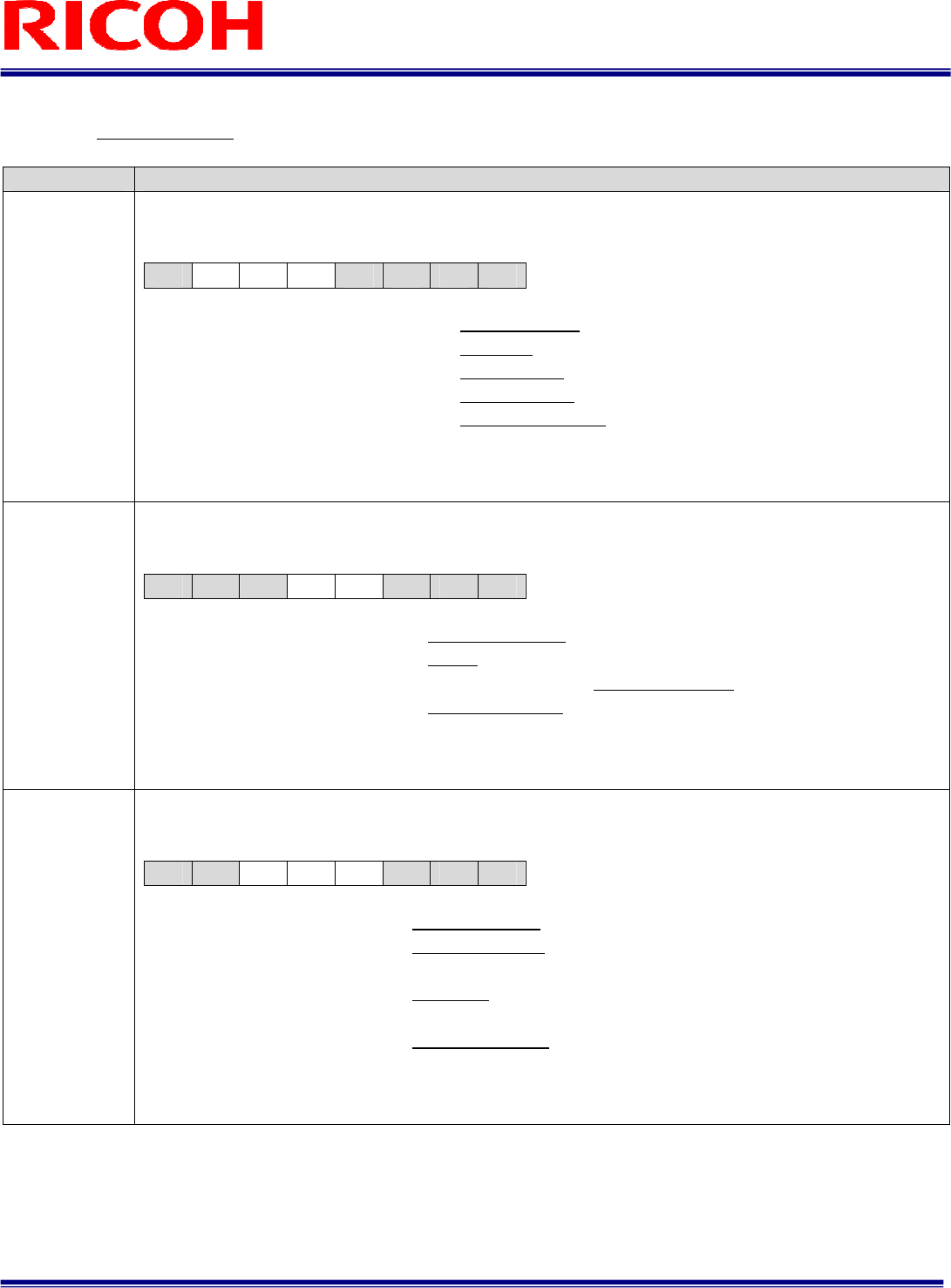
25/38
FV-G030B1
User’s Guide Rev. 1.02
4.4.3
Descriptions of the Camera Control Commands (Device code: 000000);
(The underline settings are the factory default settings)
Command No.
Command Description
10H:
MOD1[7..0]
[camera function mode 1] Initial data: MOD1[7..0] = 89H
Sets the camera function mode.
D[7..0]
D7 D6 D5 D4 D3 D2 D1 D0
D7: No Function Always set as “1”
D6: Trigger Polarity 0: Positive 1: Negative
D5: Trigger Mode 0: Edge Preset 1: Pulse Width
D4: Binning Mode 0: OFF (Normal) 1: ON (Binning)
D3 to D0: No Function Always set as “1001”
Note 1: The trigger polarity is automatically set to positive when using the software trigger; the trigger polarity
cannot be changed.
11H:
MOD2[7..0]
[Camera function mode 2] Initial data: MOD2[7..0] = 0FH
Sets the camera function mode.
D[7..0]
D7 D6 D5 D4 D3 D2 D1 D0
D7 to D5: No Function Always set as “000”
D4: Smear Half Reduction 0: OFF 1: ON
D3: Operational Mode 0: Trigger Mode 1: Continuous Mode
D2 to D0: No Function Always set as “111”
Note 1: The function mode is enabled whenever the “Continuous/Trigger mode (MOD1-D7)” is manual.
Note 2: While the camera is in Trigger Mode, the video will not output without the trigger signal input.
12H:
MOD3[7..0]
[Camera function mode 3] Initial data: MOD3[7..0] = 00H
Sets the camera function mode.
D[7..0]
D7 D6 D5 D4 D3 D2 D1 D0
D7 to D6:
No Function Always set as “00”
D5: Trigger Signal Type 0: Software Trigger
1: Hardware Trigger
(from No.5 pin of Power-I/O connector)
D4 to D3:
Exposure Start Mode 00: Normal 10 to 11: H Reset
01: No Function (Prohibited setting. Do not set these values)
D2 to D0:
No Function Always set as “000”
Note 1: The trigger polarity is automatically set to positive when using the software trigger; the trigger polarity
cannot be changed.


















