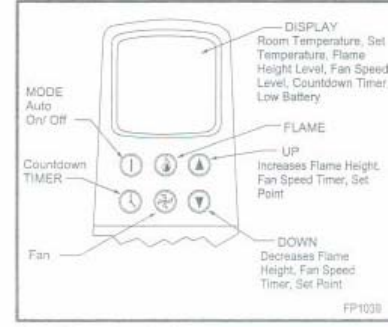
Fig.7 Transmitter diagram
Delay Timer Mode
The shut off delay timer maximum setting is 2 hours and minimum setting
is zero minutes. To change the timer level, press the timer key, then the
arrow key. Each key press changes the setting by 10 minutes.
Auto Mode
In the AUTO mode, the room temperature, set temperature, flame and fan
levels will be shown. AUTO will appear next to both the flame and fan
icons.
With the control in AUTO mode, the main burner turns ON or OFF or
modulates based on the heating differential needed to maintain the set
temperature. The flame level adjusts automatically to optimize the heat
output required to maintain the set temperature. To change the set
temperature, press the UP or DOWN key. Each key press changes the
setting by one degree.
In the AUTO mode, the fan speed increases with increased fan height and
decreases with the decreased fan height. “AUTO” is displayed next to the
flame and fan icons.
Fan Override During Auto Mode
If a higher or lower fan speed is desired when operating in AUTO mode,
override the fan speed by pressing the fan button, then the Up or Down
key. Each key press changes the fan speed level by one unit. In this mode
“AUTO” is displayed next to the flame icon and “MANUAL” is displayed
next to the Fan icon.
Change Between F° and C° Temperature Units
Press the Up and Down arrow keys simultaneously for at least 3 seconds
to switch between Fahrenheit and Celsius units.
Disable Thermostat Function
To disable the thermostat function in the AUTO mode, press the Timer and
Down keys simultaneously for at least 3 seconds.
Page 17 of 27


















