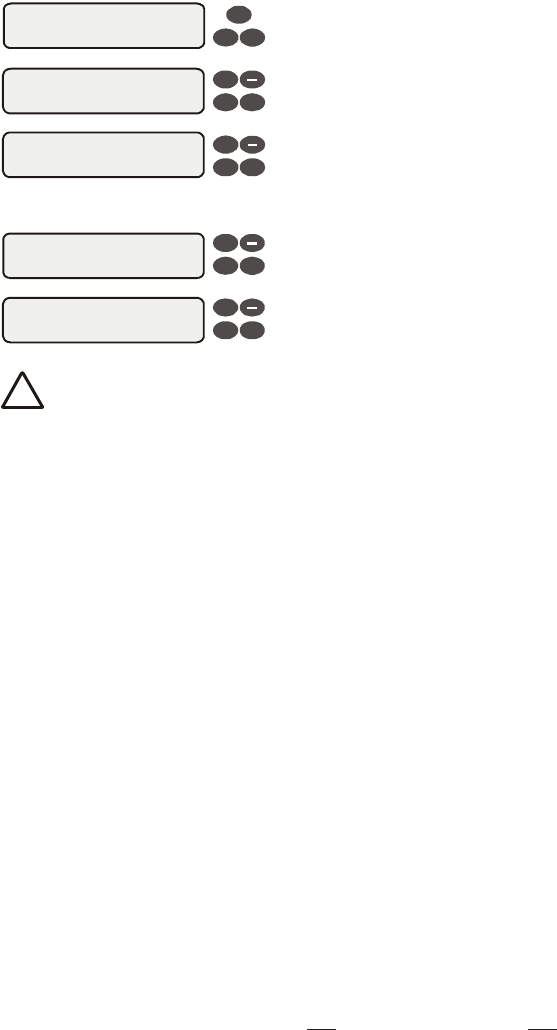
23
NOTE: The configuration parameters for all Aux outputs are same as shown below for Aux1. PS-4 models have two
Aux outputs: Aux1 and Aux2. PS-8 models have six Aux outputs: Aux1 through Aux6.
Aux1 Config.
+ to view/change
Aux1 Function
Manual On/Off
Aux1 Freeze
Disabled
Push to access Aux1 options
Rotates between
options
Manual On/Off (default), Countdown Timer, Timeclock,
Solar, and Low speed of a 2-speed pump
Toggle between Enabled and Disabled Aux1 Freeze (default)
Move to previous/next configuration menu item
Move to next menu item
Move to next menu item
Aux1 Interlock
Disable
Toggle between Enabled and Disabled (default) Aux1 Interlock
Move to next menu item
for all functions except solar and
low speed of 2-speed filter pump
Aux1 Name
Cleaner Pump
Rotates between all available names
Move to next menu item
+
+
+
+
>
>
>
>
>
>
>
>
+
>
>
!
WARNING: Do not use the Aqua Logic to control an automatic pool cover. Swim-
mers may become entrapped underneath the cover.
Aux1 Name
The Aqua Logic allows you to assign any one of a number of names (eg “Cleaner Pump,
Waterfall, Gazebo Light, etc) to each of the aux outputs control function. This will make the
Aqua Logic much more user friendly to the homeowner when they want to turn various aux
equipment on or off or program the timeclocks. A sheet of small name labels is included with
the Aqua Logic main unit and each remote display/keypad so that the “Aux” pushbutton can
be labeled the same as the name that you have assigned. At this time it is also a good idea to
make sure that the relay in the control box is also labeled (hand written) with the same name
as a help to technicians who may service this system at a later date.
Aux1 Function
Manual On/Off (default)—the aux relay will alternate between turning on and off when the
aux button is pressed. There is no automatic control logic.
Countdown Timer – the aux relay will turn on when the AUX button is pressed and then will
turn off automatically after a programmed time (see Timers Menu in the Operations Manual).
The AUX button can also be used to turn the output off.
Timeclock – the aux relay will turn-on and turn-off at the times set for the aux1 (aux2)
timeclock in the Timers Menu (see Operations Manual). The AUX button can also be used
to turn the output on and off.
Solar – the aux relay operates a solar booster pump which will turn on when the filter pump
in running and solar heat is available and the water is less than the desired temperature
setting. It is important to note that “Solar Control” must be enabled in the “Solar Config.”
menu for proper operation to occur.
Low Speed of a 2-speed Filter Pump – the Aqua Logic will operate the aux relay whenever
the low speed operation of the filter pump is required. It is very important that the “2-speed”
filter pump option be selected under the “Filter Config.” Menu for proper operation.


















