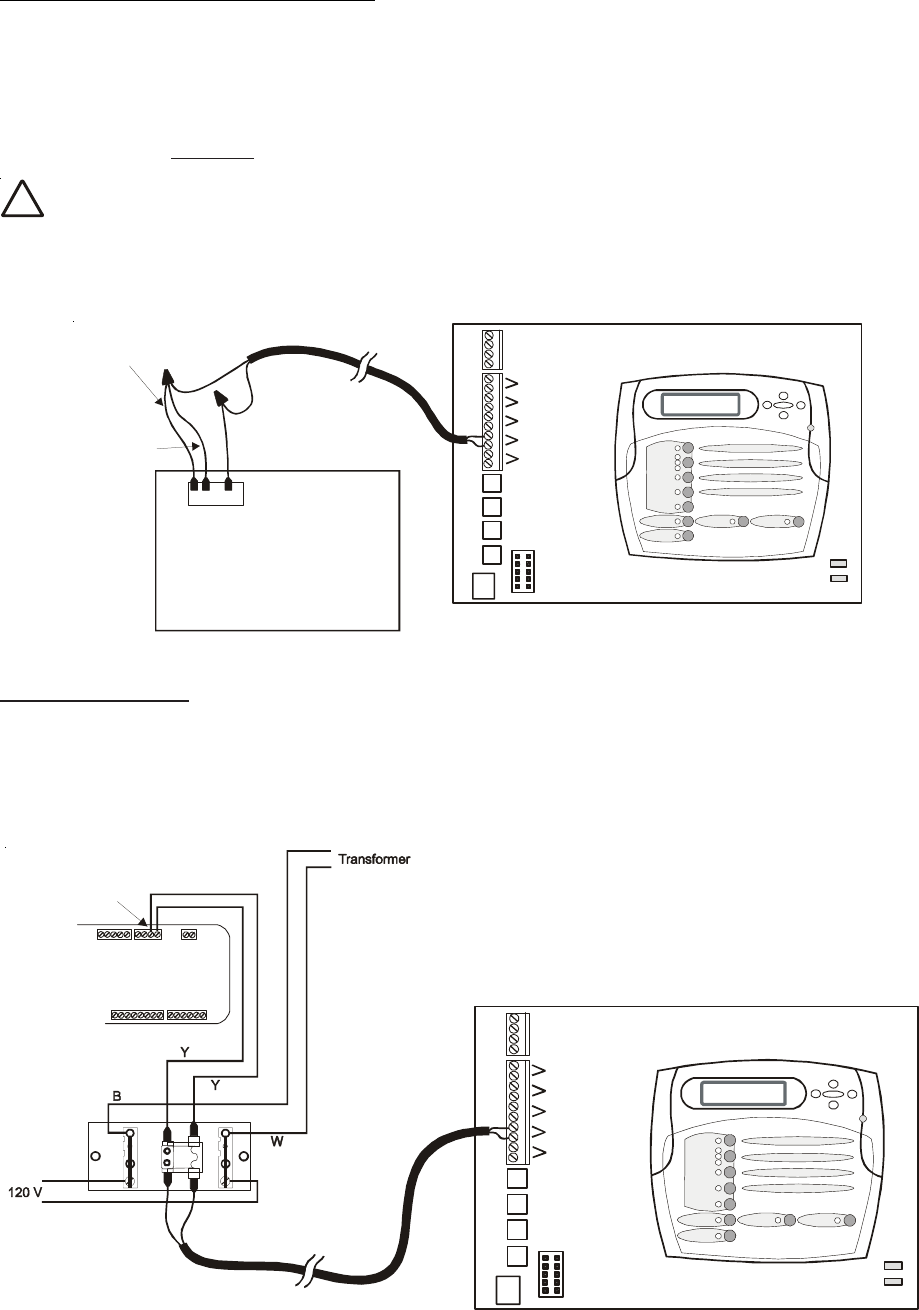
Raypak RP2100 Pool/Spa Heater
1. Turn power off to heater
2. Push the mode button to “spa” mode
3. Set the temperature to the maximum
4. Push the mode button to “OFF”
5. Lastly, plug the prewired connector in the P7 position on the board.
!
IMPORTANT: The heater will display “OFF” when it is being remotely controlled by the
Aqua Logic. Some homeowners see the “OFF” display and, thinking this is a mistake, change
the mode to “POOL” or “SPA” which then disables the remote control by the Aqua Logic. To
prevent this: Remove the heater touch pad connector (P5) which will disable the touchpad.
STA-RITE Heater
1. Turn power off to heater
2. Remove upper jacket and open the control box.
3. Remove the jumper for the “fireman’s switch
4. Wire to the Aqua Logic using wire rated for 105°C minimum.
16
P7
Yellow/Black
Black
Orange Stripe
Orange
StripeBlack
RAYPAK RP2100
A
ir
Solar
Pool/Spa
Heater1
Heater2
STA-RITE
Terminal
Board
Operating
‘Control PCB
Fireman’s
Switch
A
ir
Solar
Pool/Spa
Heater1
Heater2


















