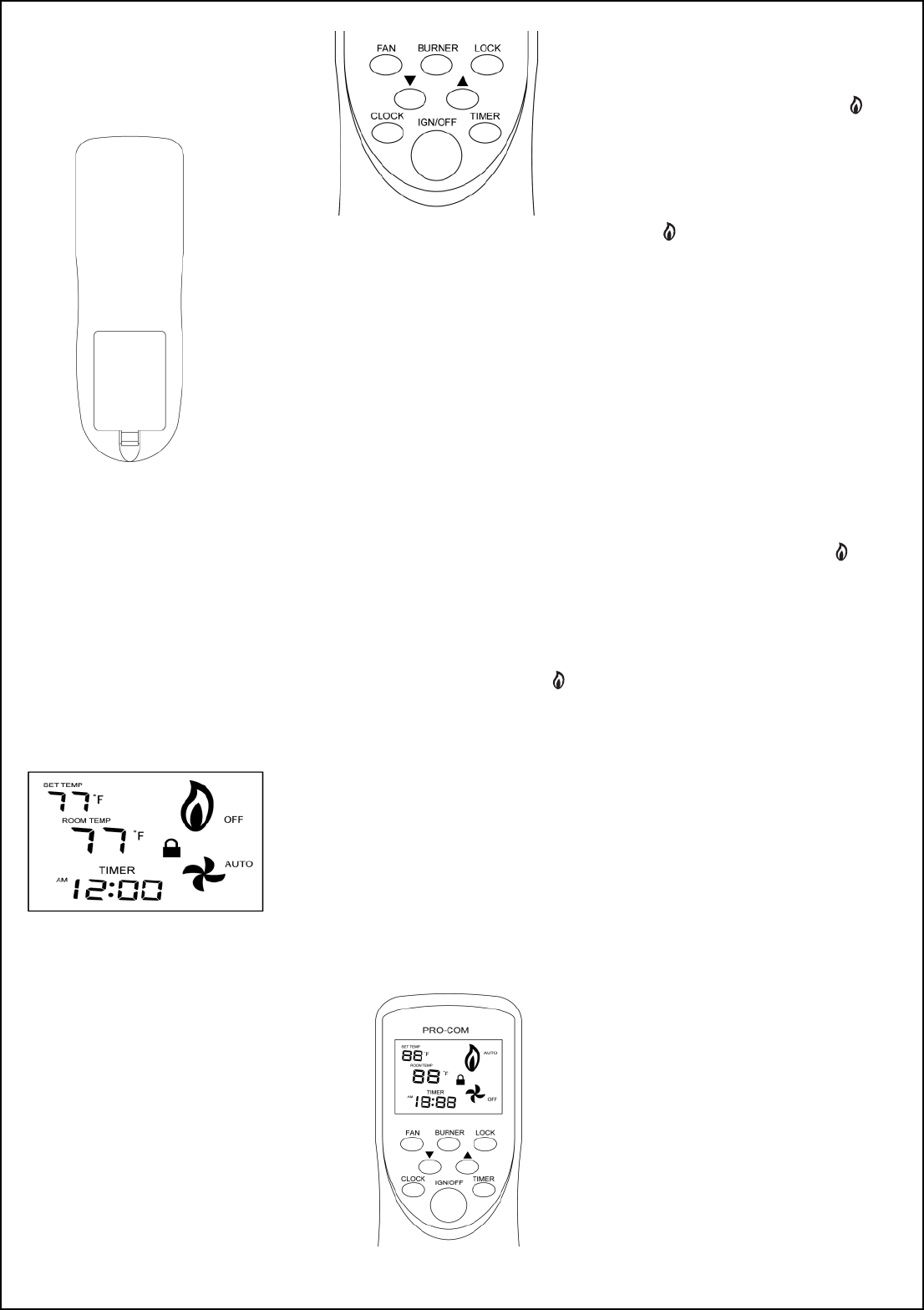
11
b.manual select of main
burner:
Press BURNER button, the flame is
on “MAN” select. At this selection, the
main burner will keep working no matter
what the temperature is set at. If there is a
need to shut off the main burner, just
press the “BURNER” button to make the
burner on the “OFF” select.
c.shut off the main burner:the
main burner is on “OFF” selection,.The
main burner will shut off.
OPERATIONS OF
TIMING
1.Auto on:
when the burner is in a state of
readiness. Transmitter and burner is off.
Press TIMER button. Then press
¡ø¡ø
¡ø¡ø
¡ø or
¨‹¨‹
¨‹¨‹
¨‹
change to the scheduled time, then press
the TIMER button again, the TIMER starts
timing and the TIMER is flashing and the
operation light(green) begin flashing.
When the timer goes on the scheduled
time, the burner opens automatically.
2.Auto off:
when the burner is in operation, press
TIMER button. Then press
¡ø¡ø
¡ø¡ø
¡ø or
¨‹¨‹
¨‹¨‹
¨‹ to
change to the scheduled time, then press
the TIMER button again, the TIMER starts
timing and the TIMER is flashing and the
operation light(green) begin flashing.
When the timer goes on the scheduled
time, the burner closes automatically.
(See Fig 14)
OPERATIONS OF
TURN-OFF
1.Manual turn-off: when the heater is in
operation, press the ING/OFF button to
shut off the heater.
2.Auto turn-off: refer to the second step of
“Operations of Timing”
OPERATIONS OF
BURNER
1.Plug-in 110V electrical outlet, you will
hear a high pitch sound
and power light
(red) on the door will be lit
that indicates
that the burner is ready to be operated.
Before plugging in the outlet make sure
that the appliance is connected to the gas
supply, then continue to the next step.
2.Point directly the remote transmitter to
the burner. Press ING/OFF button, the
electric spark starts igniting the pilot
and
operation light (green) on the door will be lit.
Wait five (5) minutes to clear out any air.
If you smell gas. STOP! Please check
the gas connection.
There are three selections: “AUTO”
“MAN” and “OFF”
a.auto select of main burner:
Press BURNER button, the flame
is on “AUTO” select. Press
¡ø¡ø
¡ø¡ø
¡ø or
¨‹¨‹
¨‹¨‹
¨‹to set
temperature. If the room temperature is
two degree lower than the set tempera-
ture on the remote, the main burner will
turn on until the surrouding temperature
is two degree higher than the set
temperature. Once it reaches temperature
on the remoter, the main burner will
automatically shut off.
(Note: on the auto select of main burner,
the main burner does not respond imm-
ediately to the set temperature until about
one minute later.)
Fig16 “AUTO” select
Fig15 Control board
OPERATING HEATER
Continued
Fig 13 Back of the Transmitter
OPERATIONS OF
REMOTE TRANSMITTER
1.Install three AAA SIZE batteries in the bat-
tery holder.
The initial start-up on the LCD is: SET TEMP
is 77°F, ROOM TEMP is 77°F, clock is AM12:
00, burner is on “OFF” select, and fan is on
“AUTO” select. Divide Points
of hour and
minute are flashing (i.e. the timer is
operating).
2.Clock setting: Press CLOCK button on the
remote transmitter panel to select item
(hour, minute). The selected item is
flashing. Press
¡ø¡ø
¡ø¡ø
¡ø
oo
oo
o
rr
rr
r
¨‹¨‹
¨‹¨‹
¨‹to change to the
correct actual hour(s); Press
¡ø¡ø
¡ø¡ø
¡ø
oo
oo
o
rr
rr
r
¨‹¨‹
¨‹¨‹
¨‹
tt
tt
t
oo
oo
o
change to the correct minute(s), then press
CLOCK button again, time setting is
finished.
3. When in operation, point the remote
transmitter to the remote receiver on the
burner in a maximum distance of 20 feet
without any obstruction between them.
Fig 14 Initial start-up on the LCD


















