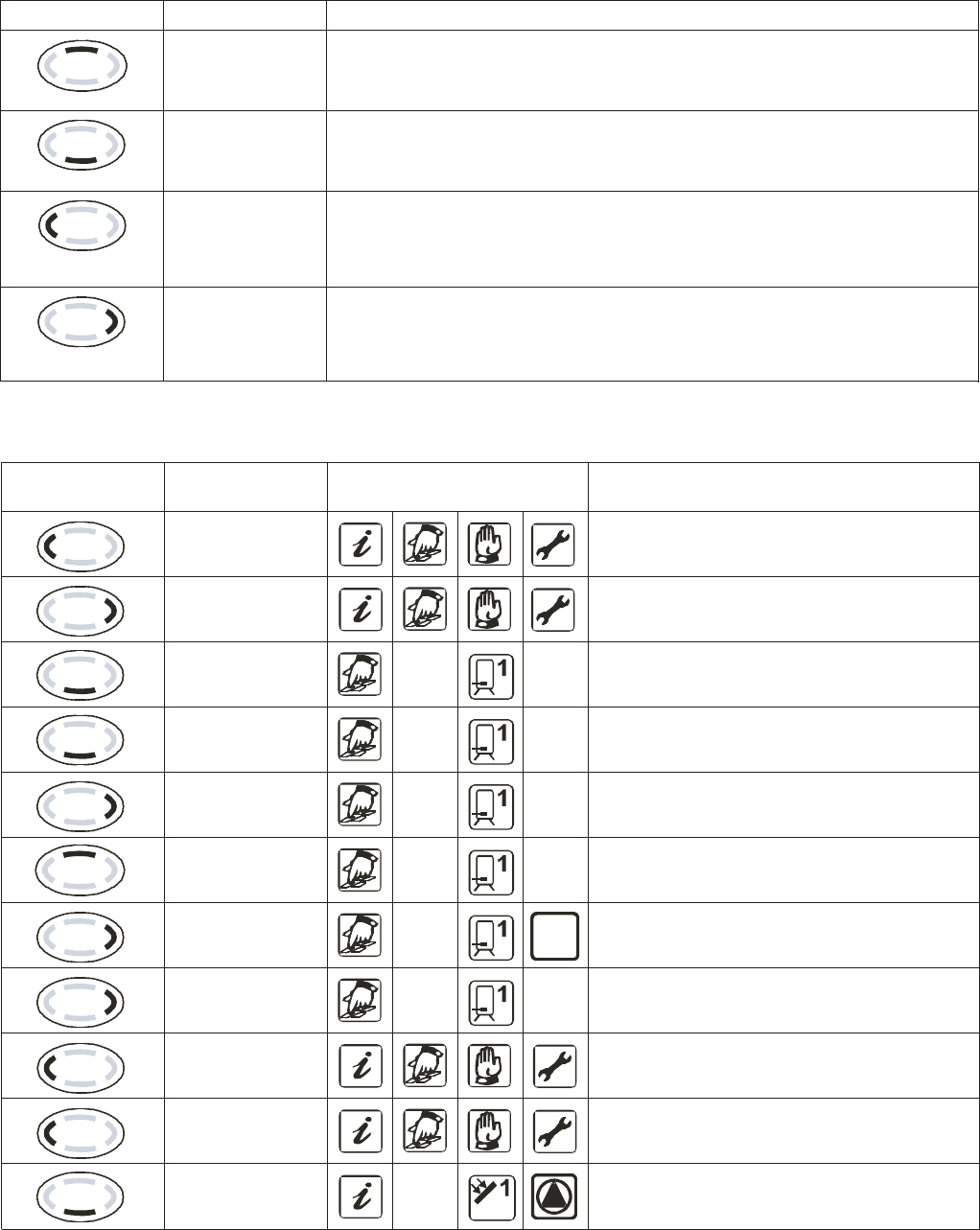
Potterton Solar - Solar Thermal Domestic Hot Water System 9
Button Function Icon after operation step Description
"Exit"
Exit menu's "Info"
"Scroll right"
Choosing menu "Programming"
"Call"
Call up menu "Programming", the first menu
point appears
"Down"
Repeated pressing up to menu point
"S1 dTmin" appears
"Choice"
Choosing presented character
"Up"
Increase of parameter
"Confirm"
Confirmation of the character
"Confirm"
Storing of the parameter
"Exit"
Exit menu "Programming"
"Scroll left"
Choosing menu "Info"
"Call"
Call up menu "Info"
Max
65°C
ok?
dT min
3K
dT min
3K
dT min
4K
dT min
4K
dT min
4K
60°C
Currently selected menu icon will flash
Chosen menu icon will flash
When chosen, value to be changed will flash
"ok?" icon will flash
When stored, icon will stop flashing
Currently selected menu icon will flash
Chosen menu icon will flash
Example of setting procedure
Button Function Description
"Up" • Step up through menu
"+" • Value change: Increase of the indicated value by 1, holding the button down will
automatically increase values
"Call" • Call up of main menu, step down through menu
"Down" • Value change: Decrease of the indicated value by 1, holding the button down will
automatically decrease values
"Scroll left" • In main menu, scrolls to the left
"Exit" • Exit current menu
• Exit menu point
"Break-off" • Break-off value change without storing
"Scroll right" • In main menu, scrolls to the right
"Choice" • Choosing one menu point
"Confirmation" • Confirmation of value change, stores value change
3.1.2 Button function
Operation and programming of the Potterton Solar
differential temperature controller is by means of 4 operating
buttons. By means of pressing these buttons you can:
• recall display values
• carry out controller adjustments
The graphic symbols on the display step through the
operating structure and show clearly the current menu
p
oints, display values or parameters.
Operating buttons have the following functions:


















