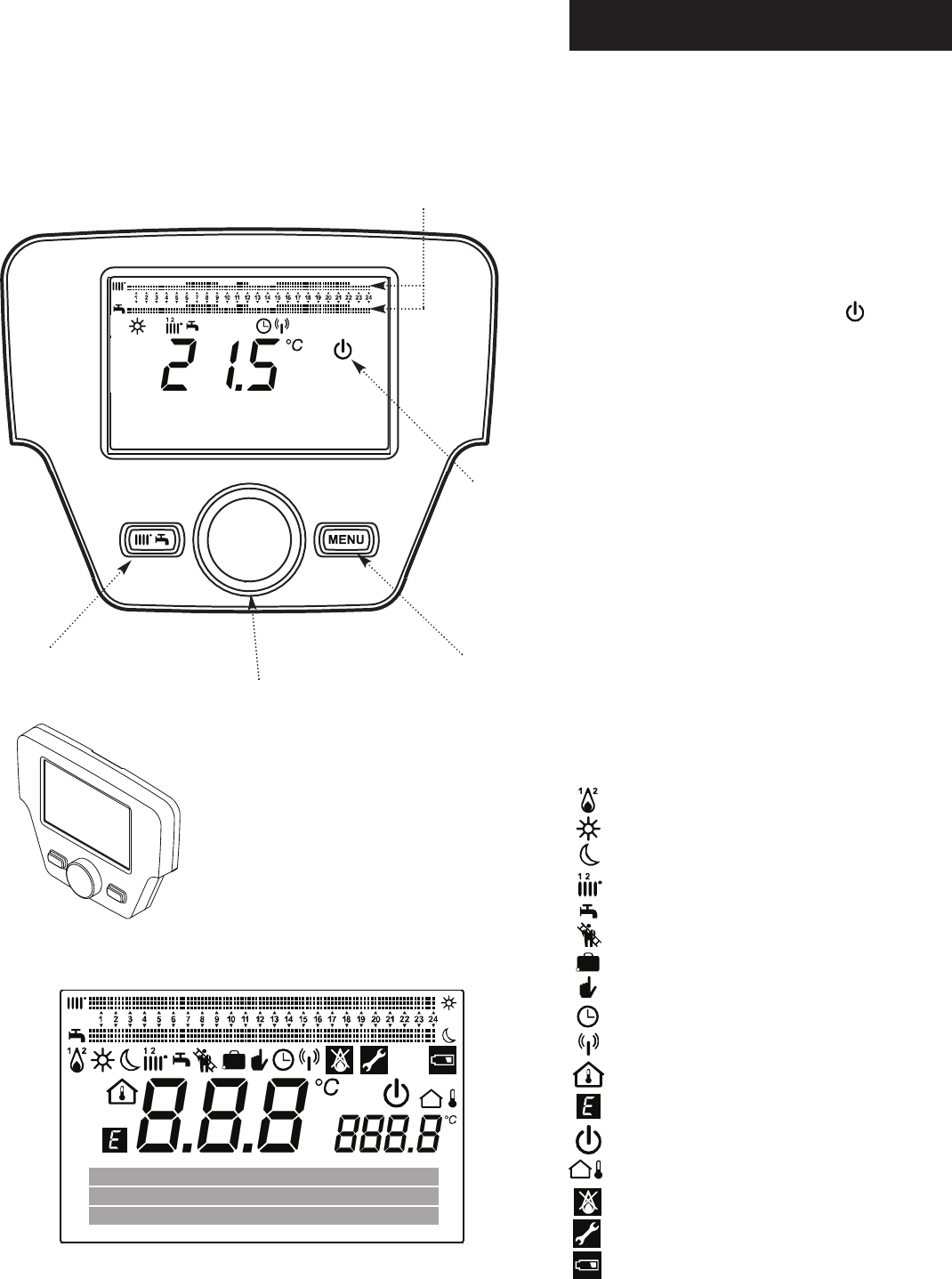
1.0 Quick Reference Guide
3
© Baxi Heating UK Ltd 2010
Burner in Operation 1 - Engine 2 - Supplementary
Heating to the Room temperature Set Point
Heating to the Reduced Set Point
Central Heating Times Active
DHW Time Active
Combustion Check Function Active
Holiday Function Active
Manual Overide
Time Switch Function Active
Communication between POU & PCB Control Established
POU Programmed as Room Unit
Error Message
Standby - Appliance ON/OFF
Outdoor Sensor Connected
System / Appliance Attention Required
Maintenance / Special Mode
Change Battery (only if radio control fitted)
Text 3
Text 1
Text 2
Display showing all available segments
Display Descriptions
Programmable Operator Unit (POU)
04. November 2008 08:50
Tuesday
Menu Button
Easy Menu
Button
Dial Knob (Turn /Push Select)
The Easy menu button
Commonly required functions are available more quickly via the
easy menu button. To access, press the easy menu button and
scroll through confirm your selection by pressing the dial
button.
Commonly required functions are shown in order below: -
1. Standby/operation - the on/off switch - in the off mode frost
protection for the appliance is active: displays when in
standby.
2. Hot water boost - The domestic hot water is heated to the
required temperature once.
3. Central heating mode CH1 - easy access to change the
operating mode see Section 7.1
4. Room temperature CH1 - The central heating setpoint
temperature can be altered permanently.
5. Hot water mode - easy access to change the operating
mode see Section 7.4
6. Hot water temp setpoint - The hot water setpoint
temperature can be altered permanently as long as a tank
sensor is fitted. If no sensor is fitted --- appears.
24 hour time bar for central heating and domestic
hot water - shows active programme times
- Default 6am - 9am, 11am - 12pm & 15pm - 22pm
Standby


















