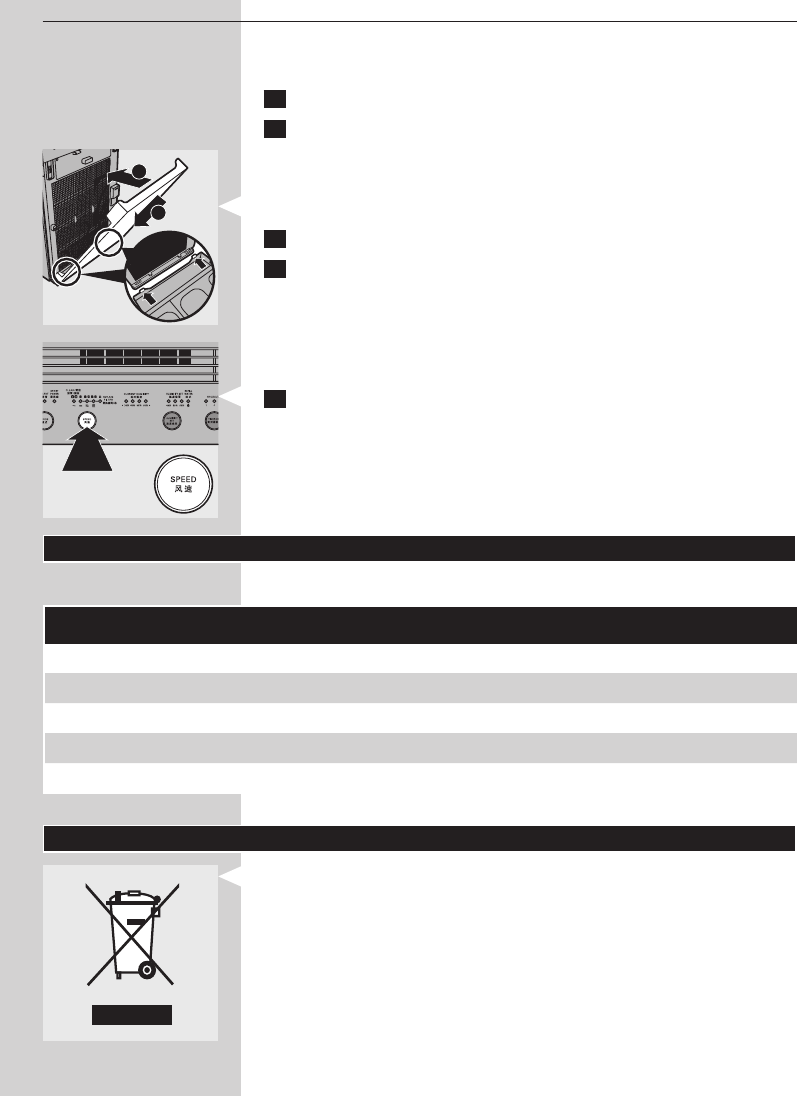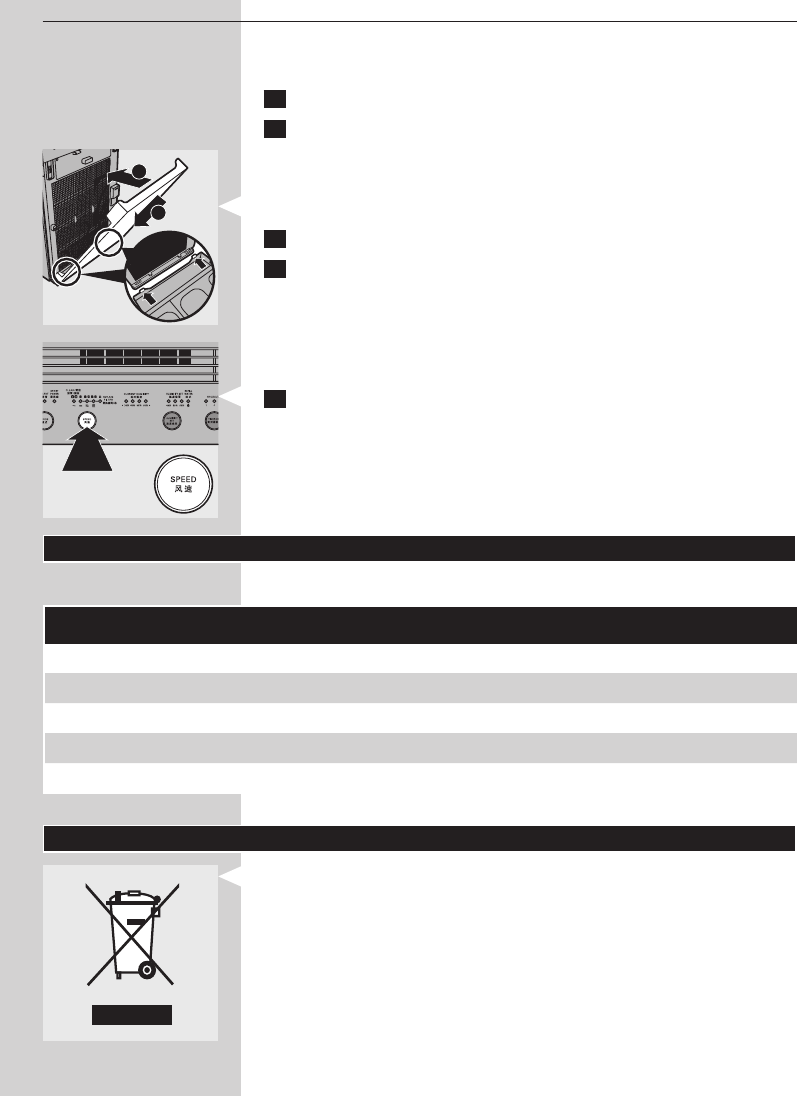
Replacing the lters and resetting the appliance
Tip: Place the appliance against a wall for more stability when you remove or
insert lters.
1 Switch off the appliance and unplug it.
2 Followtheinstructionsinchapter‘Beforerstuse’,section‘Placing
thelters’toremoveoldltersandplacenewlters.
Note: Always use a new lter to replace an old lter.
Note: Make sure you reattach the front panel properly.
3 Put the plug in the wall socket.
4 Press the on/off button to switch on the appliance.
, Thespeedlightunderthelternumberconcernedandthe
REPLACEFILTERlightsstillashorstilllightupcontinuouslywhen
you switch on the appliance.
, Iftheappliancewaslockedbeforeyoureplacedthelterorlters,
the appliance is still locked.
5 Resettheappliancetoswitchoffthelterreplacementindicationor
to unlock the appliance
- Press and hold the SPEED button for 3 seconds
- You hear a ding-ding sound to indicate that the appliance has been
reset.
Note: Make sure the appliance is switched on when you reset it.
Accessories
New lters are available under the following type numbers:
Filter Type number
Filter 2: multi-care lter AC4141
Filter 3: activated carbon lter AC4143
Filter 4: HEPA lter AC4144
Filter 5: humidication lter AC4145
Filter 6: water softener AC4146
Environment
- Do not throw away the appliance with the normal household waste
at the end of its life, but hand it in at an ofcial collection point for
recycling. By doing this, you help to preserve the environment.
2
1
3 sec.
ENGLISH26