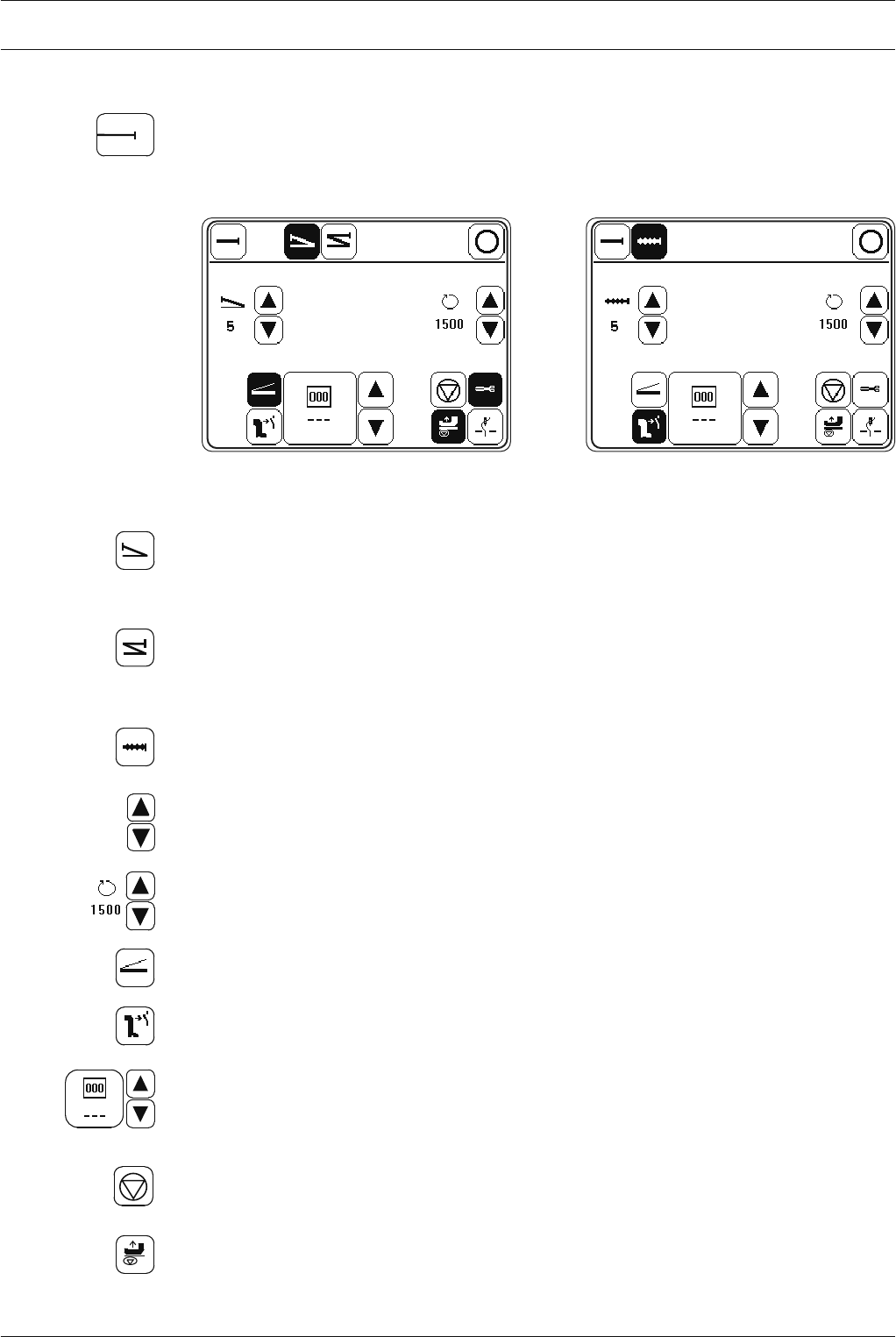
Input
34
6.01.05 Entering the functions at the end of seam section during seam programming
After the appropriate function has been called up, the menu for entering the functions and
values for the end of the seam section without condensed stitches appears.
PFAFF 487, 489 PFAFF 5487
PFAFF 487 ● , 489
Switch on the single end backtack function and call up the menu for entering the values.
(1 – 9 stitches can be entered).
or
Switch on the double end backtack function and call up the menu for entering the values. ●
(1 – 9 stitches can be entered).
PFAFF 5487 ●
Switch on the condensed stitches function and call up the menu for entering the values.
(1 – 30 stitches can be entered).
In each case change the number of stitches for the condensed stitches or the number of ●
backtack stitches with the appropriate arrow keys.
Change the value for the maximum speed during the condensed stitches or backtacking ●
operation (100 – 1500 spm can be entered).
Switch the function for changing to the next seam section by pedal on or off. ●
Switch the function for changing to the next seam section by knee switch on or off. ●
Enter or change (with the number keys or arrow keys) the number of stitches for the ●
seam section.
Execute or do not execute the automatic sewing stop function at the end of the seam ●
section.
Switch the "sewing foot raised" function on or off, see Chapter ● 5.01 Manual Sewing.


















