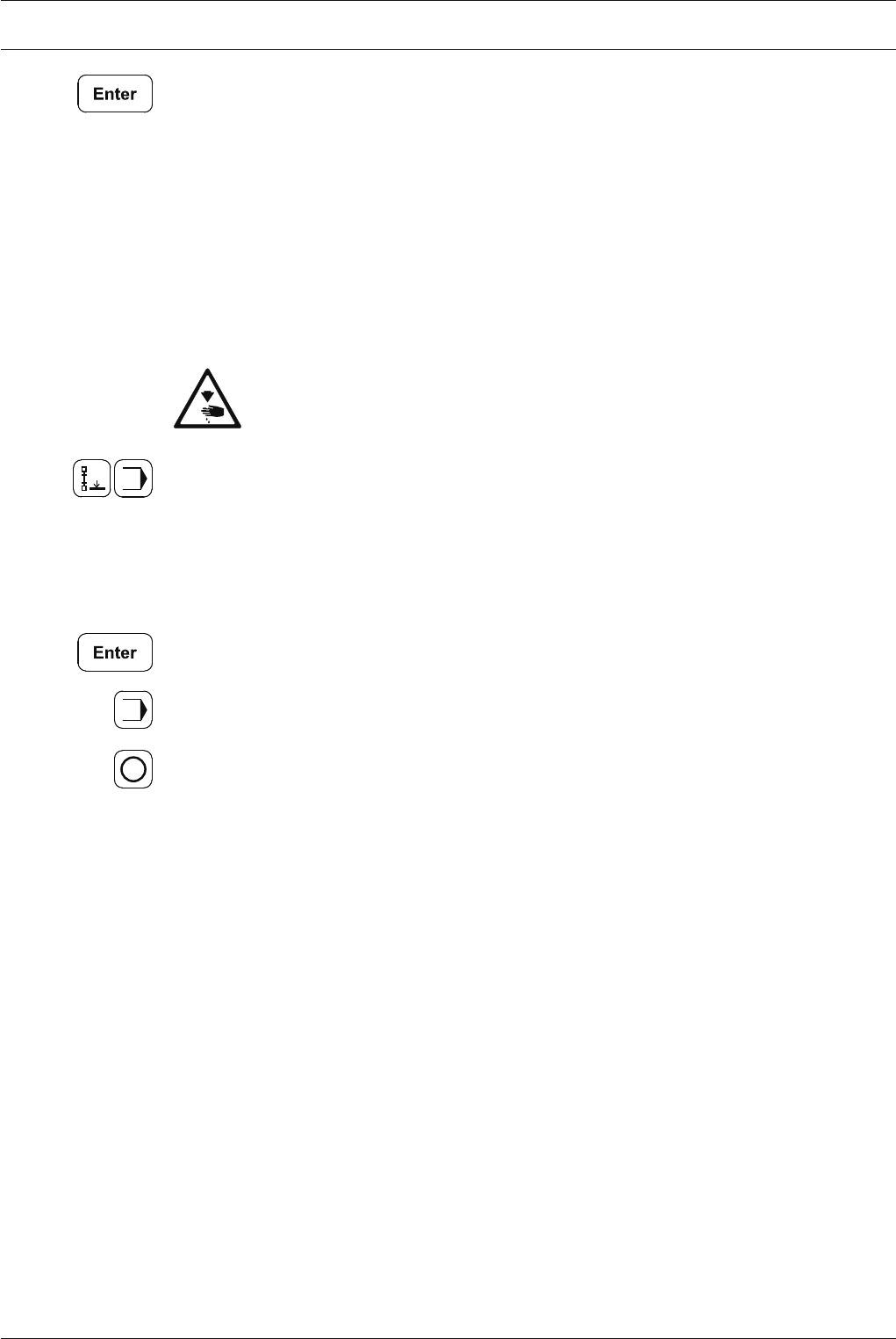
Input
32
By pressing Enter the seam section end is defi ned by stitch counting. ●
By operating the pedal in position "- ● 2", the seam section is ended by pedal operation
By operating the knee switch, the seam section is ended by knee switch operation, see ●
Chapter 2.01 Knee switch.
After the function has been called up, additional inputs can be made for the seam section ●
end or incorrect inputs can be corrected, see Chapter 6.01.05 End of seam section in-
put during seam programming.
Condensed stitches defi ned during the input of the functions for the end of the
seam section, will be carried out after the seam program input has been conclu-
ded. Up to 30 stitches will be sewn! Danger of injury in the needle area!
Set the seam end or program end. ●
If entering only one seam (only the right or only the left seam) the program end is set in
the desired seam section.
In the same way as the program end, the seam end is set when entering the right and
left seam. The seam end is set in the fi rst seam and the program end in the second
seam.
Conclude the input. ●
Conclude the input and change to the input of the basic settings. ●
Conclude the input and change to programmed sewing. ●


















